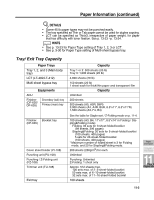Kyocera KM-8530 KM-8530 Operation Guide - Page 312
Edit the machine setting file., DETAILS: Error Message
 |
View all Kyocera KM-8530 manuals
Add to My Manuals
Save this manual to your list of manuals |
Page 312 highlights
Transmitting/Editing Machine Setting File (Environment Setup) 5. Edit the machine setting file. The machine setting file transmitted to a PC is a TAB separated text data which can be edited using an application software such as Text Editor or Table Editor. A new setting file can also be created according to the specifications for each file type. See p. 10-45 for details. 6. Import the machine setting file. Click on [Browse...] to designate the machine setting file to be imported, then click on [Import.]. The result message will be displayed when the registration is completed. 10-44 DETAILS: Error Message If the registration cannot be completed successfully, an error messages will be displayed as follows. • Can't transfer data (The machine is busy) Try again to import the data after the machine operation in progress is completed. • The data cannot be recognized Check if the data surely is the machine setting file. • Data size is too large Check if the data surely is the machine setting file. Check if the file size exceeds 100,000 byte. • The data cannot be registered Check if inappropriate description is made in the machine setting file. See p. 10-45 for details. Check if the file entries are already over the limit.