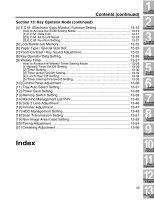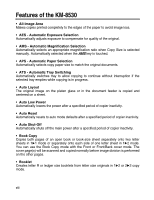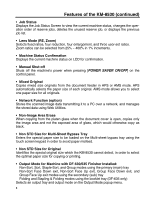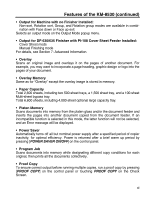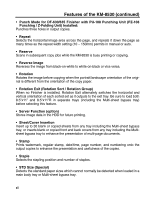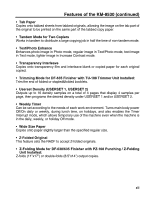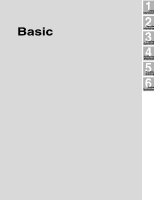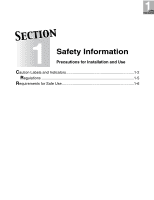Kyocera KM-8530 KM-8530 Operation Guide - Page 14
Punch Mode for DF-630/635 Finisher with PU-108 Punching Unit PZ-108
 |
View all Kyocera KM-8530 manuals
Add to My Manuals
Save this manual to your list of manuals |
Page 14 highlights
Features of the KM-8530 (continued) • Punch Mode for DF-630/635 Finisher with PU-108 Punching Unit (PZ-108 Punching / Z-Folding Unit) Installed: Punches three holes in output copies. • Repeat Selects the horizontal image area across the page, and repeats it down the page as many times as the repeat width setting (10 ~ 150mm) permits in manual or auto. • Reserve Scans in subsequent copy jobs while the KM-8530 is busy printing or copying. • Reverse Image Reverses the image from black-on-white to white-on-black or vice versa. • Rotation Rotates the image before copying when the portrait/landscape orientation of the original is different from the orientation of the copy paper. • Rotation Exit (Rotation Sort / Rotation Group) When no Finisher is installed, Rotation Exit alternately switches the horizontal and vertical orientation of each sorted set as it outputs to the exit tray. Be sure to load both 8.5"x11" and 8.5"x11"R in separate trays (including the Multi-sheet bypass tray) before selecting this feature. • Server Function (option) Stores image data in the HDD for future printing. • Sheet/Cover Insertion Insert up to 30 blank or copied sheets from any tray including the Multi-sheet bypass tray, or inserts blank or copied front and back covers from any tray including the Multisheet bypass tray to enhance the presentation of multi-page documents. • Stamp Prints watermark, regular stamp, date/time, page number, and numbering onto the output copies to enhance the presentation and usefulness of the copies. • Staple Selects the stapling position and number of staples. • STD Size (Special) Detects the standard paper sizes which cannot normally be detected when loaded in a main body tray or Multi-sheet bypass tray. xii