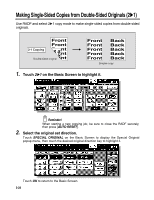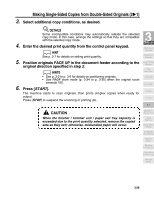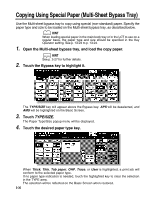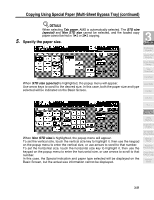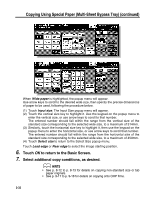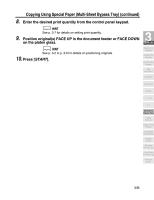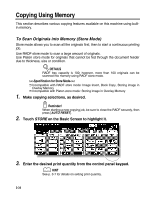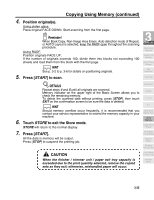Kyocera KM-8530 KM-8530 Operation Guide - Page 92
Copying Using Special Paper (Multi-Sheet Bypass Tray
 |
View all Kyocera KM-8530 manuals
Add to My Manuals
Save this manual to your list of manuals |
Page 92 highlights
Copying Using Special Paper (Multi-Sheet Bypass Tray) Use the Multi-sheet bypass tray to copy using special (non-standard) paper. Specify the paper type and size to be loaded on the Multi-sheet bypass tray, as described below. HINT When loading special paper in the main body tray or in the LCT to use on a regular basis, the paper type and size should be specified in the Key Operator setting. See p. 13-23 to p. 13-24. 1. Open the Multi-sheet bypass tray, and load the copy paper. HINT See p. 2-27 for further details. 2. Touch the Bypass key to highlight it. The TYPE/SIZE key will appear above the Bypass key. APS will be deselected, and AMS will be highlighted on the Basic Screen. 3. Touch TYPE/SIZE. The Paper Type/Size popup menu will be displayed. 4. Touch the desired paper type key. When Thick, Thin, Tab paper, OHP, Trace, or User is highlighted, a print job will conform to the selected paper type. If no paper type indication is needed, touch the highlighted key to clear the selection in the TYPE area. The selection will be reflected on the Basic Screen when restored. 3-30