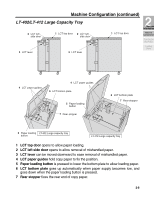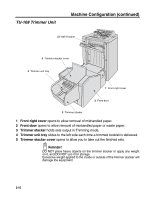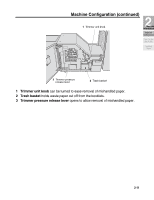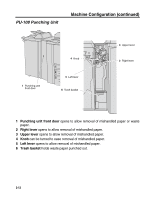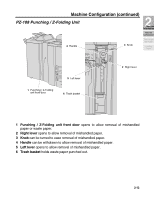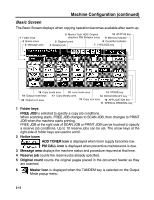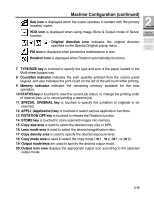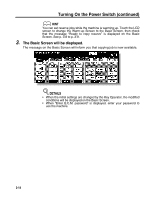Kyocera KM-8530 KM-8530 Operation Guide - Page 46
Basic Screen, Folder keys, FREE JOB, Notice icons, ADD TONER icon, PM CALL icon, Message area
 |
View all Kyocera KM-8530 manuals
Add to My Manuals
Save this manual to your list of manuals |
Page 46 highlights
Machine Configuration (continued) Basic Screen The Basic Screen displays when copying operation becomes available after warm-up. 1 Folder keys 2 Notice icons 3 Message area 6 Master/ Sub/ HDD/ Original direction/ PM/ Rotation icons 10 STATUS key 9 Memory indicator 5 Original count 8 Count/Set indicator 4 Reserve job 7 TYPE/SIZE key 18 Copy mode area 16 Lens mode area 14 STORE key 19 Output mode keys 17 Copy density area 13 ROTATION OFF key 20 Output icon area 15 Copy size area 12 APPLICATION key 11 SPECIAL ORIGINAL key 1 Folder keys FREE JOB is selected to specify a copy job conditions. When scanning starts, FREE JOB changes to SCAN JOB, then changes to PRINT JOB when the machine starts printing. FREE JOB at the right side of SCAN JOB or PRINT JOB can be touched to specify a reserve job conditions. Up to 10 reserve jobs can be set. The arrow keys at the right side of folder keys are used to scroll. 2 Notice icons : ADD TONER icon is displayed when toner supply becomes low. : PM CALL icon is displayed when preventive maintenance is due. 3 Message area displays the machine status and procedure required at that time. 4 Reserve job counts the reserve jobs already specified. 5 Original count counts the original pages placed in the document feeder as they are scanned. 6 : Master icon is displayed when the TANDEM key is selected on the Output Mode popup menu. 2-14