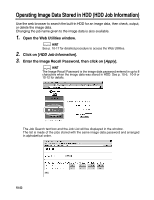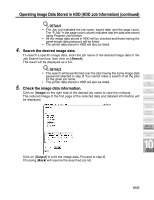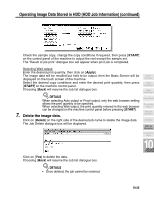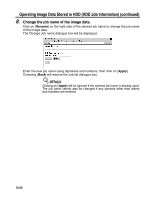Kyocera KM-8530 KM-8530 Operation Guide - Page 292
Output the image data., Output, Auto Output, Proof Output, Apply
 |
View all Kyocera KM-8530 manuals
Add to My Manuals
Save this manual to your list of manuals |
Page 292 highlights
Operating Image Data Stored in HDD (HDD Job Information) (continued) 6. Output the image data. Click on [Output] on the right side of the desired job name to print out the image data. The Output Setting dialogue box will be displayed. If the machine is using the ECM function, enter the 8-digit ECM password. Choose [Auto Output], [Proof Output], or [Wait Output], as desired. Click on [Back] to cancel the output setting. DETAILS If the incorrect ECM password is entered, the print job cannot be completed successfully and the message displayed in the "Result of job print" dialogue box will inform you that the wrong password was entered. HINT See p. 13-15 for details of the ECM setting. Selecting Auto output: Enter the desired print quantity, then click on [Apply]. The machine starts to output the specified number of copied sets, then the "Result of job print" dialogue box will appear when completed. DETAILS The web browser does not allow you to cease the printing job. Use the machine to stop printing. Selecting Proof output: Enter the desired print quantity, then click on [Apply]. A sample copy will be output and the Check Screen will be displayed on the touch screen of the machine. 10-24