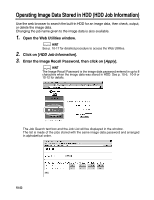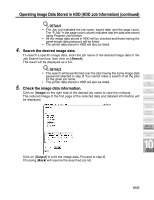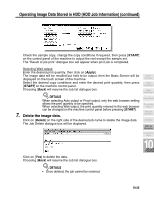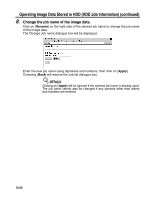Kyocera KM-8530 KM-8530 Operation Guide - Page 291
Operating Image Data Stored in HDD HDD Job Information continued
 |
View all Kyocera KM-8530 manuals
Add to My Manuals
Save this manual to your list of manuals |
Page 291 highlights
Operating Image Data Stored in HDD (HDD Job Information) (continued) DETAILS • The Job List indicates the job name, saved date, and the page count. The "P Job" in the page count column indicates that the data was stored using Program Job function. • All the image data stored in HDD will be checked and those having the same image data password will be listed. • The printer data stored in HDD will also be listed. 4. Search the desired image data. To search a specific image data, enter the job name of the desired image data in the Job Search text box, then click on [Search]. The result will be displayed as a list. DETAILS • The search will be performed over the jobs having the same image data password collected in step 3. You cannot make a search of all the jobs Server for the given job name. Functions • The printer data stored in HDD will also be listed. Image 5. Check the image data information. Store/Delete Image Click on [Image] on the right side of the desired job name to view the contents. Store&Output The reduced image of the first page of the selected data and detailed information will be displayed. Image Recall To Use Web Utilities Machine Information Job Status Click on [Output] to print the image data. Proceed to step 6. Choosing [Back] will resume the searched job list. HDD Job Information Environment Setup 10 Network Function 10-23