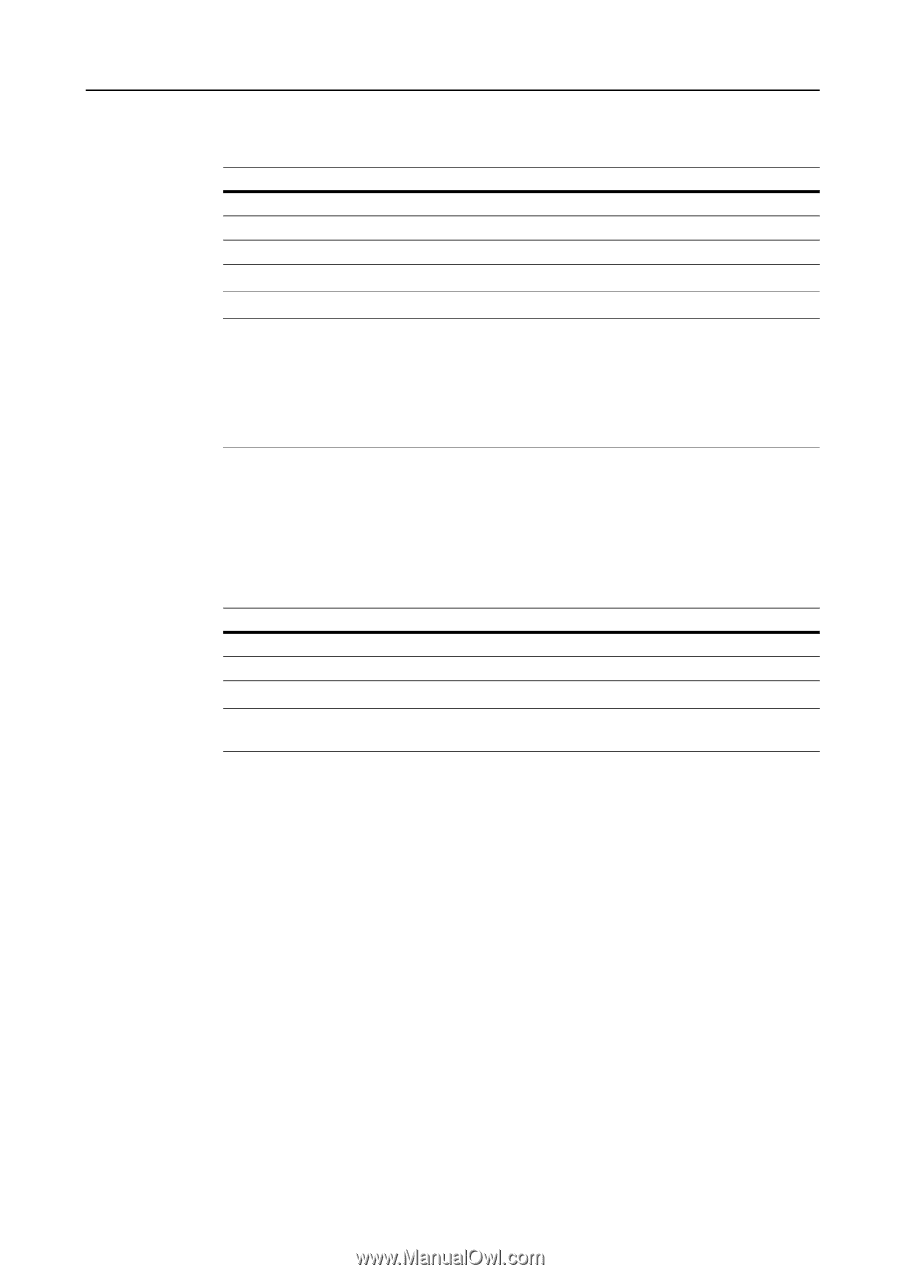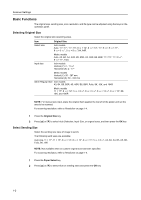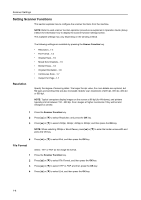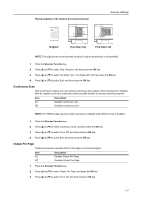Kyocera TASKalfa 181 Scan System (F) B Operation Guide (Functions Edition) - Page 13
Original Type, Mixed Size Originals, Scanner Function, Bind Direction, Description
 |
View all Kyocera TASKalfa 181 manuals
Add to My Manuals
Save this manual to your list of manuals |
Page 13 highlights
Scanner Settings Original Type Select the original type according to type of original being scanned. Item 1 sided (1-sided) 2 sided (2-sided) Book Original Bind Direction - Left Side, Top Side - Description Single sided sheet original. 2-sided sheet original. Magazine or book originals with facing pages. NOTE: [2 sided] ([2-sided]) is displayed when the optional document processor is installed. 1 Press the Scanner Function key. 2 Press [S] or [T] to select Original Type, and then press the OK key. 3 Press [S] or [T] to select 1-sided, 2-sided, or Book, and then press the OK key. NOTE: When selecting 2-sided, press [S] or [T] to select Left Side or Top Side, and then press the OK key. 4 Press [S] or [T] to select End, and then press the OK key. Mixed Size Originals Scan differently sized originals in one operation when placed in the optional document processor. Item On Off Description Enables Auto Selection. Disables Auto Selection. NOTE: For Mixed Sized Originals operation, refer to Chapter 4 (Copying Functions) of machine's Operation Guide. 1 Press the Scanner Function key. 2 Press [S] or [T] to select Mixed Size Originals, and then press the OK key. 3 Press [S] or [T] to select On or Off, and then press the OK key. 4 Press [S] or [T] to select End, and then press the OK key. 1-5