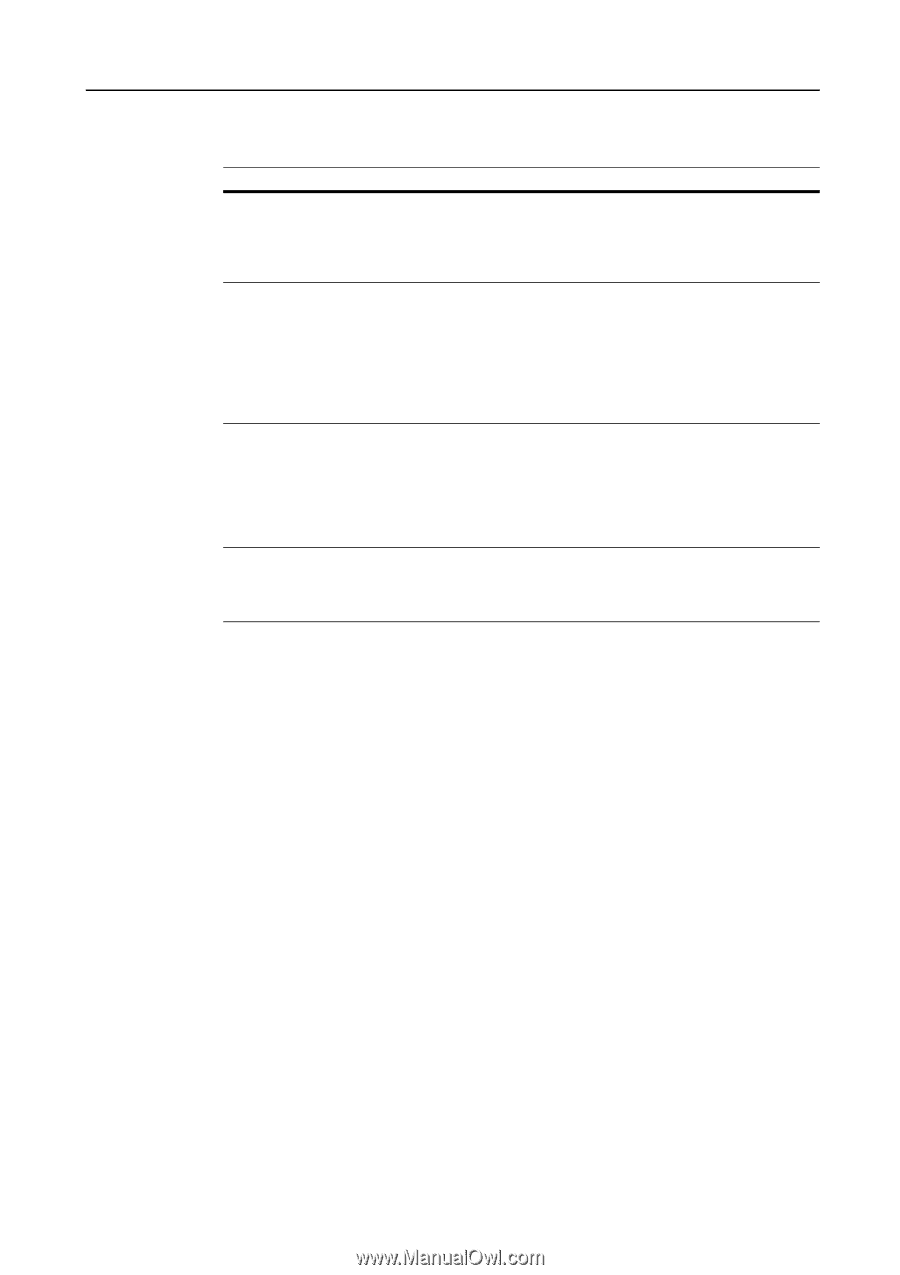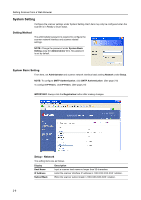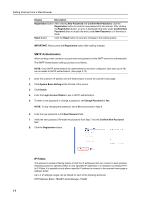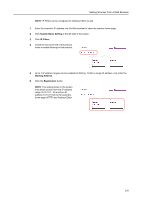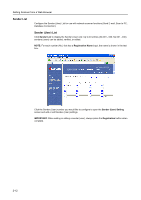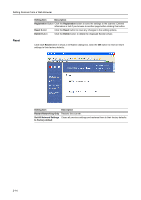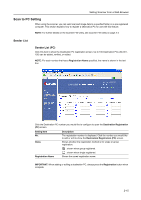Kyocera TASKalfa 181 Scan System (F) B Operation Guide (Functions Edition) - Page 31
Extension, Setting Item, Value, Description, Full scan, Uncompress, scanning, Continuous, sending
 |
View all Kyocera TASKalfa 181 manuals
Add to My Manuals
Save this manual to your list of manuals |
Page 31 highlights
Extension The setting items are as follows. Setting Item Full scan Value On, Off Uncompress scanning On, Off Continuous sending On, Off Skip sender (user) On, Off select Setting Scanner from a Web Browser Description Scan the original that is filled its corner with the contents, a photo and so on. If this function is set to On in the initial mode, all of the originals will be scanned with Full scanning. When compressing the dots such as in photographs, the resulting data volume may actually be greater than before it was compressed. Select whether or not to have compression performed automatically in cases such as these when the compressed data is greater that the original data. Use the same settings from a previously completed transmission for the next transmission. The scan function screen is returned with the sender (user), destination and other settings remaining from the previous operation. When using this scanner, a sender (user) must be first selected. Set to On to force the sender (user) to User No. 001 and skip sender (user) selection. 2-11