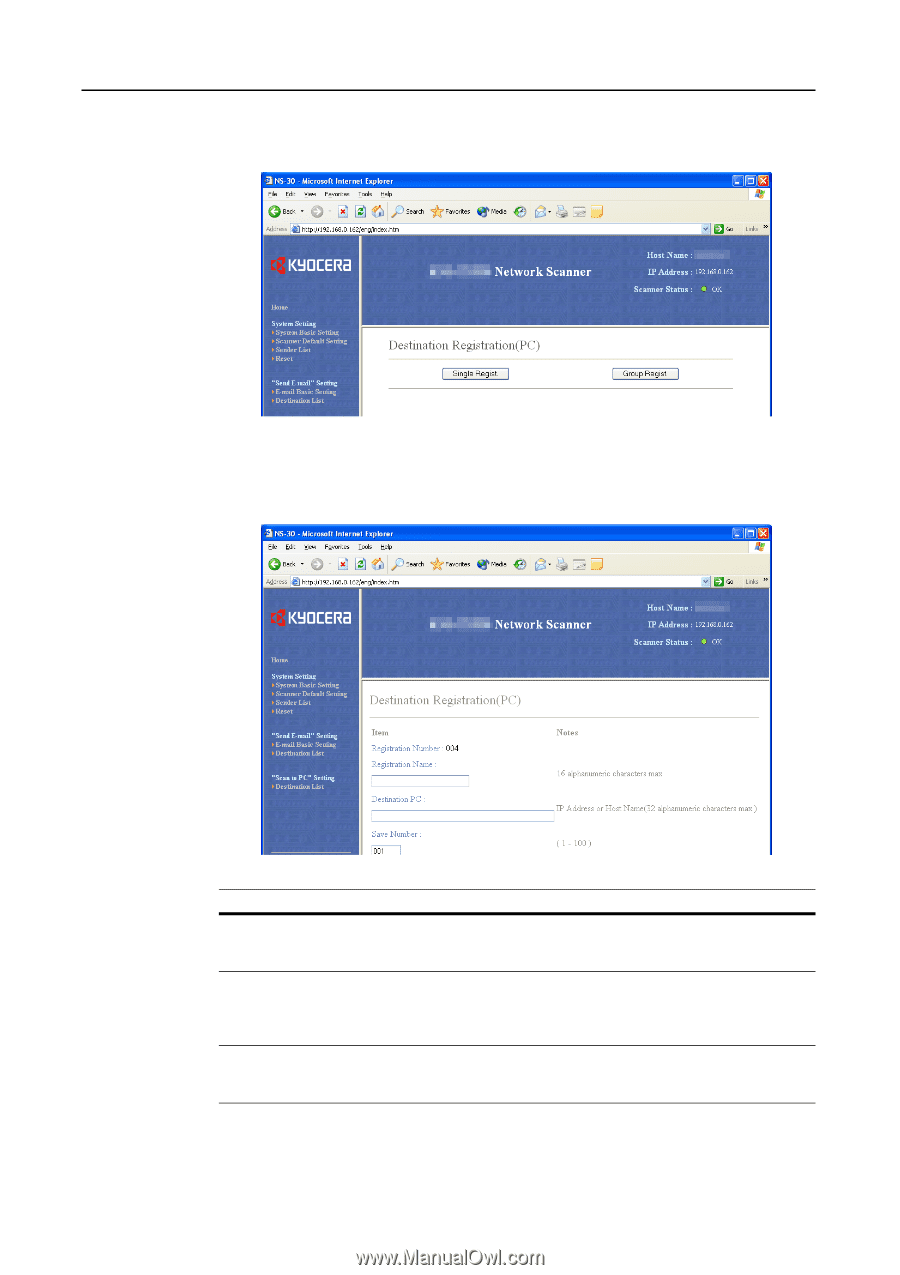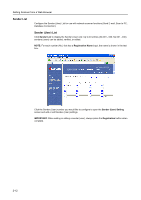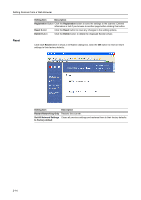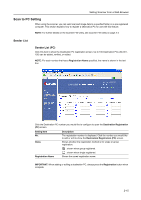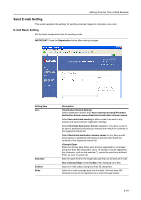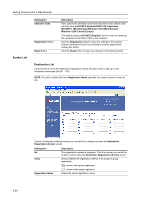Kyocera TASKalfa 181 Scan System (F) B Operation Guide (Functions Edition) - Page 36
Add Destination PC, Add Destination PC Single Registration, Single Regist, Group Regist, Setting Item
 |
View all Kyocera TASKalfa 181 manuals
Add to My Manuals
Save this manual to your list of manuals |
Page 36 highlights
Setting Scanner from a Web Browser Add Destination (PC) Select whether to add as Single Regist or Group Regist. Click the Single Regist button or Group Regist button to show the registration/edit screen. Add Destination (PC) Single Registration Add or edit registration name/destination PC/save number. Setting Item Registration Number Registration Name Destination PC Description The number selected from the Destination List is shown here. This is shown to verify which number from the Registration of Destination PC Table is being added or modified, and cannot be modified itself. Field to enter the Registration Name. When a name is entered here, it is shown in the Destination PC Registration table and on the scanner device operation panel. Enter a registration name less than 16 characters long. Field to enter the IP address or hostname of the destination PC. IP address takes precedence if values are provided for both fields. Enter the hostname using less than 32 characters. 2-16