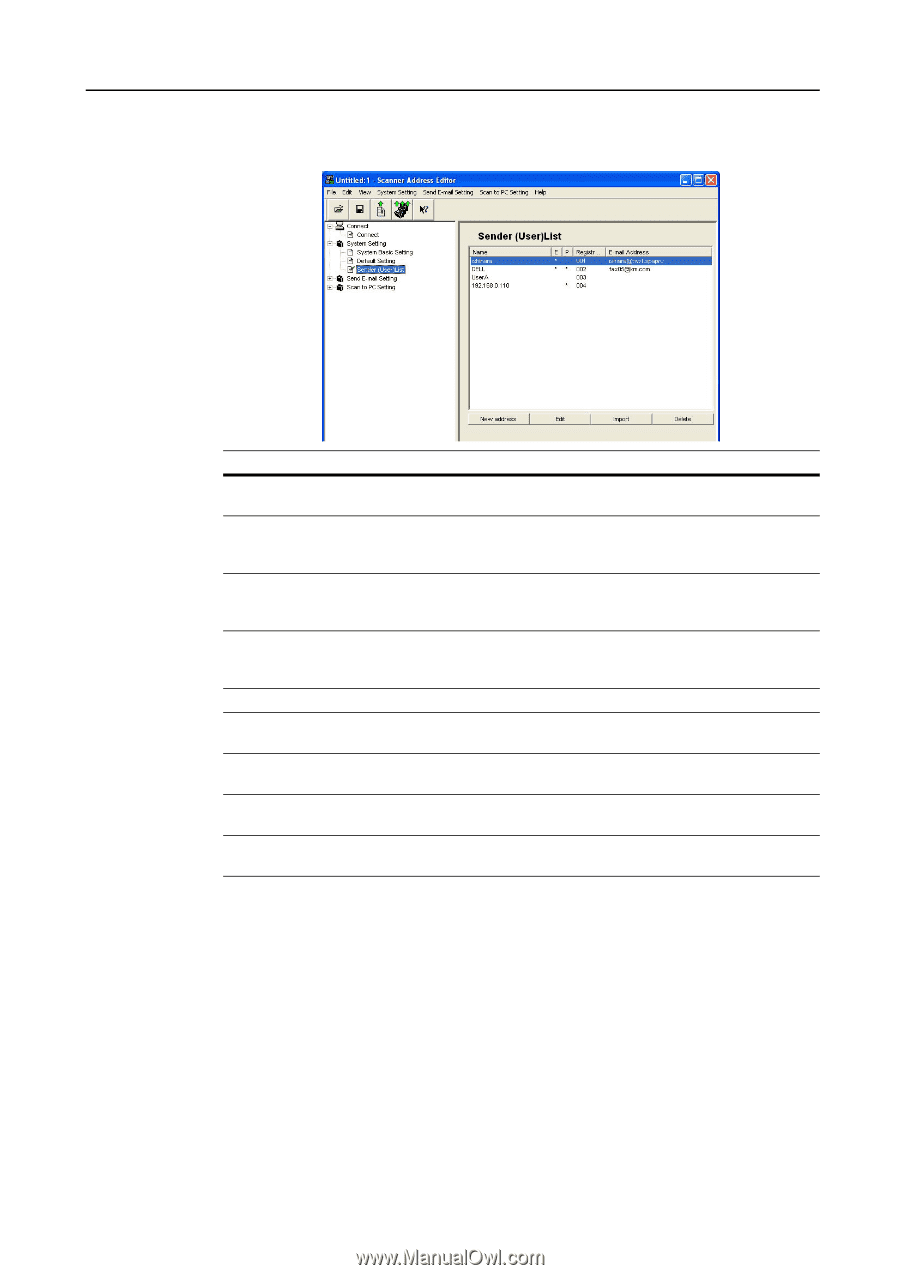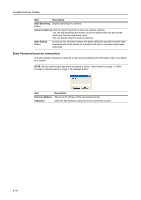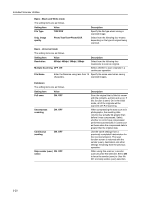Kyocera TASKalfa 181 Scan System (F) B Operation Guide (Functions Edition) - Page 65
Sender List, Click this button to create a new sender data. The sender editing dialog box is
 |
View all Kyocera TASKalfa 181 manuals
Add to My Manuals
Save this manual to your list of manuals |
Page 65 highlights
Included Scanner Utilities Sender List Configure the Sender (User) List for use with network scanner functions ( Send E-mail, Scan to PC). Item Name E P Registration Number E-mail Address New address Button Edit Button Import Button Delete Button Description As the sender, displays the name displayed at the top of the scanner operation panel. When the address associated with the destination list (E-mail) has been registered, a * is shown in this field. When editing, the destination list (E-mail) is also modified. When the address associated with the destination list (PC) has been registered, a * is shown in this field. When editing, the destination list (PC) is also modified. Displays the sender data registration numbers. The registration numbers are shown as a list on the scanner operation panel. Up to 40 items may be registered. Shows the sender e-mail address. Click this button to create a new sender data. The sender editing dialog box is shown. (See page 3-22) Click this button to modify sender data. The sender editing dialog box is shown. (See page 3-22) Click this button to import sender data from an Address Editor file or CSV file. The Import dialog box is shown. (See page 3-28) Click to delete the selected sender data. You can also select and delete multiple senders in a single operation. 3-21