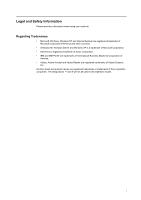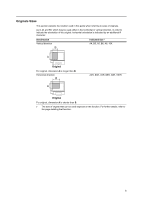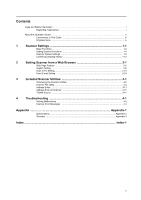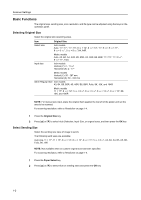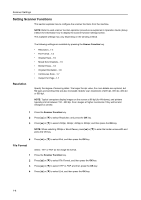v
Contents
Legal and Safety Information
..........................................................................................................................
i
Regarding Tradenames
...............................................................................................................
i
About this Operation Guide
...........................................................................................................................
ii
Conventions in This Guide
........................................................................................................
iii
Originals Sizes
..........................................................................................................................
iv
1
Scanner Settings
...........................................................................................
1-1
Basic Functions
.......................................................................................................................
1-2
Setting Scanner Functions
......................................................................................................
1-4
Scanner Default Settings
........................................................................................................
1-9
Confirming Sending History
..................................................................................................
1-12
2
Setting Scanner from a Web Browser
.........................................................
2-1
Web Page Feature
.................................................................................................................
2-2
System Setting
........................................................................................................................
2-6
Scan to PC Setting
................................................................................................................
2-15
Send E-mail Setting
..............................................................................................................
2-19
3
Included Scanner Utilities
............................................................................
3-1
Introducing the Scanner Utilities
.............................................................................................
3-2
Scanner File Utility
..................................................................................................................
3-3
Address Editor
.......................................................................................................................
3-13
Address Book for Scanner
....................................................................................................
3-31
TWAIN Source
......................................................................................................................
3-41
4
Troubleshooting
............................................................................................
4-1
Solving Malfunctions
...............................................................................................................
4-2
Scanner Error Messages
.......................................................................................................
4-3
Appendix
.....................................................................................................
Appendix-1
Specifications
.............................................................................................................
Appendix-2
Glossary
.....................................................................................................................
Appendix-3
Index
...................................................................................................................
Index-1