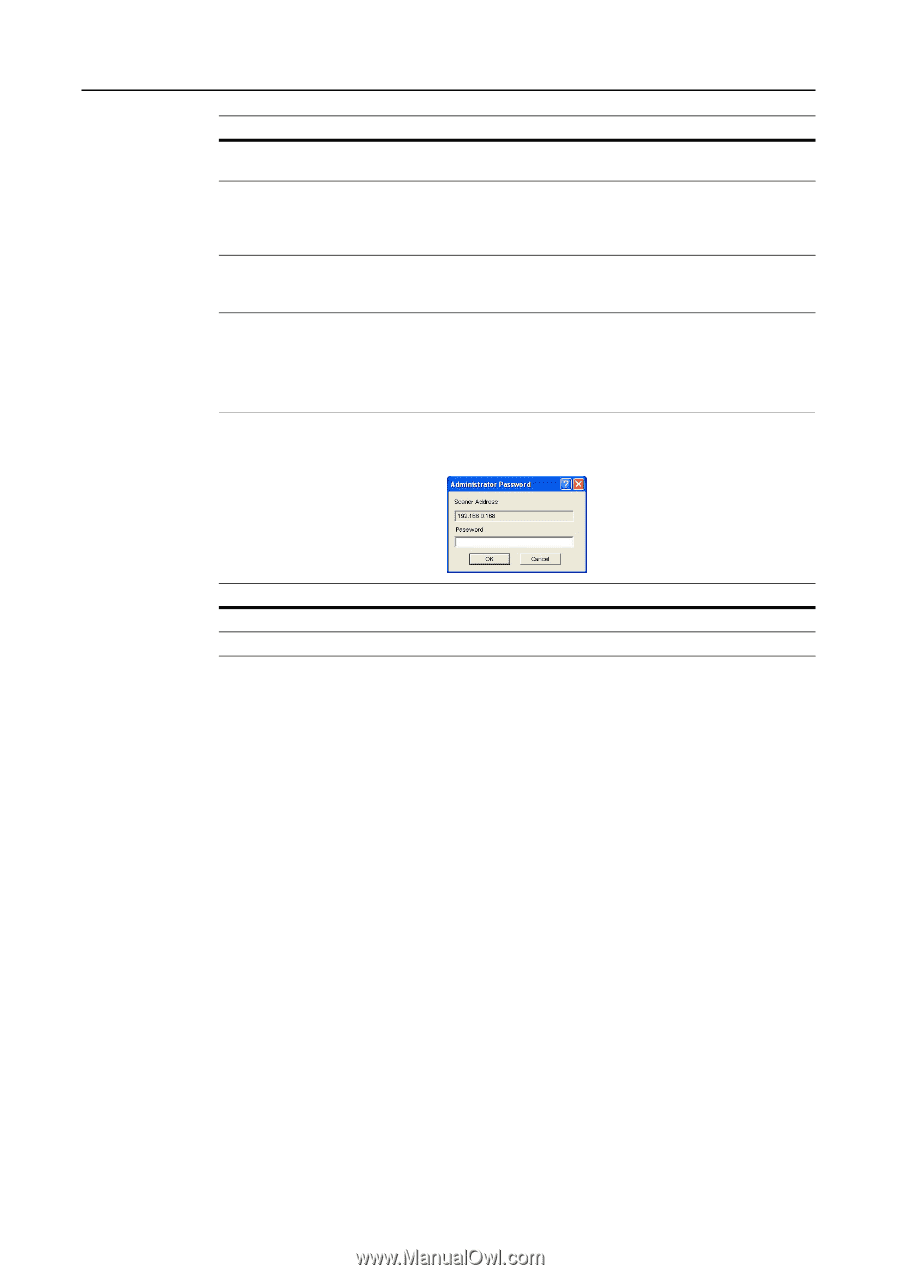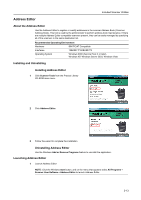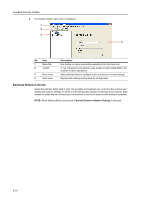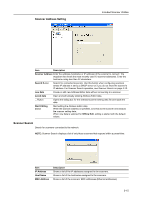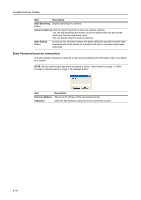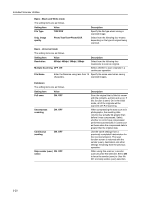Kyocera TASKalfa 181 Scan System (F) B Operation Guide (Functions Edition) - Page 60
Enter Password (scanner connection), Start Searching, Scanner Address, Start Editing, Description
 |
View all Kyocera TASKalfa 181 manuals
Add to My Manuals
Save this manual to your list of manuals |
Page 60 highlights
Included Scanner Utilities Item Description Start Searching Begins searching for scanners. Button Scanner Address Click the search result list to show the scanner address. You can skip searching and select a scanner address that was discovered previously from the drop down menu. You can directly enter the scanner address. Start Editing Button Connect to the selected scanner and begin editing the specified scanner data. Hostname will not be shown for a scanner that was in use when search was performed. Enter Password (scanner connection) The administrator password is required to read scanner settings and information when connecting to a scanner. NOTE: Set the administrator password according to Setup - Administrator on page 2-7 (Web browser) or Set Password on page 3-18 (Address Editor). Item Scanner Address Password Description Shows the IP address of the connected scanner. Enter the administrator password for the connected scanner. 3-16