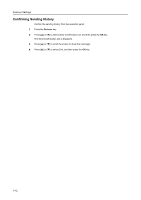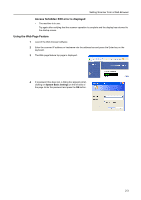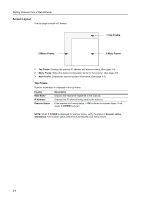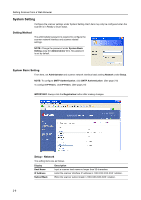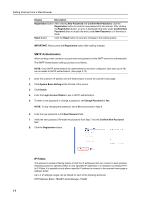Kyocera TASKalfa 181 Scan System (F) B Operation Guide (Functions Edition) - Page 23
Using the Web Feature, System Basic Settings
 |
View all Kyocera TASKalfa 181 manuals
Add to My Manuals
Save this manual to your list of manuals |
Page 23 highlights
Setting Scanner from a Web Browser Access forbidden XXX error is displayed • The machine is in use. Try again after verifying that the scanner operation is complete and the display has returned to the startup screen. Using the Web Page Feature 1 Launch the Web browser software. 2 Enter the scanner IP address or hostname into the address bar and press the Enter key on the keyboard. 3 The Web page feature top page is displayed. 4 If a password has been set, a dialog box appears when clicking on System Basic Settings on the left side of the page. Enter the password and press the OK button. 2-3
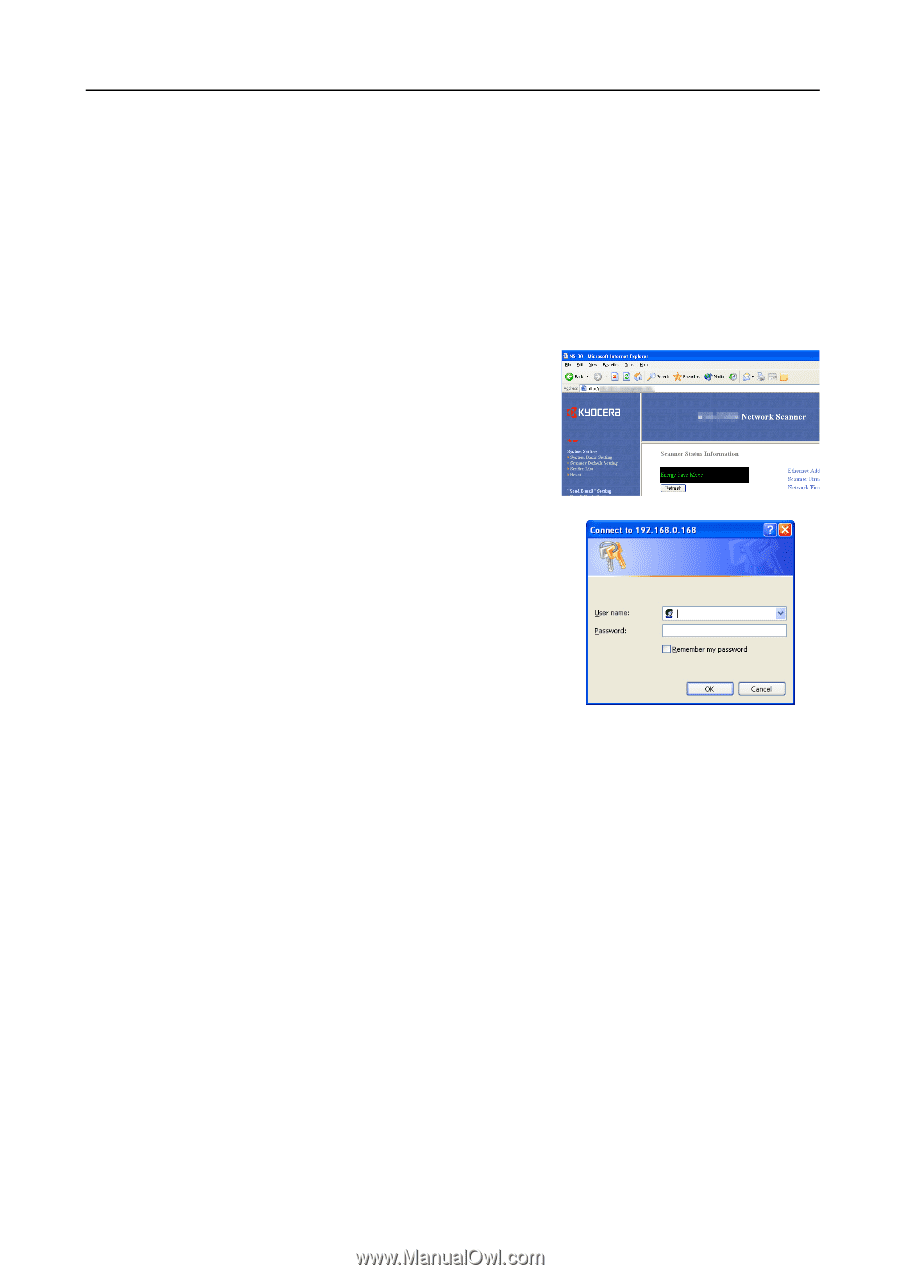
Setting Scanner from a Web Browser
2-3
Access forbidden XXX error is displayed
•
The machine is in use.
Try again after verifying that the scanner operation is complete and the display has returned to
the startup screen.
Using the Web Page Feature
1
Launch the Web browser software.
2
Enter the scanner IP address or hostname into the address bar and press the Enter key on the
keyboard.
3
The Web page feature top page is displayed.
4
If a password has been set, a dialog box appears when
clicking on
System Basic Settings
on the left side of
the page. Enter the password and press the
OK
button.