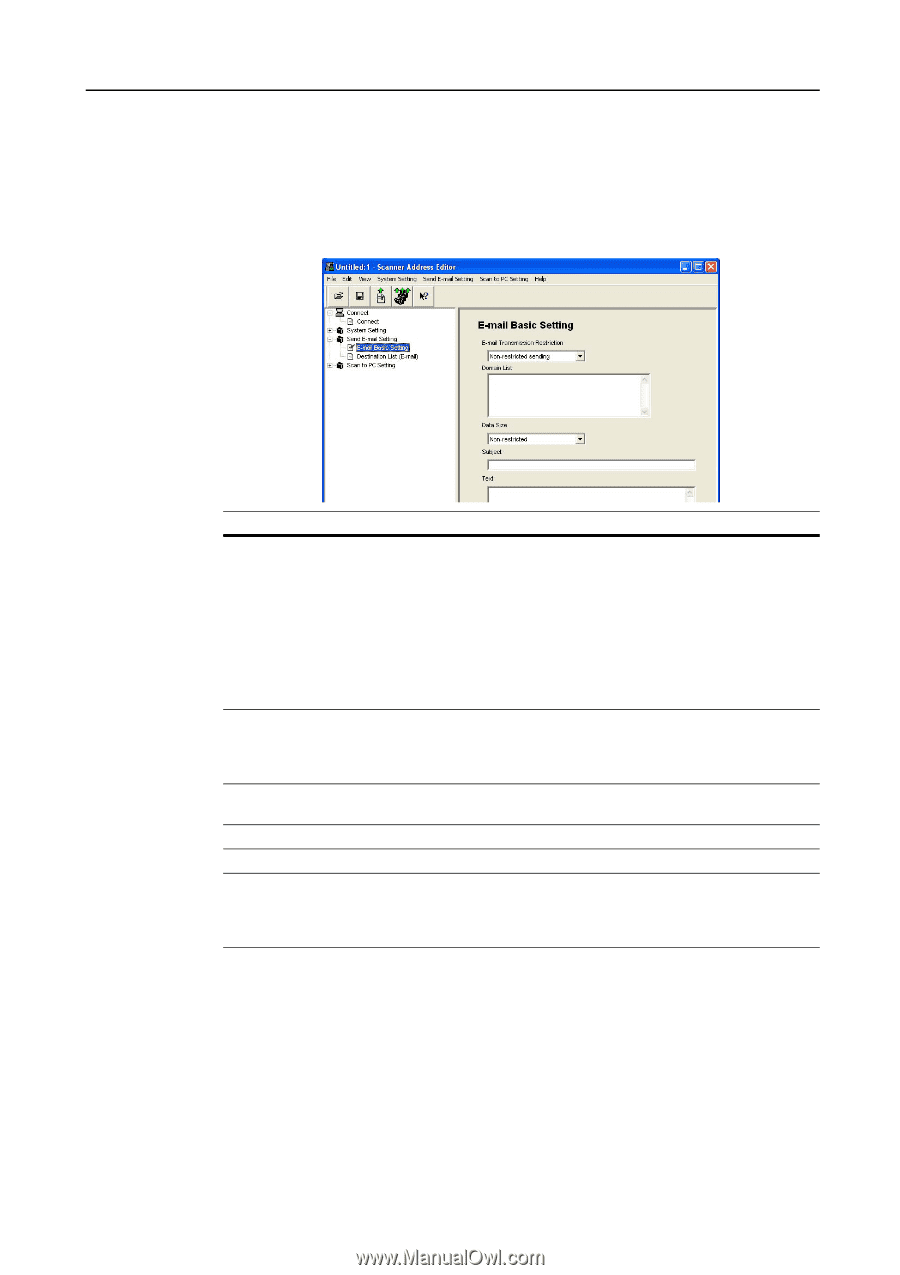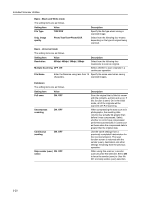Kyocera TASKalfa 181 Scan System (F) B Operation Guide (Functions Edition) - Page 67
E-mail Send Setting
 |
View all Kyocera TASKalfa 181 manuals
Add to My Manuals
Save this manual to your list of manuals |
Page 67 highlights
Included Scanner Utilities E-mail Send Setting Set basic settings and register/edit destinations for sending scanned images to computers by e-mail. Mail Basic Setting Set the basic items here for sending e-mail. Item E-mail Transmission Restriction Domain List Data Size Subject Text Character Code Description Select destination domain from Non-restricted sending/Permitted destination domain names/Restricted destination domain names. Select Non-restricted sending to allow e-mail to be sent to any domain and ignore domain registration settings. Select Permitted destination domain names to only allow e-mail to be sent to addresses belonging to domains that match the contents of the registered domain list. Select Restricted destination domain names to only deny e-mail transmission to addresses belonging to domains that match the contents of the registered domain list. Enter the domain data. Enter each domain separated by a line feed using less than 500 characters. Up to 10 domains may be registered. Any character, such as the asterisk (*), cannot be used as a wildcard. Enter as 'com' to search all. Set the image size to deliver by e-mail. Low (512KB)/Mid. (1024KB)/High (2048KB)/No-restricted Set the e-mail subject. Enter text less than 32 characters long. Enter the e-mail message body. Enter text less than 500 characters long. Set the text character set for the subject and message body. Set to match the system environment (for each language). SHIFT-JIS (Japanese)/US-ASCII (English)/ ISO-8859-1 (West Europe)/ Windows-1252 (West Europe)/ Windows-1250 (Central Europe) 3-23