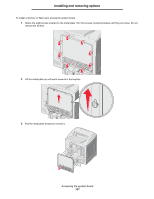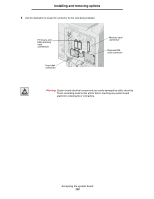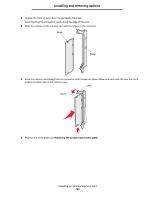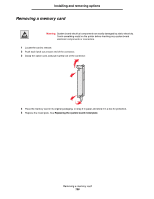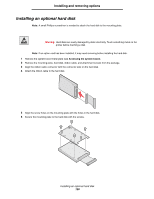Lexmark C524 User's Guide - Page 125
into place. Make sure each latch fits over the notch, Replace the metal plate see
 |
View all Lexmark C524 manuals
Add to My Manuals
Save this manual to your list of manuals |
Page 125 highlights
Installing and removing options 3 Unpack the memory card. Save the packaging materials. Avoid touching the connection points along the edge of the card. 4 Align the notches on the memory card with the ridges on the connector. Notch Ridge 5 Push the memory card straight into the connector until it snaps into place. Make sure each latch fits over the notch located on either side of the memory card. Latch Notch 6 Replace the metal plate (see Replacing the system board metal plate). Installing an optional memory card 125
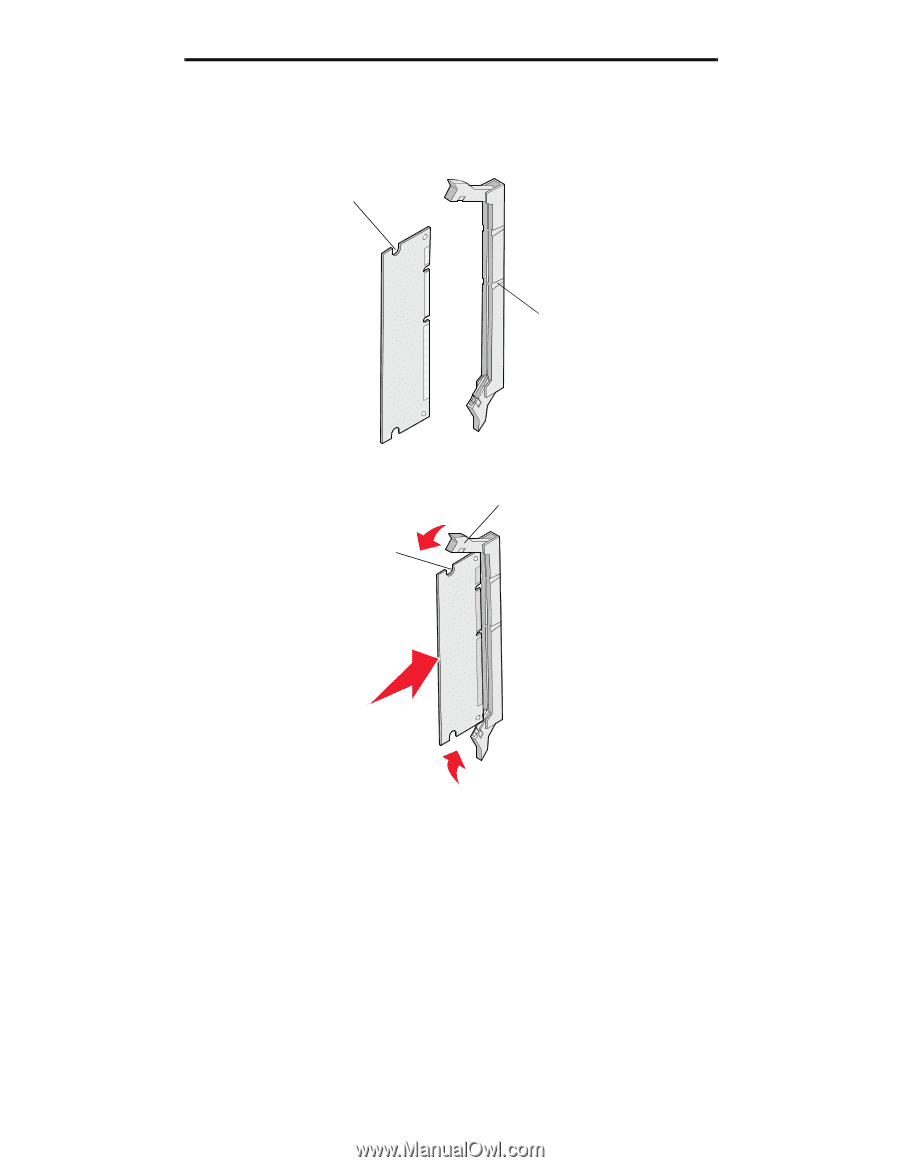
Installing an optional memory card
125
Installing and removing options
3
Unpack the memory card. Save the packaging materials.
Avoid touching the connection points along the edge of the card.
4
Align the notches on the memory card with the ridges on the connector.
5
Push the memory card straight into the connector until it
snaps
into place. Make sure each latch fits over the notch
located on either side of the memory card.
6
Replace the metal plate (see
Replacing the system board metal plate
).
Ridge
Notch
Latch
Notch