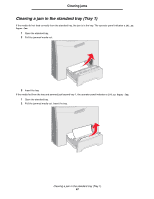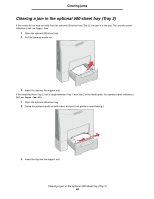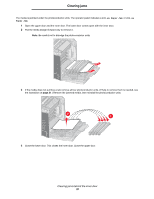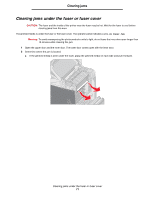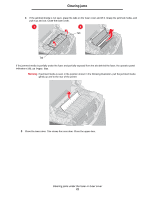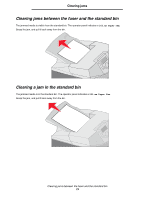Lexmark C524 User's Guide - Page 72
xx Paper Jam, gently up and to the rear of the printer.
 |
View all Lexmark C524 manuals
Add to My Manuals
Save this manual to your list of manuals |
Page 72 highlights
Clearing jams b If the jammed media is not seen, grasp the tabs on the fuser cover and lift it. Grasp the jammed media, and pull it up and out. Close the fuser cover. 1 2 Tab Tab If the jammed media is partially under the fuser and partially exposed from the slot behind the fuser, the operator panel indicates a 202.xx Paper Jam. Warning: If jammed media is seen in the position shown in the following illustration, pull the jammed media gently up and to the rear of the printer. 3 Close the lower door. This closes the inner door. Close the upper door. Clearing jams under the fuser or fuser cover 72
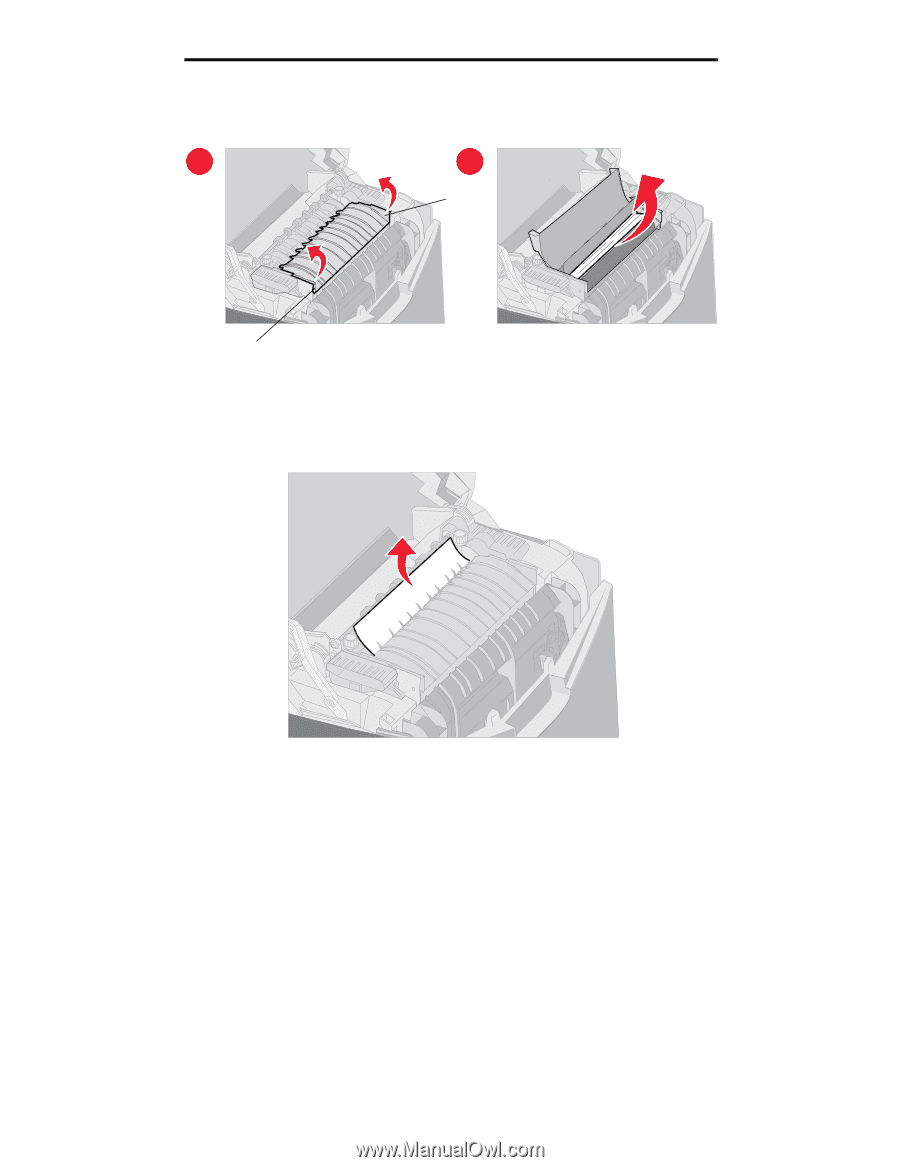
Clearing jams under the fuser or fuser cover
72
Clearing jams
b
If the jammed media is not seen, grasp the tabs on the fuser cover and lift it. Grasp the jammed media, and
pull it up and out. Close the fuser cover.
If the jammed media is partially under the fuser and partially exposed from the slot behind the fuser, the operator panel
indicates a
202.xx Paper Jam
.
Warning:
If jammed media is seen in the position shown in the following illustration, pull the jammed media
gently up and to the rear of the printer.
3
Close the lower door. This closes the inner door. Close the upper door.
2
1
Tab
Tab