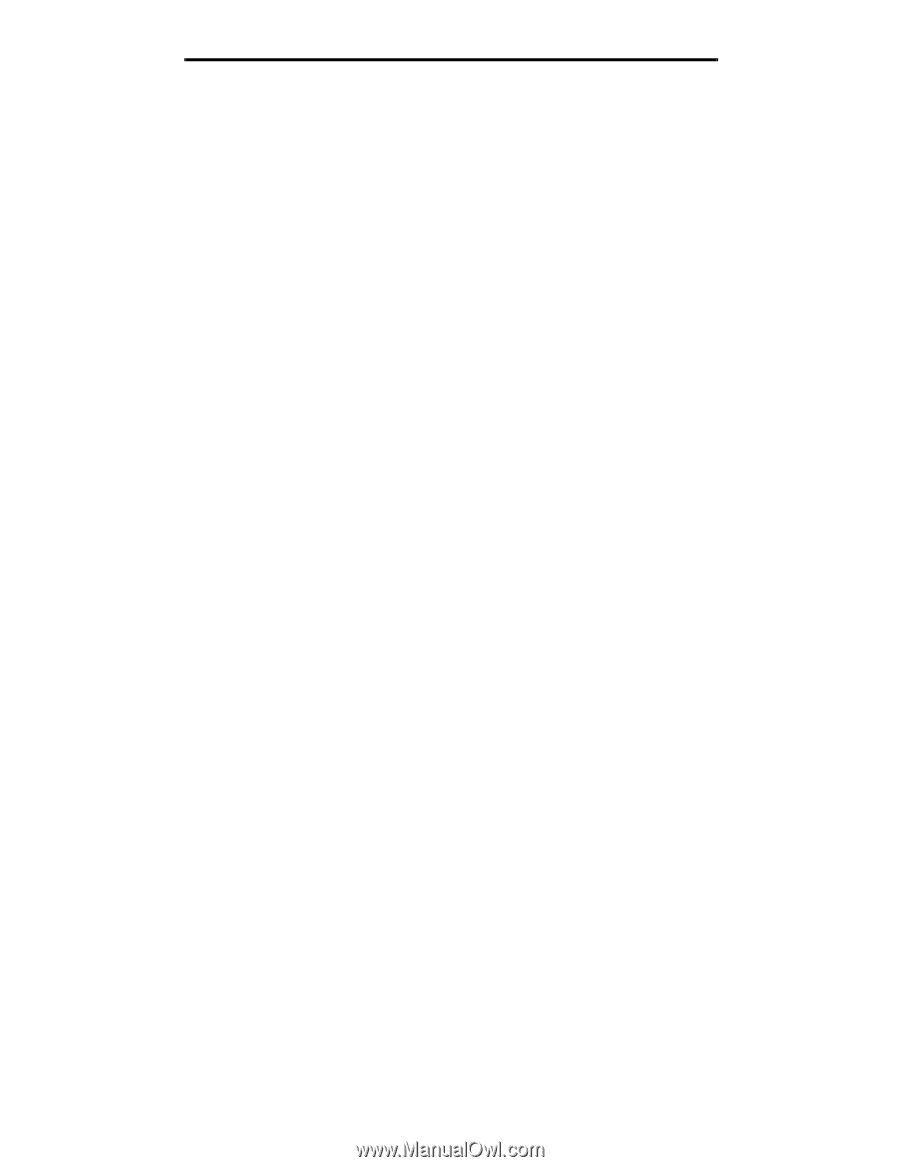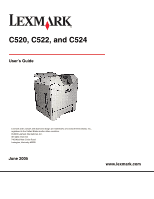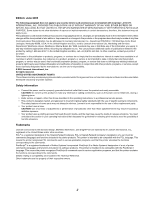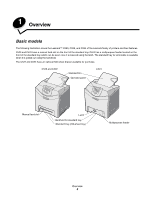5
Contents
Clearing jams from the multipurpose feeder
..................................................................................................
77
Clearing jams from the manual feed slot
.......................................................................................................
77
Chapter 8:
Maintaining the printer
..................................................................................
78
Determining the status of supplies
.................................................................................................................
78
Conserving supplies
......................................................................................................................................
78
Ordering supplies and maintenance items
.....................................................................................................
79
Ordering toner cartridges
........................................................................................................................
79
Ordering a photoconductor unit
..............................................................................................................
80
Ordering a fuser
......................................................................................................................................
80
Ordering a transfer belt
...........................................................................................................................
80
Ordering a waste toner box
....................................................................................................................
80
Maintaining the printer for long-term storage
.................................................................................................
80
Storing supplies
.............................................................................................................................................
81
Storing media
.........................................................................................................................................
81
Storing the toner cartridges and photoconductor units
...........................................................................
81
Replacing the toner cartridges
.......................................................................................................................
81
Recycling Lexmark products
..........................................................................................................................
83
Replacing the photoconductor units
..............................................................................................................
83
Replacing the fuser
........................................................................................................................................
83
Replacing the waste toner box
......................................................................................................................
83
Replacing the transfer belt
.............................................................................................................................
83
Cleaning the printhead lenses
.......................................................................................................................
84
Aligning the toner cartridges for color registration
.........................................................................................
85
Removing the fuser for long-term storage
.....................................................................................................
86
Replacing the fuser after long-term storage
...................................................................................................
88
Chapter 9:
Troubleshooting
.............................................................................................
90
Solving basic printer problems
.......................................................................................................................
90
Solving display problems
...............................................................................................................................
91
Solving printing problems
..............................................................................................................................
91
Solving print quality problems
........................................................................................................................
93
Solving option problems
................................................................................................................................
98
Solving media feed problems
........................................................................................................................
99
Solving network printing problems
...............................................................................................................
101
Solving other problems
................................................................................................................................
101
Solving color quality problems
.....................................................................................................................
101
Frequently asked questions (FAQ) about color printing
.......................................................................
102
What are Detailed Color Samples and how do I access them?
............................................................
104
Online technical support
..............................................................................................................................
105
Calling for service
........................................................................................................................................
105
Chapter 10:
Administrative support
..............................................................................
106
Disabling operator panel menus
..................................................................................................................
106
Enabling menus
...........................................................................................................................................
106
Restoring factory default settings
................................................................................................................
107
Adjusting Power Saver
................................................................................................................................
107