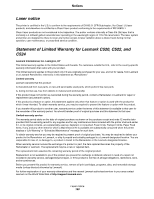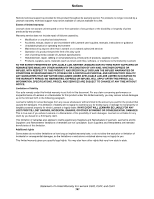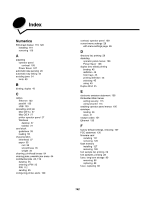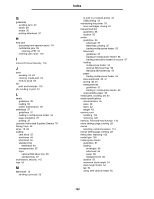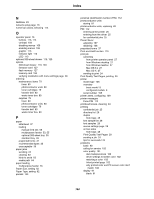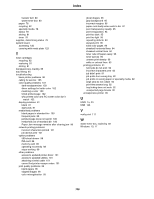Lexmark C524 User's Guide - Page 145
Simple Network Management Protocol, security, using secure Embedded Web Server
 |
View all Lexmark C524 manuals
Add to My Manuals
Save this manual to your list of manuals |
Page 145 highlights
Index diamonds 91 LCD too light or too dark 91 menu settings, no effect 91 media feed blank pages in output bin 100 frequent jams 99 jammed page does not reprint 100 media falls out of standard bin 100 Paper Jam message remains after clearing jam 99 network printing incorrect characters printed 101 job did not print 101 options 500-sheet drawer 98 INA card 98 memory card 98 operating incorrectly 98 stops working 98 other access to updated printer driver 101 access to updated utilities 101 attaching a serial cable 101 cannot find printer escape codes 101 print quality 93 blank pages 96 clipped images 96 color misregistration 93 ghost images 96 gray background 95 incorrect margins 96 paper curls badly when exits to bin 97 poor transparency quality 95 print irregularities 94 print too dark 95 print too light 95 repeating defects 93 skewed print 96 solid color pages 96 streaked lines 94 streaked vertical lines 94 toner rubs off paper easily 95 toner specks 95 uneven print density 96 white or colored lines 93 printing 91 held jobs do not print 92 incorrect characters print 92 job didn't print 91 job prints from wrong tray 92 job prints on wrong paper or specialty media 92 large jobs do not collate 92 print time seems long 92 tray linking does not work 92 unexpected page breaks 92 unresponsive printer 90 R recycling products 83 used supplies 82 repeat print 111 replacing fuser 83 photoconductor units 83 toner cartridges 81 transfer belt 83 waste toner box 83 reserve print 111 restoring factory default settings 107 S safety information 2 Secure mode 116 security 802.1x Authenticating 117 Confidential Print Setup 118 lock feature 115 locking operator panel menus 117 printing lockout 118 Secure mode 116 setting system password 115 using Embedded Web Server 115 supporting IPSec 116 Simple Network Management Protocol 116 using secure Embedded Web Server 115 selecting, numerical values 114 sending a print job 24 serial number 105 setting Paper Size 62 Paper Type 62 settings, restoring factory defaults 107 Setup Menu using Alarm Control 109 Toner Alarm 109 Simple Network Management Protocol, security 116 sizes, media 40, 41 status of supplies, determining 78 storing media 40, 81 photoconductor units 81 supplies 81 toner cartridges 81 supplies conserving 78 ordering 79 fuser 80 photoconductor units 80 toner cartridges 79 145