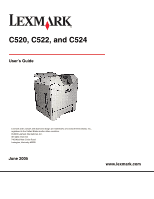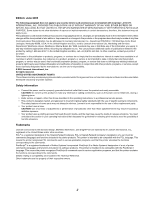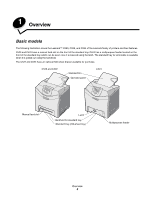4
Contents
Canceling a job from a computer running Windows
...............................................................................
27
Canceling a job from a Macintosh computer running Mac OS 9.x
..........................................................
27
Canceling a job from a Macintosh computer running Mac OS X
............................................................
27
Printing the menu settings page
....................................................................................................................
28
Printing a directory list
...................................................................................................................................
28
Printing a font sample list
...............................................................................................................................
28
Printing the Print Quality Test Pages
.............................................................................................................
29
Printing only black text and graphics
.............................................................................................................
29
Configuring the printer for black-only printing
.........................................................................................
29
Removing the color supplies
..................................................................................................................
30
Configuring the printer for color printing and replacing the supplies
..............................................................
33
Chapter 5:
Media specifications
......................................................................................
35
Media guidelines
............................................................................................................................................
35
Paper
......................................................................................................................................................
35
Transparencies
.......................................................................................................................................
37
Envelopes
...............................................................................................................................................
38
Labels
.....................................................................................................................................................
39
Card stock
..............................................................................................................................................
39
Storing media
.................................................................................................................................................
40
Identifying media sources and specifications
.................................................................................................
40
Tray linking
....................................................................................................................................................
45
Using the duplex function (two-sided printing)
...............................................................................................
45
Duplex printing on letterhead
..................................................................................................................
45
Using Duplex Bind
..................................................................................................................................
45
Chapter 6:
Loading media
................................................................................................
47
Loading the standard tray
..............................................................................................................................
47
Loading the optional 500-sheet tray
..............................................................................................................
50
Identifying the multipurpose feeder or the manual feed slot
..........................................................................
50
Using and loading the multipurpose feeder
............................................................................................
50
Loading the multipurpose feeder
............................................................................................................
51
Using and loading the manual feed slot
.................................................................................................
57
Using the standard bin
...................................................................................................................................
59
Attaching the standard bin
......................................................................................................................
59
Using the media stop
..............................................................................................................................
60
Setting the Paper Type and Paper Size
........................................................................................................
62
Chapter 7:
Clearing jams
..................................................................................................
63
Avoiding jams hints
........................................................................................................................................
63
Identifying the media path
..............................................................................................................................
64
Accessing jam areas
..............................................................................................................................
65
Clearing a jam in the standard tray (Tray 1)
..................................................................................................
67
Clearing a jam in the optional 500-sheet tray (Tray 2)
...................................................................................
68
Clearing jams behind the inner door
..............................................................................................................
69
Clearing jams under the fuser or fuser cover
.................................................................................................
71
Clearing jams between the fuser and the standard bin
..................................................................................
73
Clearing a jam in the standard bin
.................................................................................................................
73
Clearing duplex path jams
.............................................................................................................................
74