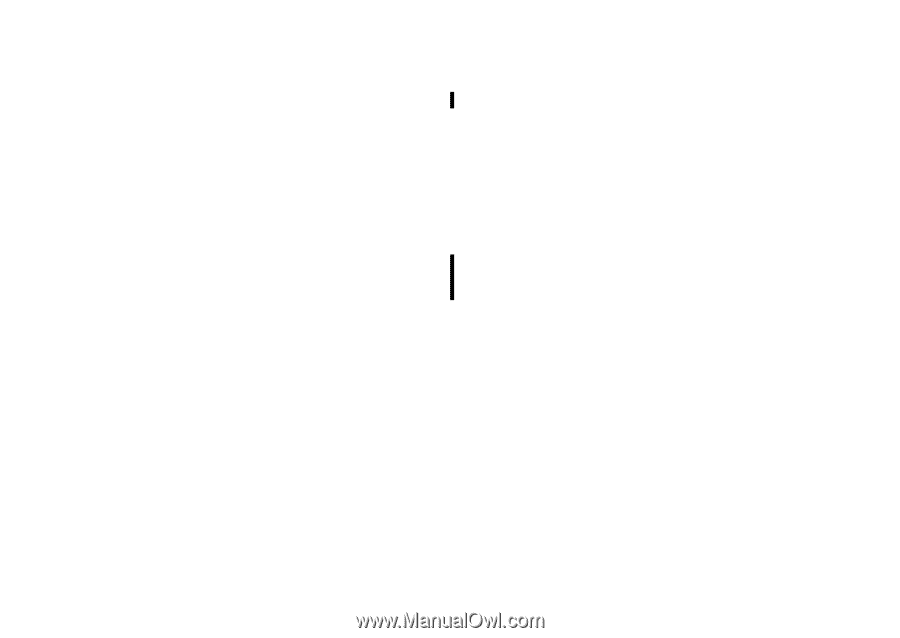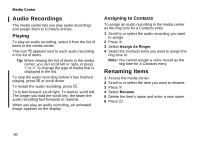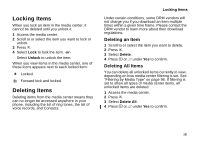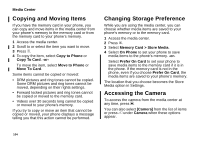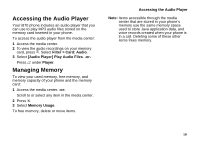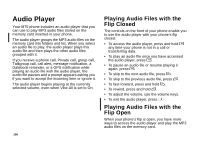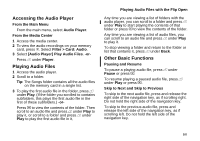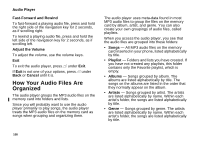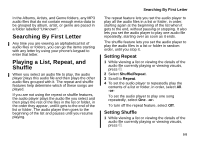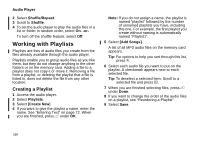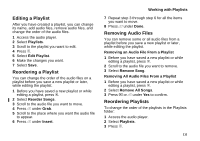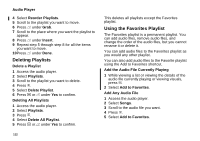Motorola i870 User Guide - Page 119
Accessing the Audio Player, Playing Audio Files, Other Basic Functions
 |
View all Motorola i870 manuals
Add to My Manuals
Save this manual to your list of manuals |
Page 119 highlights
Accessing the Audio Player From the Main Menu From the main menu, select Audio Player. From the Media Center 1 Access the media center. 2 To view the audio recordings on your memory card, press m. Select Filter > Card: Audio. 3 Select [Audio Player] Play Audio Files. -or- Press A under Player. Playing Audio Files 1 Access the audio player. 2 Scroll to a folder. Tip: The Songs folder contains all the audio files on the memory card in a single list. 3 To play the first audio file in the folder, press A under Play. (If the folder you scrolled to contains subfolders, this plays the first audio file in the first of these subfolders.) -or- Press O to view the contents of the folder. Then scroll to an audio file and press A under Play to play it, or scroll to a folder and press A under Play to play the first audio file in it, Playing Audio Files with the Flip Open Any time you are viewing a list of folders with the audio player, you can scroll to a folder and press A under Play to start playing the contents of that folder or press O to view the contents of the folder. Any time you are viewing a list of audio files, you can scroll to an audio file and press A under Play to play it. To stop viewing a folder and return to the folder or list that contains it, press A under Back. Other Basic Functions Pausing and Resume To pause a playing audio file, press A under Pause or press O. To resume playing a paused audio file, press A under Play or press O. Skip to Next and Skip to Previous To skip to the next audio file, press and release the right side of the navigation key, as if scrolling right. Do not hold the right side of the navigation key. To skip to the previous audio file, press and release the left side of the navigation key, as if scrolling left. Do not hold the left side of the navigation key. 107