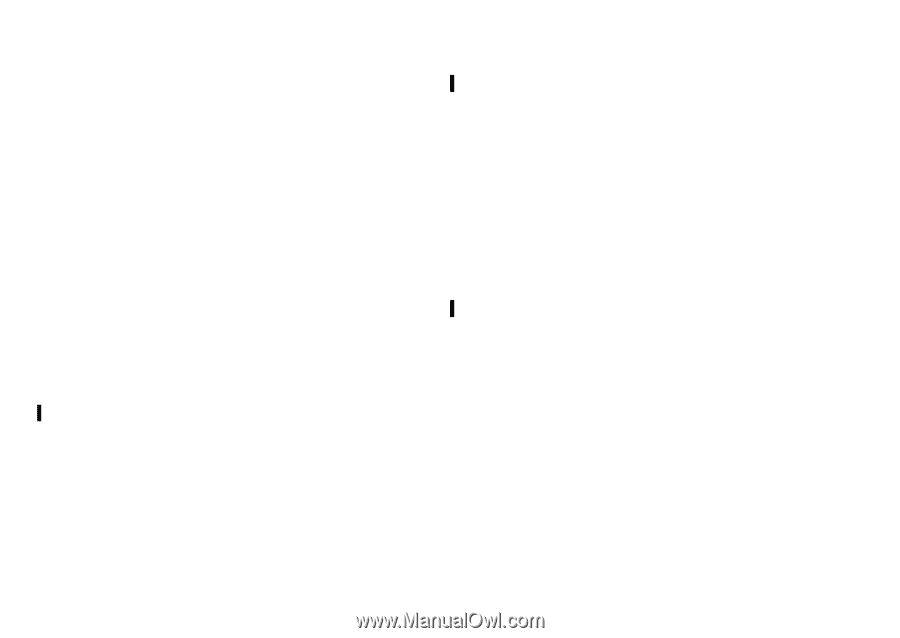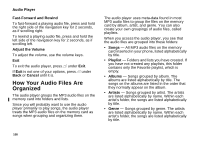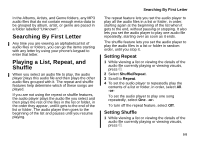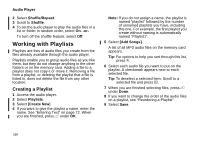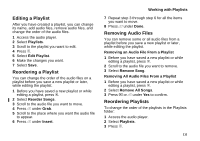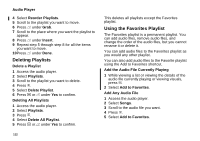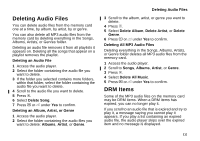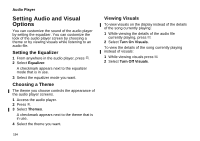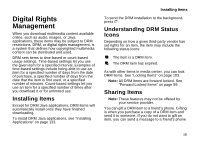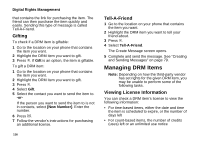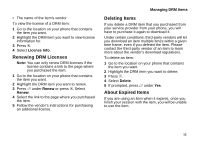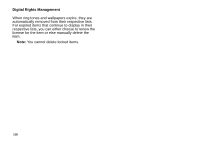Motorola i870 User Guide - Page 125
Deleting Audio Files, DRM Items
 |
View all Motorola i870 manuals
Add to My Manuals
Save this manual to your list of manuals |
Page 125 highlights
Deleting Audio Files You can delete audio files from the memory card one at a time, by album, by artist, by or genre. You can also delete all MP3 audio files from the memory card by deleting everything in the Songs, Albums, Artists, or Genres folder. Deleting an audio file removes it from all playlists it appears on. Deleting all the songs that appear on a playlist removes the playlist. Deleting an Audio File 1 Access the audio player. 2 Select the folder containing the audio file you want to delete. 3 If the folder you selected contains more folders, within that folder, select the folder containing the audio file you want to delete. 4 Scroll to the audio file you want to delete. 5 Press m. 6 Select Delete Song. 7 Press O or A under Yes to confirm. Deleting an Album, Artist, or Genre 1 Access the audio player. 2 Select the folder containing the audio files you want to delete: Albums, Artist, or Genre. Deleting Audio Files 3 Scroll to the album, artist, or genre you want to delete. 4 Press m. 5 Select Delete Album, Delete Artist, or Delete Genre. 6 Press O or A under Yes to confirm. Deleting All MP3 Audio Files Deleting everything in the Songs, Albums, Artists, or Genre folder deletes all MP3 audio files from the memory card. 1 Access the audio player. 2 Scroll to Songs, Albums, Artist, or Genre. 3 Press m. 4 Select Delete All Music. 5 Press O or A under Yes to confirm. DRM Items Some of the MP3 audio files on the memory card may be DRM items. When a DRM items has expired, you can no longer play it. If you scroll to an audio file that is expired and try to play it, a message saying you cannot play it appears. If you play a list containing an expired audio file, the audio player skips over the expired item and no message is displayed. 113