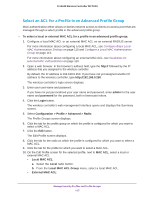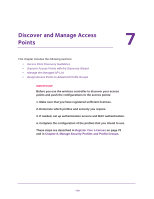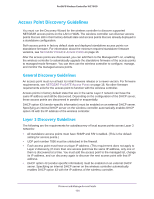Netgear WC7600 Reference Manual - Page 116
Configuration > Profile > Basic > Radio, Local MAC ACL
 |
View all Netgear WC7600 manuals
Add to My Manuals
Save this manual to your list of manuals |
Page 116 highlights
ProSAFE Wireless Controller WC7600 2. Open a web browser. In the browser's address field, type the http:// followed by the IP address that you assigned to the wireless controller. By default, the IP address is 192.168.0.250. If you have not yet assigned another IP address to the wireless controller, type http://192.168.0.250. The wireless controller's login screen displays. 3. Enter your user name and password. If you have not yet personalized your user name and password, enter admin for the user name and password for the password, both in lowercase letters. 4. Click the Login button. The wireless controller's web management interface opens and displays the Summary screen. 5. Select Configuration > Profile > Basic > Radio. The Edit Profile (Basic) screen displays. 6. Click the tab for the radio on which the profile is configured for which you want to select a MAC ACL. 7. Click the tab for the profile for which you want to select a MAC ACL. 8. On the Edit Profile screen for the selected profile, next to MAC ACL, select a local or external MAC ACL: • Local MAC ACL: a. Select the Local radio button. b. From the Local MAC ACL Group menu, select a local MAC ACL. • External MAC ACL: a. Select the External radio button. b. From the External Radius Server menu, select the external RADIUS server on which the external MAC ACL is configured. 9. Click the Apply button. At initial client authentication, the wireless controller consults the external MAC ACL. While a client roams, the wireless controller uses cached authentication information. After a client has disassociated from the access point and then attempts to reassociate, the wireless controller once again consults the external MAC ACL. Manage Security Profiles and Profile Groups 116