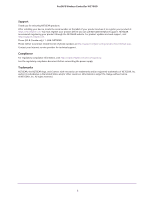5
ProSAFE Wireless Controller WC7600
Manage MAC Authentication and MAC Authentication Groups. . . . . . . . . . . . 109
Guidelines for External MAC Authentication. . . . . . . . . . . . . . . . . . . . . . . . . . . . 110
Configure Basic Local MAC Authentication Settings. . . . . . . . . . . . . . . . . . . 110
Remove a MAC Address from a Wireless Client List . . . . . . . . . . . . . . . . . . . 112
Import a MAC List from a File . . . . . . . . . . . . . . . . . . . . . . . . . . . . . . . . . . . . . . 112
Configure a Local MAC Authentication Group . . . . . . . . . . . . . . . . . . . . . . . .113
Remove a Local MAC Authentication Group . . . . . . . . . . . . . . . . . . . . . . . . . . . . 115
Select an ACL for a Profile in the Basic Profile Group . . . . . . . . . . . . . . . . . .115
Select an ACL for a Profile in an Advanced Profile Group. . . . . . . . . . . . . . .117
Chapter 7
Discover and Manage Access Points
Access Point Discovery Guidelines . . . . . . . . . . . . . . . . . . . . . . . . . . . . . . . . . . . . 120
General Discovery Guidelines . . . . . . . . . . . . . . . . . . . . . . . . . . . . . . . . . . . . . . 120
Layer 3 Discovery Guidelines . . . . . . . . . . . . . . . . . . . . . . . . . . . . . . . . . . . . . . 120
Remote Access Point Discovery Guidelines. . . . . . . . . . . . . . . . . . . . . . . . . . .121
Discover Access Points with the Discovery Wizard . . . . . . . . . . . . . . . . . . . . . .123
Discover Access Points in Factory Default State and Access
Points in a Layer 2 Subnet . . . . . . . . . . . . . . . . . . . . . . . . . . . . . . . . . . . . . . . . . 123
Discover Access Points Installed and Working in
Standalone Mode in Different Layer 3 Networks . . . . . . . . . . . . . . . . . . . . .127
Manage the Managed AP List . . . . . . . . . . . . . . . . . . . . . . . . . . . . . . . . . . . . . . . .131
View the Managed AP List. . . . . . . . . . . . . . . . . . . . . . . . . . . . . . . . . . . . . . . . .131
Change Access Point Information on the Managed AP List . . . . . . . . . . . . . 133
Remove Access Points from the Managed AP List. . . . . . . . . . . . . . . . . . . . . 136
Assign Access Points to Advanced Profile Groups . . . . . . . . . . . . . . . . . . . . . . . 137
Chapter 8
Manage Rogue Access Points,
Guest Network Access, and Users
Manage Rogue Access Points . . . . . . . . . . . . . . . . . . . . . . . . . . . . . . . . . . . . . . . .141
Rogue Access Point Concepts . . . . . . . . . . . . . . . . . . . . . . . . . . . . . . . . . . . . . .141
Configure Basic Rogue Detection Settings . . . . . . . . . . . . . . . . . . . . . . . . . . . 141
Classify Rogue Access Points . . . . . . . . . . . . . . . . . . . . . . . . . . . . . . . . . . . . . .142
Import a List of Known Access Points from a File . . . . . . . . . . . . . . . . . . . . .144
Manage Guest Network Access. . . . . . . . . . . . . . . . . . . . . . . . . . . . . . . . . . . . . . . 145
Portal Concepts. . . . . . . . . . . . . . . . . . . . . . . . . . . . . . . . . . . . . . . . . . . . . . . . . . 145
Configure a Portal. . . . . . . . . . . . . . . . . . . . . . . . . . . . . . . . . . . . . . . . . . . . . . . . 146
Manage Users, Accounts, and Passwords . . . . . . . . . . . . . . . . . . . . . . . . . . . . . . 150
User and Account Concepts . . . . . . . . . . . . . . . . . . . . . . . . . . . . . . . . . . . . . . .150
Add a Management User . . . . . . . . . . . . . . . . . . . . . . . . . . . . . . . . . . . . . . . . . . 151
Add a WiFi User . . . . . . . . . . . . . . . . . . . . . . . . . . . . . . . . . . . . . . . . . . . . . . . . . . 152
Add a Captive Portal Account . . . . . . . . . . . . . . . . . . . . . . . . . . . . . . . . . . . . . . 154
Add a Captive Portal User . . . . . . . . . . . . . . . . . . . . . . . . . . . . . . . . . . . . . . . . . 156
Change the Settings for a User or Account. . . . . . . . . . . . . . . . . . . . . . . . . . .158
Remove a User or Account . . . . . . . . . . . . . . . . . . . . . . . . . . . . . . . . . . . . . . . .159
Export a List of Users or Accounts . . . . . . . . . . . . . . . . . . . . . . . . . . . . . . . . . . 160