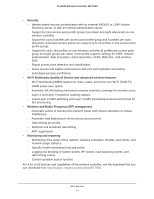8
ProSAFE Wireless Controller WC7600
View Captive Portal Users on Access Points That the
Wireless Controller Manages . . . . . . . . . . . . . . . . . . . . . . . . . . . . . . . . . . . . . .283
Monitor the SSIDs on the Wireless Controller . . . . . . . . . . . . . . . . . . . . . . . . . .285
Monitor Local Clients in the Network. . . . . . . . . . . . . . . . . . . . . . . . . . . . . . . . . . 290
Chapter 13
Troubleshooting
Troubleshoot Basic Functioning. . . . . . . . . . . . . . . . . . . . . . . . . . . . . . . . . . . . . . . 296
Power LED Is Not Lit. . . . . . . . . . . . . . . . . . . . . . . . . . . . . . . . . . . . . . . . . . . . . . 296
Status LED Never Turns Off . . . . . . . . . . . . . . . . . . . . . . . . . . . . . . . . . . . . . . . 296
Ethernet Port LEDs Are Not Lit. . . . . . . . . . . . . . . . . . . . . . . . . . . . . . . . . . . . . 297
Troubleshoot the Web Management Interface. . . . . . . . . . . . . . . . . . . . . . . . . .297
Check the Ethernet Cabling. . . . . . . . . . . . . . . . . . . . . . . . . . . . . . . . . . . . . . . . 297
Check the IP Address Configuration . . . . . . . . . . . . . . . . . . . . . . . . . . . . . . . .297
Check the Internet Browser . . . . . . . . . . . . . . . . . . . . . . . . . . . . . . . . . . . . . . .298
Troubleshoot a TCP/IP Network Using the Ping Utility . . . . . . . . . . . . . . . . . . .298
Use the Reset Button to Restore Default Settings . . . . . . . . . . . . . . . . . . . . . . .299
Resolve Problems with Date and Time . . . . . . . . . . . . . . . . . . . . . . . . . . . . . . . . . 299
Resolve Problems with Access Points. . . . . . . . . . . . . . . . . . . . . . . . . . . . . . . . . . 300
Resolve Discovery Problems . . . . . . . . . . . . . . . . . . . . . . . . . . . . . . . . . . . . . . . 300
Resolve Connection Problems. . . . . . . . . . . . . . . . . . . . . . . . . . . . . . . . . . . . . . 300
Network Performance and Rogue Access Point Detection. . . . . . . . . . . . . .301
Use the Diagnostic Tools on the Wireless Controller . . . . . . . . . . . . . . . . . . . . .301
Ping an Access Point. . . . . . . . . . . . . . . . . . . . . . . . . . . . . . . . . . . . . . . . . . . . . . 301
Trace a Route to an Access Point . . . . . . . . . . . . . . . . . . . . . . . . . . . . . . . . . . .302
Appendix A
Factory Default Settings, Technical Specifications, and
Passwords Requirements
Factory Default Settings . . . . . . . . . . . . . . . . . . . . . . . . . . . . . . . . . . . . . . . . . . . .305
Technical Specifications . . . . . . . . . . . . . . . . . . . . . . . . . . . . . . . . . . . . . . . . . . . . . 305
Password Requirements . . . . . . . . . . . . . . . . . . . . . . . . . . . . . . . . . . . . . . . . . . . . . 306