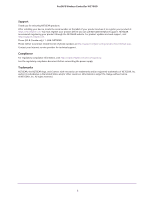3
ProSAFE Wireless Controller WC7600
Chapter 1
Introduction
Key Features and Capabilities . . . . . . . . . . . . . . . . . . . . . . . . . . . . . . . . . . . . . . . . . 10
Package Contents . . . . . . . . . . . . . . . . . . . . . . . . . . . . . . . . . . . . . . . . . . . . . . . . . . . 12
Hardware Features . . . . . . . . . . . . . . . . . . . . . . . . . . . . . . . . . . . . . . . . . . . . . . . . . . 12
Front Panel Ports, Slots, and LEDs . . . . . . . . . . . . . . . . . . . . . . . . . . . . . . . . . . . 12
Back Panel Features . . . . . . . . . . . . . . . . . . . . . . . . . . . . . . . . . . . . . . . . . . . . . . . 14
Bottom Panel with Product Label. . . . . . . . . . . . . . . . . . . . . . . . . . . . . . . . . . . . 15
WC7600 Wireless Controller System Components. . . . . . . . . . . . . . . . . . . . . . . 15
NETGEAR ProSAFE Access Points . . . . . . . . . . . . . . . . . . . . . . . . . . . . . . . . . . . . . . 16
What Can You Do with the WC7600 Wireless Controller?. . . . . . . . . . . . . . . . . 18
Licenses. . . . . . . . . . . . . . . . . . . . . . . . . . . . . . . . . . . . . . . . . . . . . . . . . . . . . . . . . . . . 20
Maintenance and Support . . . . . . . . . . . . . . . . . . . . . . . . . . . . . . . . . . . . . . . . . . . . 20
Chapter 2
System Planning and Deployment Scenarios
Basic and Advanced Setting Concepts . . . . . . . . . . . . . . . . . . . . . . . . . . . . . . . . . . 22
Profile Group Concepts. . . . . . . . . . . . . . . . . . . . . . . . . . . . . . . . . . . . . . . . . . . . . . . 23
Basic Profile . . . . . . . . . . . . . . . . . . . . . . . . . . . . . . . . . . . . . . . . . . . . . . . . . . . . . . 23
Advanced Profile. . . . . . . . . . . . . . . . . . . . . . . . . . . . . . . . . . . . . . . . . . . . . . . . . . 23
System Planning Concepts. . . . . . . . . . . . . . . . . . . . . . . . . . . . . . . . . . . . . . . . . . . . 25
Preinstallation Planning . . . . . . . . . . . . . . . . . . . . . . . . . . . . . . . . . . . . . . . . . . . . 25
Before You Configure a Wireless Controller . . . . . . . . . . . . . . . . . . . . . . . . . . . 25
High-Level Configuration Examples . . . . . . . . . . . . . . . . . . . . . . . . . . . . . . . . . . . . 28
Single Controller Configuration with Basic Profile Group. . . . . . . . . . . . . . . . 28
Single Controller Configuration with Advanced Profile Groups. . . . . . . . . . . 29
Stacked Controller Configuration. . . . . . . . . . . . . . . . . . . . . . . . . . . . . . . . . . . . 30
Management VLAN and Data VLAN Strategies . . . . . . . . . . . . . . . . . . . . . . . . . . 31
High-Level Deployment Scenarios . . . . . . . . . . . . . . . . . . . . . . . . . . . . . . . . . . . . . 33
Scenario Example 1: Network with Single VLAN . . . . . . . . . . . . . . . . . . . . . . . 33
Scenario Example 2: Advanced Network with VLANs and SSIDs. . . . . . . . . . 35
Scenario Example 3: Advanced Network. . . . . . . . . . . . . . . . . . . . . . . . . . . . . . 37
Chapter 3
RF Planning
RF Planning Overview. . . . . . . . . . . . . . . . . . . . . . . . . . . . . . . . . . . . . . . . . . . . . . . . 41
Planning Requirements. . . . . . . . . . . . . . . . . . . . . . . . . . . . . . . . . . . . . . . . . . . . . 41
Define and Edit Buildings and Floors. . . . . . . . . . . . . . . . . . . . . . . . . . . . . . . . . . . . 42
Specify Access Point Requirements . . . . . . . . . . . . . . . . . . . . . . . . . . . . . . . . . . . . 45
View and Manage Heat Maps for Deployed Plans . . . . . . . . . . . . . . . . . . . . . . . . 48
Chapter 4
Installation and Configuration Overview
Connect Your Computer to the Wireless Controller. . . . . . . . . . . . . . . . . . . . . . . 52
Log In to the Wireless Controller. . . . . . . . . . . . . . . . . . . . . . . . . . . . . . . . . . . . . . . 52
Roadmap for Initial Configuration. . . . . . . . . . . . . . . . . . . . . . . . . . . . . . . . . . . . . . 54
Roadmap for Configuring Management of Your Wireless Network. . . . . . . . . . 55
Choose a Location for the Wireless Controller . . . . . . . . . . . . . . . . . . . . . . . . . . . 57
Deploy the Wireless Controller . . . . . . . . . . . . . . . . . . . . . . . . . . . . . . . . . . . . . . . . 58