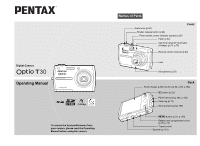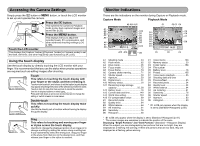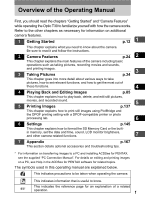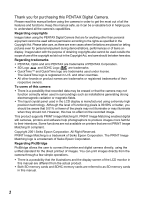Pentax 19231 T30 Operating Manual
Pentax 19231 - Optio T30 7.1MP Digital Camera Manual
 |
UPC - 027075126640
View all Pentax 19231 manuals
Add to My Manuals
Save this manual to your list of manuals |
Pentax 19231 manual content summary:
- Pentax 19231 | T30 Operating Manual - Page 1
Digital Camera Operating Manual To ensure the best performance from your camera, please read the Operating Manual before using the camera. Names of Parts Front Zoom lever (p.50) Shutter release button (p.24) Power switch, power indicator (green) (p.20) Flash (p.62) Self-timer lamp/AF illuminator ( - Pentax 19231 | T30 Operating Manual - Page 2
quickly. Use this to directly set a function without having to display the guide display. Drag This refers to touching and moving your finger or stylus across mode 72 A5 Focus frame 74 A6 Camera shake warning 71 A7 Shutter speed 53 A8 Aperture 53 A9 Digital zoom 51 A10 Memory status 20 A11 - Pentax 19231 | T30 Operating Manual - Page 3
monitor brightness, and other camera-related functions. 7 7 Appendix p.167 This section details optional accessories and troubleshooting tips. * For information on transferring images to a PC and installing ACDSee for PENTAX, see the supplied "PC Connection Manual". For details on editing and - Pentax 19231 | T30 Operating Manual - Page 4
to get the most out of all the features and functions. Keep this manual safe, as it can be a valuable tool in helping you to understand all the camera's capabilities. Regarding copyrights Images taken using the PENTAX Digital Camera that are for anything other than personal enjoyment cannot be used - Pentax 19231 | T30 Operating Manual - Page 5
Contents Overview of the Operating Manual 1 Contents ...3 USING YOUR CAMERA SAFELY 7 About the Camera 7 About the Battery Charger and Functions 34 Calling Up Frequently Used Functions 37 Saving the Current Camera Settings 39 Displaying Shooting Information in Capture Mode 41 Selecting a - Pentax 19231 | T30 Operating Manual - Page 6
85 Setting the Playback Functions 85 Displaying Shooting Information 88 Playing Back Images, Movies, and Sound Files 90 Turning on the Camera in Playback Only Mode 90 Rotating Images 90 Magnifying Images 92 Nine-image Display 93 Switching between folder and calendar display 93 - Pentax 19231 | T30 Operating Manual - Page 7
eye Lens (Fish-eye Filter 125 Changing the Image Brightness (Bright Filter 126 Digital Filter Effects 127 Removing Red-eye 128 Adding Sound to an Image (Voice to All Images 139 Direct Printing with PictBridge 140 Connecting the Camera to the Printer 140 Printing Single Image 141 Printing All - Pentax 19231 | T30 Operating Manual - Page 8
...170 Troubleshooting 172 Main Specifications 176 WARRANTY POLICY 181 Index...185 Regarding Product Registration In order to service you better, we request that you complete the product registration, which can be found on the CD-ROM supplied with the camera or the PENTAX website. Thank - Pentax 19231 | T30 Operating Manual - Page 9
may cause fire or electric shocks. • If the camera emits smoke or a strange smell, or in the event of any other irregularity, stop using the camera immediately, remove the battery and contact your nearest PENTAX Service Center. Continued use of the camera may result in fire or electric shock. 7 - Pentax 19231 | T30 Operating Manual - Page 10
the affected areas thoroughly with water. • Remove the battery from the camera immediately if it becomes hot or begins to smoke. Be careful not to burn yourself during removal. • Some portions of the camera heat up during use, so please take care, as there is a risk - Pentax 19231 | T30 Operating Manual - Page 11
• If water should happen to get inside the product, consult a PENTAX Service Center. Continuing to use the product can cause a fire or electrical due to excessive bending. If the AC plug cord becomes damaged, consult a PENTAX Service Center. • Do not short or touch the output terminals of the product - Pentax 19231 | T30 Operating Manual - Page 12
to the vibrations of a motorbike, car, ship, etc. If the camera is subjected to substantial vibrations, shocks or pressure, take your camera to your nearest PENTAX Service Center and have it checked. • The temperature range in which the camera can be used is 0°C to 40°C (32°F to 104°F). • The - Pentax 19231 | T30 Operating Manual - Page 13
the screw in the tripod socket on the camera. • The AC plug cord supplied with the camera is for exclusive use with the battery charger D-BC63. Do not use it with any other equipment. LED Safety Standard This device is a digital still camera that conforms to the safety standard (IEC60825-1) for - Pentax 19231 | T30 Operating Manual - Page 14
. Camera Optio T30 Strap O-ST20 (*) Stylus pen O-SP63 Software (CD-ROM) S-SW63 USB cable I-USB7 (*) AV cable I-AVC7 (*) Rechargeable lithium-ion battery D-LI63 (*) Battery charger D-BC63 (*) AC plug cord D-CO24 (*) Operating Manual (this manual) PC Connection Manual Quick Guide Items - Pentax 19231 | T30 Operating Manual - Page 15
Getting Started Attaching the Strap Attach the camera strap as shown below. 2 Attaching the Strap 1 1 1 Pass the narrow end of the strap (1) through the strap lug on the camera. 2 Pass the other end of the strap through the loop 1 and pull tight 2. Memo The stylus can be attached to the strap for - Pentax 19231 | T30 Operating Manual - Page 16
charger to charge the battery before using it in the camera for the first time, after a long period of power outlet. 3 Place the battery in the charger with the PENTAX logo facing up. The charging indicator glows red while charging. of its service life when it starts to run down 14 soon after - Pentax 19231 | T30 Operating Manual - Page 17
Use only the battery that is provided with the camera. Charge the battery before using it in the camera for the first time. 1 Open the battery/ battery to lift the battery lock lever upward 3, and insert the battery with the PENTAX logo as shown. Push the battery in until it is locked in place. 3 - Pentax 19231 | T30 Operating Manual - Page 18
may revert to the default setting if the battery is removed from the camera for an extended period of time. Image Recording Capacity and Playback Time vary depending on operating conditions. *2: According to the results of PENTAX in-house testing. Memo • Battery performance may be temporarily - Pentax 19231 | T30 Operating Manual - Page 19
Card. • Be sure to format an SD Memory Card that is new or has been used in another camera. Refer to "Formatting an SD Memory Card and the Built-in Memory" (p.147) for instructions on formatting. 1 Open the battery/card compartment cover. Pull out the battery/card compartment cover in the direction - Pentax 19231 | T30 Operating Manual - Page 20
selected (p.55, p.58). 1 • The power indicator blinks while the SD Memory Card is being accessed (data is being recorded or read). Backing Up Data The camera may not be able to access data in the built-in memory in the case of a malfunction. Use a computer or other device to back up - Pentax 19231 | T30 Operating Manual - Page 21
have been used in another camera. Refer to "Formatting an SD Memory Card and the Built-in Memory" (p.147) for instructions on formatting. • Do Card please check the Pentax website to ensure that it is compatible with your camera. You can also contact the nearest Pentax service center for this - Pentax 19231 | T30 Operating Manual - Page 22
off and the power indicator light goes off. Checking the Memory Card The memory card is checked automatically Memory status when the camera turns on, and an icon for the AUTO built-in memory or SD Memory Card appears PICT 38 on the LCD monitor. a appears on the - Pentax 19231 | T30 Operating Manual - Page 23
Getting Started Initial Settings Initial Settings Set the language, time, and date before using the camera for the first time. Power switch 1 The Language/ screen appears when the camera is turned on for the first time. Perform the operations below to set the language and the current date and - Pentax 19231 | T30 Operating Manual - Page 24
the language will not be set and the Date Adjust screen appears. In this case, the Language/ screen will appear next time you turn the camera on. [Hometown] and [Date Style] are automatically set according to the language selected on the Initial Setting screen. To change these settings, refer to - Pentax 19231 | T30 Operating Manual - Page 25
is pressed without touching [OK] on the Date Adjust screen, the camera will return to Capture Mode without setting the time. The set language, date, and time can be changed. Refer to the pages below for instructions. • To change the language: "Changing the Display Language" (p.157) • To change - Pentax 19231 | T30 Operating Manual - Page 26
. 2 Compose Your Shot Compose your shot using the LCD monitor. You can use the zoom lever to choose the area you want to capture (p.50). Camera Features 3 Focus On the Subject Lightly press the shutter release button to set AUTO PICT 38 the focus. The focus frame on the LCD monitor - Pentax 19231 | T30 Operating Manual - Page 27
Camera Features Enjoy Taking Pictures 4 Take the Picture After the shutter release button is pressed halfway (which locks in the focusing point and exposure values), press - Pentax 19231 | T30 Operating Manual - Page 28
equipment so that everyone can enjoy them (p.100). Camera Features 6 2 Edit an Image Playback Palette 1/2 119), change the brightness (p.126), add Guide sound (p.130), correct images where the flash n. Various Editing Functions 1.0 Cancel OK Digital Filters Cancel My Drawing My OK Use - Pentax 19231 | T30 Operating Manual - Page 29
Camera Features Enjoy Taking Pictures Tips on Taking Pictures Adjusting the Shooting pictures with the appropriate settings. Select from Auto Picture, Program, Night Scene, Landscape, Flower, Portrait, Digital SR, Surf & Snow, Sport, Pet, Kids, Frame Composite, Food and Text (p.43). Selecting the - Pentax 19231 | T30 Operating Manual - Page 30
Features Enjoy Recording Movies Enjoy Recording Movies With this camera, you can record movies (640×480 pixels at 30 In Capture mode, touch the LCD monitor J [Capture Toolbar] J b J double-touch C. Guide 2 Record a Movie 1 2 Press the shutter release button lightly to focus, then continue to - Pentax 19231 | T30 Operating Manual - Page 31
movie editing method X Touch the LCD monitor J [Playback Toolbar] J n J double-touch [ J . Camera Features About Movie Recording: Yes • You can use both the optical and digital zoom when composing your shot, but only the digital zoom is available when recording (p.50). • You can record movies by - Pentax 19231 | T30 Operating Manual - Page 32
Enjoy Recording Sounds Enjoy Recording Sounds You can record sounds up to a maximum of 24 hours (as a single recording) with the camera. You can add an index during recording to help you quickly find the section of sound you want to listen to. You can also add - Pentax 19231 | T30 Operating Manual - Page 33
adjust the volume. When indexes are added during recording, you can fast 01/26/2007 14:25 forward or fast rewind to each index (p.97). Camera Features Adding a Voice Memo to a Picture You can add a voice memo of up to 60 seconds to a picture you have already taken to describe the - Pentax 19231 | T30 Operating Manual - Page 34
Enjoy Printing Images After taking pictures and editing them, you can print them easily by using DPOF (Digital Print Order Format) settings. You can even print them directly from the camera without a PC when using a PictBridgecompatible printer. You can then share prints with friends and family or - Pentax 19231 | T30 Operating Manual - Page 35
to a Printer Select printing mode Connect the camera to a printer that supports PictBridge using the provided USB cable. The settings for the number of copies and whether Print Print DPOF to superimpose the date can also be made on All One Setting the camera when printing even if no DPOF print - Pentax 19231 | T30 Operating Manual - Page 36
checkbox checked to display the guide display. To skip the guide display, double-touch the icon. • If you press the shutter release button or no operation is performed for a certain period of time, the camera returns to Capture mode. • Press the Q button to switch to Playback mode. 34 • Touch to - Pentax 19231 | T30 Operating Manual - Page 37
Taking Pictures Setting the Shooting Functions Functions set with the [Capture Toolbar] Item Shooting Mode Flash Mode Drive Mode Focus Mode Information Display Description Sets the shooting mode according to the shooting condition or your subject. Sets the flash mode according to the shooting - Pentax 19231 | T30 Operating Manual - Page 38
p.56 Color Mode Selects the color of movies. Full color p.58 Movie SR Sets whether or not to compensate camera shake in movies. On p.58 O Common Digital Zoom Activates the digital zoom function. On p.51 Retains your shooting settings or On (only for Flash Memory returns to the default - Pentax 19231 | T30 Operating Manual - Page 39
Setting the Shooting Functions Calling Up Frequently Used Functions Up to four frequently used functions can be assigned to the [Capture Toolbar] for easy AUTO PICT access when taking pictures or recording movies. ±0.0 AUTO 400 7 DISPLAY Memo Pad Assigned functions Functions that can be - Pentax 19231 | T30 Operating Manual - Page 40
Pixels Level FL White Focusing Focus Balance Area Limiter 6 Repeat Steps 4 to 5 to assign the necessary functions. 7 Touch three times. • The camera returns to Capture mode. • Press the Q button to return to Playback mode. Memo To cancel a function assigned to the [Capture Toolbar], touch - Pentax 19231 | T30 Operating Manual - Page 41
with manual focus digital zoom setting (On/Off) is saved. O DISPLAY The LCD monitor display setting is saved. P The file number is saved. If a new SD File No. Memory Card is inserted, file numbers are O assigned sequentially. • If you select O (On), the settings are saved even if the camera - Pentax 19231 | T30 Operating Manual - Page 42
[qr] to advance the screen. Memory 1/2 Flash Mode Drive Mode Focus Mode Zoom MF White Position Position Balance Cancel OK 5 Touch [OK]. 6 Touch twice. • The camera returns to Capture mode. • Press the Q button to return to Playback mode. Taking Pictures 40 - Pentax 19231 | T30 Operating Manual - Page 43
LCD Off]. For example, pressing the shutter release button allows you to take pictures. • f appears when camera shake is likely to occur. Refer to p.71 for information on how to prevent camera shake. • The shape of the histogram gives you information about the brightness and contrast of your picture - Pentax 19231 | T30 Operating Manual - Page 44
. AUTO PICT The [Capture Toolbar] appears. 2 Touch [DISPLAY]. The DISPLAY Selection screen appears. 3 Touch the desired setting. 3 The setting is saved and the camera returns to Capture mode. DISPLAY Memo Pad Standard Standard+ Histogram No Info. Display LCD Off Taking Pictures 42 - Pentax 19231 | T30 Operating Manual - Page 45
. Shooting I Portrait Gives your subject a bright, natural look. Cont. Shooting, Auto Bracket + other functions not available in Picture Modes q Landscape The camera sets the focus to keep both near and far objects as sharp as possible. < Flower Flowers are captured with soft outlines. C Kids - Pentax 19231 | T30 Operating Manual - Page 46
Not Available White Balance, Sharpness, Saturation, Contrast, AE Metering c Digital SR For reducing camera shake and taking pictures at a higher ISO sensitivity. Sensitivity Cont. Shooting the arrow icons (qr) to advance to other shooting modes. Capture Palette 1/2 AUTO PICT Guide 44 - Pentax 19231 | T30 Operating Manual - Page 47
of the selected shooting mode appears. • To skip the guide display, double-touch the Night Scene Used for night scenes. Use a tripod, etc. to prevent shaking and use a flash for portraits. icon. The shooting mode is selected and the camera returns to Capture mode. Palette OK • Touch the arrow - Pentax 19231 | T30 Operating Manual - Page 48
guide display. 4 Press the shutter release button halfway. The focus frame on the LCD monitor turns green if the subject is in focus. 5 Press the shutter release button fully. The picture is taken. Memo • If the subject's face cannot be recognized, the camera activated. • Digital zoom is not - Pentax 19231 | T30 Operating Manual - Page 49
appear, touch the arrow icons (qr) to advance the screen. 3 Double-touch the b icon. • The camera returns to Capture Mode. • Touch an icon with the guide checkbox checked to display the guide display. 4 Press the shutter release button halfway. • The optimum mode for the subject is selected. The - Pentax 19231 | T30 Operating Manual - Page 50
the Auto Picture Mode is selected and the mode is the Portrait Mode. The position of the face is recognized automatically simply by pointing the camera at the subject from the front, and the focus is adjusted and exposure adjusted to take the picture. • Cont. Shooting and Auto Bracket cannot be - Pentax 19231 | T30 Operating Manual - Page 51
, black and white, or black and white reversed to match the display or state of the text. Reducing the Influence of Camera Shake or Blurring of Subjects In the c (Digital SR) Mode, photos can be taken at a higher ISO sensitivity which results in reduced blurring. In this mode, the shutter speed - Pentax 19231 | T30 Operating Manual - Page 52
range You cannot use the optical zoom when the focus mode is set to q (Macro). Only the digital zoom is available. Memo • Camera shake is likely to occur when taking pictures at telephoto settings. To prevent camera shake, use a tripod and the self-timer or remote control function. • Using the - Pentax 19231 | T30 Operating Manual - Page 53
the 3 button. The [Menu] appears. 2 Touch [Common]. The Common screen appears. 3 Touch [Digital Zoom]. Digital Zoom Common Fn Memory Fn Setting The setting changes to O (On) or P (Off). 4 Touch twice. 3 • The camera returns to Capture mode. • Press the Q button to return to Playback mode - Pentax 19231 | T30 Operating Manual - Page 54
appears. • Touch an icon with the guide checkbox checked to display the guide display. 4 Touch the frame you want to use. Capture Palette 2/2 Guide FRAME001 The Frame Composite screen appears. 5 Touch [OK]. Cancel OK • The setting is saved and the camera returns to Capture mode. • You can - Pentax 19231 | T30 Operating Manual - Page 55
how you intend to use the pictures or movies (p.54). 3 Brightness The brightness (exposure) of a picture is determined by the amount of light entering the camera lens (aperture) and the length of time the light is allowed to enter (shutter speed). If the brightness of a picture is not at the - Pentax 19231 | T30 Operating Manual - Page 56
Adjusting the Size, Quality Level, Brightness, and Color Tone Taking Pictures Setting the Recorded Pixels, Quality Level, and Frame Rate You can set the number of recorded pixels (width × height) and quality level (data compression rate) for pictures and movies, and the frame rate (number of - Pentax 19231 | T30 Operating Manual - Page 57
you Recorded Pixels 7 5 4 want to set. 3 2 640 The setting is saved and the screen returns to the previous screen. 5 Touch twice. • The camera returns to Capture mode. • Press the Q button to return to Playback mode. Setting the Quality Level In Step 3, touch [Quality Level] and select - Pentax 19231 | T30 Operating Manual - Page 58
color) (B&W) (Sepia) Pictures are taken in full color. Pictures are taken in black and white. Pictures are taken in sepia. Movie SR Settings O On P Off Camera shake is compensated. Camera shake is not compensated. Taking Pictures 56 - Pentax 19231 | T30 Operating Manual - Page 59
the recorded pixels you 640 320 want to set. 3 The setting is saved and the screen returns to the previous screen. 5 Touch twice. • The camera returns to Capture mode. • Press the Q button to return to Playback mode. Setting the Quality Level and Frame Rate In Step 3, touch [Quality Level - Pentax 19231 | T30 Operating Manual - Page 60
Adjusting the Size, Quality Level, Brightness, and Color Tone Recorded Pixels, Quality Level, Frame Rate and Approx. Recording Time 30fps 15fps m 640×480 D 320×240 C D E C D E Built-in Memory 19 sec. 25 sec. 38 sec. 30 sec. 41 sec. 58 sec. 256 MB 3 min. 47 sec. 5 min. 4 sec. 7 min. 42 sec. 6 - Pentax 19231 | T30 Operating Manual - Page 61
[OK]. The setting is saved and the screen returns to the previous screen. 6 Touch twice. • The camera returns to Capture mode. • Press the Q button to return to Playback mode. Memo The camera adjusts the proper exposure for the subject based on a neutral gray subject. Therefore, if you take - Pentax 19231 | T30 Operating Manual - Page 62
Adjusting the Size, Quality Level, Brightness, and Color Tone Using the Histogram This camera has a function for displaying a graph (histogram) that shows the tonal range of your scene with the darkest areas on the left and the brightest ones - Pentax 19231 | T30 Operating Manual - Page 63
for subjects at the center of the picture even if the surrounding background is lighter or darker than the subject. 3 N Spot AE metering The camera determines the exposure by metering only the objects in the center spot. Use this to obtain correct exposure on a small part of the image. 1 Press - Pentax 19231 | T30 Operating Manual - Page 64
want to Flash Mode Auto Flash Off Flash On Auto + Flash On Soft Red-eye +Red-eye Flash set. • The setting is saved and the camera returns to Capture mode. • Press the Q button to return to Playback mode. Taking Pictures 62 - Pentax 19231 | T30 Operating Manual - Page 65
in dimly lit locations without using the flash. When the ISO sensitivity is increased, the shutter speed also increases, making it easier to prevent camera shake and blurring of the subject. However, you may notice increased noise, which looks like a grainy pattern, in the picture (p.76). • The - Pentax 19231 | T30 Operating Manual - Page 66
of an image so that white objects appear white. If the automatic camera settings do not provide the desired color balance, or if you want Use this mode when taking pictures under fluorescent light. K Manual Use this to manually adjust the white balance according to the lighting so that white - Pentax 19231 | T30 Operating Manual - Page 67
Level, Brightness, and Color Tone Adjusting the White Balance Manually (Manual) Have a blank sheet of white paper or similar material ready. 1 Select [Manual] on the White Balance screen. [Adj.] and the adjustment frame appear. 2 Point the camera at the blank sheet of paper or other material so - Pentax 19231 | T30 Operating Manual - Page 68
sharpness. • Select F (Soft), G (Normal), or H (Hard). • The setting is saved and the screen returns to the previous screen. 5 Touch twice. • The camera returns to Capture mode. • Press the Q button to return to Playback mode. Setting the Saturation and Contrast In Step 3, touch [Saturation] or - Pentax 19231 | T30 Operating Manual - Page 69
Adjusting the Size, Quality Level, Brightness, and Color Tone Taking Pictures Automatically Changing the Shooting Settings When Taking Pictures (Auto Bracket) You can take three continuous pictures with shooting settings, such as exposure and white balance, automatically changed. After you have - Pentax 19231 | T30 Operating Manual - Page 70
and ±5. Memo • When Auto Bracket for white balance is set, the shutter opens and closes one time to take one picture, and then the camera automatically creates the different image data according to the set white balance values. This means that three images are created with different white balance - Pentax 19231 | T30 Operating Manual - Page 71
Auto Bracket for sharpness, saturation or contrast is set, the shutter opens and closes one time to take one picture, and then the camera automatically creates the different image data according to the setting. This means that three images are created with different qualities when one picture is - Pentax 19231 | T30 Operating Manual - Page 72
on a specific point, you will need to select one of the camera's focus modes. This section explains the various focusing settings. Choosing as the subject (by pressing the shutter release button halfway), then aim the camera at your subject and press the shutter release button fully. • Objects that - Pentax 19231 | T30 Operating Manual - Page 73
(p.76) or using the flash (p.62) are possible solutions as the camera then takes pictures at higher shutter speeds. Higher shutter speeds are effective for preventing both camera shake and blurring of the subject. When the Digital SR Mode is used, an ISO sensitivity higher than that of other - Pentax 19231 | T30 Operating Manual - Page 74
Focus Mode you want to Infinity Manual Focus set. • The setting is saved and the camera returns to Capture mode. • Press the Q button to return to Playback mode. Caution You cannot use the optical zoom when the focus mode is set to q (Macro). Only the digital - Pentax 19231 | T30 Operating Manual - Page 75
The MF bar appears on the LCD monitor to indicate the approximate manual focus position. Use this to adjust the focus. q: For closer focus r: For distant focus MF bar 4 Press the shutter release button halfway. • The camera returns to Capture mode. • Press the Q button to return to Playback mode - Pentax 19231 | T30 Operating Manual - Page 76
appears. 5 Touch the AF area you want to set. The setting is saved and the screen returns to the previous screen. 6 Touch three times. • The camera returns to Capture mode. • Press the Q button to return to Playback mode. Memo • You cannot use W (Auto-Tracking AF) when the shooting mode is set - Pentax 19231 | T30 Operating Manual - Page 77
(Off). Focusing Focus Area Limiter Aux.AF Light 2 Touch three times. • The camera returns to Capture mode. 3 • Press the Q button to return to Playback mode. O (On) or P (Off). 2 Touch three times. • The camera returns to Capture mode. • Press the Q button to return to Playback mode. AF - Pentax 19231 | T30 Operating Manual - Page 78
the focus mode is set to 3 (Pan Focus), s (Infinity), or \ (Manual Focus). 3 Setting the Sensitivity You can select the sensitivity to suit the brightness of shutter speed will be slower in low light conditions, so that camera shake could cause blurred images. The higher the ISO sensitivity, the - Pentax 19231 | T30 Operating Manual - Page 79
touch the arrow icons (qr) to advance the screen. 6 Touch twice. The camera returns to Capture mode. 3 To not set AUTO adjust 4 Touch the Sensitivity the arrow icons (qr) to advance the screen. 5 Touch twice. • The camera returns to Capture mode. • Press the Q button to return to Playback mode. - Pentax 19231 | T30 Operating Manual - Page 80
Taking Pictures Taking Pictures Taking Pictures Instead of pressing the shutter release button on the camera, you can use the self-timer (p.79) or remote control function (p.80) to take pictures. You can also take continuous pictures (p.82) by keeping the - Pentax 19231 | T30 Operating Manual - Page 81
the Self-timer In Self-timer mode, the picture is taken ten seconds or two seconds after the shutter release button is pressed. Stabilize the camera with a tripod when taking a picture with the self-timer. g This mode lets you be included in a group picture. The picture is taken about ten seconds - Pentax 19231 | T30 Operating Manual - Page 82
. h: The picture is immediately taken. Memo To cancel recording in Movie Recording mode, press the shutter release 80 button on the remote control or the camera. - Pentax 19231 | T30 Operating Manual - Page 83
control to adjust the zoom magnification within the optical zoom range. You cannot adjust the zoom magnification within the digital zoom range. Memo • All buttons on the camera are operable even when using the remote control function. • The remote control can be operated up to approximately 4 m (13 - Pentax 19231 | T30 Operating Manual - Page 84
currently selected Drive Mode appears on the [Capture 3 Toolbar]. • The Drive Mode screen appears. 3 Touch the 1 icon. The setting is saved and the camera returns to Capture mode. 4 Press the shutter release button halfway. The focus frame on the LCD monitor turns green if the subject is in - Pentax 19231 | T30 Operating Manual - Page 85
the display time you want to set. 4sec 5sec Off The setting is saved and the screen returns to the previous screen. 5 Touch twice. • The camera returns to Capture mode. • Press the Q button to return to Playback mode. Taking Pictures 83 - Pentax 19231 | T30 Operating Manual - Page 86
Taking Pictures Using the Memo Pad You can use the Memo Pad to write notes or memos or draw lines on a white background as you would do on white paper. 1 In Capture Mode, touch the LCD monitor. The [Capture Toolbar] appears. 2 Touch [Memo Pad]. The Memo Pad screen appears. Taking Pictures 3 3 - Pentax 19231 | T30 Operating Manual - Page 87
• On the [Playback Palette], touch an icon with the guide checkbox checked to display the guide display. To skip the guide display, double-touch the icon. • If no operation is performed for a certain period of time, the camera returns to Playback mode. • Press the shutter release button (fully - Pentax 19231 | T30 Operating Manual - Page 88
Setting the Playback Functions Functions Set with the [Playback Toolbar] Item n Playback Palette y Image Enlargement Image Rotation i Image Deletion j My Drawing Y Frame Composite W Information Display Description The Playback Palette appears. Magnifies images. Rotates images. Deletes unwanted - Pentax 19231 | T30 Operating Manual - Page 89
Default Setting Page Color Filter Uses black-and-white, sepia, red, blue, green, and other color filters to process an image. B&W p.124 Digital Filter Softens images, makes them look like illustrations or makes the subject look Soft p.127 broader or more slender. Fish-eye h Special Effect - Pentax 19231 | T30 Operating Manual - Page 90
Setting the Playback Functions Displaying Shooting Information You can choose from the following three display modes when in Playback mode. Refer to "Monitor Indications" on the inside of the front cover for details of each display mode. [Standard] [Standard+Histogram] 30 100-0038 30 7M 100- - Pentax 19231 | T30 Operating Manual - Page 91
. The [Playback Toolbar] appears. 2 Touch [DISPLAY]. DISPLAY The DISPLAY Selection screen appears. 3 Touch the desired setting. Standard Standard+ Histogram 4 The setting is saved and the camera returns to Playback mode. No Info. Display Playing Back and Editing Images 89 - Pentax 19231 | T30 Operating Manual - Page 92
in the [Playback Palette] has been selected, the lens retracts automatically to prevent damage. • If you press the Q button in Playback Only mode, the camera switches to Capture mode and the lens is extended. • When accessing the SD memory card, press the Playback button for more than one second - Pentax 19231 | T30 Operating Manual - Page 93
Playing Back and Editing Images Playing Back Images, Movies, and Sound Files Caution • Movies cannot be rotated. • Protected images (p.105) and images on a write-protected SD Memory Card (p.19) cannot be rotated. 4 91 - Pentax 19231 | T30 Operating Manual - Page 94
to magnify the image. • Turn and hold the zoom lever toward y or touch and hold the q icon to increase the magnification. • You can use the guide at the top left of the screen to check which portion of the image 4 is magnified. The following operations can be performed while the magnified - Pentax 19231 | T30 Operating Manual - Page 95
Playing Back Images, Movies, and Sound Files Nine-image Display You can display nine captured images or sound files on the LCD monitor at a time. 1 In Playback mode, turn the zoom 100PENTX 1/10 lever toward f. • Nine-image display appears. The icons that appear on the thumbnails indicate - Pentax 19231 | T30 Operating Manual - Page 96
Playing Back Images, Movies, and Sound Files Folder display A list of the folders in which images and audio files are stored is displayed. Touch a folder to display the images in the 100PENTX 100 101 103 104 1/2 102 105 folder in the 9-image display. 106 107 108 If there are 10 or more - Pentax 19231 | T30 Operating Manual - Page 97
Playing Back Images, Movies, and Sound Files Playing Back an Image with a Voice Memo 1 In Playback mode, touch the arrow icons (qr) to choose an image with a voice memo (p.130). 30 100-0038 The U icon appears for images with a voice memo. 2 Touch the w icon. 01/26/2007 14:25 Playback of the - Pentax 19231 | T30 Operating Manual - Page 98
Playing Back Images, Movies, and Sound Files Playing Back Movies You can play back the movies you have taken in Movie (C) mode. Sound is played back at the same time. 1 In Playback mode, touch the arrow icons (qr) to choose the movie to play back. 30 100-0017 2 Touch the w icon. Playback of - Pentax 19231 | T30 Operating Manual - Page 99
Playing Back Images, Movies, and Sound Files Playing Back Sound You can play back the sound files you recorded in Voice Recording (O) mode. 1 In Playback mode, touch the arrow Length of recording icons (qr) to choose the sound file to play back. 00:01:30 100-0025 Playing Back and Editing - Pentax 19231 | T30 Operating Manual - Page 100
The [Playback Palette] appears. 4 Double-touch the u icon. • The Slideshow screen appears. • Touch an icon with the guide checkbox 4 checked to display the guide display. 5 Touch [Start]. The slideshow starts. Slideshow 3sec Interval Screen Effect 1 Sound Effect Start Touching the LCD - Pentax 19231 | T30 Operating Manual - Page 101
Playing Back Images, Movies, and Sound Files Setting the Interval Touch [Interval] on the Slideshow screen to set the playback interval. Select from [3sec], [5sec], [10sec], [20sec], or [30sec] for setting [Interval]. Touch the icon of the desired duration time to save the setting and return to the - Pentax 19231 | T30 Operating Manual - Page 102
images or movies on AV equipment with multiple video input terminals (such as a TV), refer to the operation manual of the device and select the correct video input terminal to connect the camera to. 3 Turn the AV device on. If multiple AV devices are required for playback, make sure they are - Pentax 19231 | T30 Operating Manual - Page 103
Playing Back Images, Movies, and Sound Files 5 An operations guide will appear on the TV screen. • Use the zoom play back from the list of files. 4 OK 6 Turn off the camera. 7 Disconnect the AV cable from the camera and AV equipment. Playing Back and Editing Images Memo • It is recommended - Pentax 19231 | T30 Operating Manual - Page 104
Deleting Images and Sound Files Deleting Images and Sound Files Deleting One Image or Sound File You can delete images and sound files individually. Caution • Protected images and sound files cannot be deleted (p.105). • Images and sound files cannot be deleted when the SD Memory Card's write- - Pentax 19231 | T30 Operating Manual - Page 105
file. Delete Sound Delete Cancel Deleting All Images and Sound Files You can delete all the images and sound files saved in the camera at once. Caution Protected images and sound files cannot be deleted (p.105). 4 1 In Playback mode, touch the LCD monitor. The [Playback Toolbar] appears - Pentax 19231 | T30 Operating Manual - Page 106
Deleting Images and Sound Files Deleting Selected Images and Sound Files You can delete several images or sound files selected from the nineimage display at once. Caution Protected files cannot be deleted (p.105). 1 In Playback mode, turn the zoom 100PENTX 1/10 lever toward f. The display - Pentax 19231 | T30 Operating Manual - Page 107
arrow icons (qr) to advance the screen. 3 Double-touch the Z icon. • The Protect screen appears. • Touch an icon with the guide checkbox checked to display the guide display. Protect Select All Images Img/Snd /Sounds 4 Playing Back and Editing Images 4 Touch [Select Img/Snd]. The screen for - Pentax 19231 | T30 Operating Manual - Page 108
their original file names. Caution • Not all deleted images can be recovered. The number of images that can be recovered changes according to how the camera is used. • There is a higher probability that images can be recovered if you recover the image immediately after it has been deleted by mistake - Pentax 19231 | T30 Operating Manual - Page 109
. • If the desired icon does not appear, touch the arrow icons (qr) to advance the screen. • Touch an icon with the guide checkbox checked to display the guide display. 4 When the message "XXX image(s) Want to recover?" appears on the screen, touch [Recover]. • The image is recovered. After the - Pentax 19231 | T30 Operating Manual - Page 110
qr) to advance the screen. 4 Double-touch the n icon. Resize • The Resize screen appears. • Touch an icon with the guide checkbox checked to display the guide display. 7 Recorded Quality Pixels Level • By default, the same [Recorded Pixels] setting and the [Quality Level] setting at one lower - Pentax 19231 | T30 Operating Manual - Page 111
touch the arrow icons (qr) to advance the screen. 4 Double-touch the o icon. • The Cropping screen appears. • Touch an icon with the guide checkbox checked to display the guide display. 5 Set the size of the cropping frame and the area to crop. Cancel OK • By default, the cropping frame is - Pentax 19231 | T30 Operating Manual - Page 112
Playing Back and Editing Images Editing Images and Movies Caution Movies or sound files cannot be cropped. Memo • The cropped image will be saved at the same quality setting as the original image. • For images with voice memos that are cropped and saved as new images, the voice memo is saved - Pentax 19231 | T30 Operating Manual - Page 113
4 Double-touch the h icon. 4 Special Effect • The Special Effect screen appears. • Touch an icon with the guide checkbox checked to display the guide display. Color Filter Digital Fish-eye Filter Filter Bright Filter Frame My Comp Drawing Exit 5 Touch [My Drawing]. 1.0 The My Drawing - Pentax 19231 | T30 Operating Manual - Page 114
Editing Images and Movies 6 Use the drawing tools on the 1.0 bottom of the screen to make a drawing or add stamps. • Touch the icon of a drawing tool to select each function. : Displays the toolbar. : Closes the toolbar. Cancel My OK : Undoes the previous operation. : Redoes the undo - Pentax 19231 | T30 Operating Manual - Page 115
Editing Images and Movies 2 Touch and select the color, type and hardness of each line. • You can select from 12 line colors: black, white, red, orange, yellow, green, purple, blue, pink, light blue, dark green, brown. • You can select from ten line types. (free curved lines [fine/standard/ thick/ - Pentax 19231 | T30 Operating Manual - Page 116
Playing Back and Editing Images Editing Images and Movies 2 Touch the arrow icons (qr) to select the stamp you want to use. You can select functions by touching the corresponding icon. i : This icon is displayed only when a currently selected stamp can be deleted. Touch this icon to delete the - Pentax 19231 | T30 Operating Manual - Page 117
Playing Back and Editing Images Editing Images and Movies 2 Touch the stamp you want to use. Touch the arrow icons (qr) if they are New displayed to switch the display. You can select functions by touching the Cancel OK corresponding icon. [New] : Touch this icon to create a new icon. (p. - Pentax 19231 | T30 Operating Manual - Page 118
Editing Images and Movies Rotating Stamps and My Stamp You can rotate stamps and My Stamp 15 degrees at a time. The following explanation is for stamps. Operations for My Stamp are the same. 1 Touch the icon on the My Drawing screen. The Stamp Selection screen appears. Cancel OK Playing Back and - Pentax 19231 | T30 Operating Manual - Page 119
Editing Images and Movies 8 Touch the location where you want to add the stamp. The stamp is added at the specified location. 9 Touch [OK]. The screen returns to the Special Effect screen. 10 Touch [Exit]. A save dialog for selecting the save method appears. 11 Touch [Overwrite] or [Save as]. • The - Pentax 19231 | T30 Operating Manual - Page 120
Editing Images and Movies 4 Drag the stylus pen over the area you want to cut. • Draw an unbroken line to select the area you want to cut. When you have enclosed the area with the line and release the stylus pen from the screen, the area to cut is determined. • Images can be cut while they are - Pentax 19231 | T30 Operating Manual - Page 121
. Adding a Frame to an Image (Frame Composite) You can add a decorative frame to a picture you have taken. There are 3 frames available in the camera. 1 In Playback mode, touch the arrow icons (qr) to choose the image to decorate. 2 Touch the LCD monitor. The [Playback Toolbar] appears. 3 Touch - Pentax 19231 | T30 Operating Manual - Page 122
Touch an icon with the guide checkbox checked to display the guide display. Special Effect Color Filter Digital Fish-eye Filter Filter Bright to pictures by touching the arrow icons (qr). 8 Touch [OK]. • The camera returns to the Special Effect screen. • The photo with the frame composite is - Pentax 19231 | T30 Operating Manual - Page 123
Editing Images and Movies Creating Your Own Frame You can make your own frames from captured images. 1 Touch [New] in the Frame Selection screen. • The Frame Method Selection screen appears. • Select the cutting method. Create new frame Freehand Cutting Shape Cutting To Cut Frames by Freehand - Pentax 19231 | T30 Operating Manual - Page 124
the Internet and other sources. Before adding a downloaded frame, copy it first to the built-in memory or the SD Memory Card. Visit the PENTAX website at the address below to download new frames. http://www.pentax.co.jp/english/support/digital/frame_01.html Playing Back and Editing Images 122 - Pentax 19231 | T30 Operating Manual - Page 125
on the built-in memory or the SD memory card. • If you format either the SD memory card or the built-in memory with the camera, a FRAME folder is created in whichever memory you have formatted. Copy the downloaded frames to this folder. 4 123 - Pentax 19231 | T30 Operating Manual - Page 126
screen. Playing Back and Editing Images 4 Double-touch the h icon. • The Special Effect screen appears. • Touch an icon with the guide checkbox checked to display the guide display. 5 Touch [Color Filter]. The screen for changing the color tone appears. 6 Touch the color filter you want to use - Pentax 19231 | T30 Operating Manual - Page 127
(qr) to advance the screen. 4 Double-touch the h icon. 4 • The Special Effect screen appears. • Touch an icon with the guide checkbox checked to display the guide display. Playing Back and Editing Images 5 Touch the Fish-eye Filter icon. The Effect Adjustment screen appears. 6 Touch the - Pentax 19231 | T30 Operating Manual - Page 128
to advance the screen. 4 Double-touch the h icon. • The Special Effect screen appears. 4 • Touch an icon with the guide checkbox checked to display the guide display. 5 Touch the [Bright Filter] icon. The Brightness Adjustment screen appears. 6 Touch the p or q icon to adjust the brightness - Pentax 19231 | T30 Operating Manual - Page 129
• The Special Effect screen appears. 4 • Touch an icon with the guide checkbox checked to display the guide display. 5 Touch the i icon. Playing Back and Editing Images The Digital Filter Selection screen appears. 6 Touch the digital filter you want to use. Cancel OK You can preview the - Pentax 19231 | T30 Operating Manual - Page 130
[OK] on the error screen. In this case, follow the steps below and select the area for red-eye compensation manually. • Touch an icon with the guide checkbox checked to display the guide display. 5 Touch the area you want to correct. You can select multiple areas for red-eye compensation before - Pentax 19231 | T30 Operating Manual - Page 131
locations are selected, a save dialog for selecting the save method appears. • The red-eye compensation function can only be used on pictures taken with this camera. 4 129 - Pentax 19231 | T30 Operating Manual - Page 132
arrow icons (qr) to advance the screen. 4 4 Double-touch the \ icon. • The camera starts recording. You can record up to 60 seconds. • Touch an icon with the guide checkbox checked to display the guide display. 5 Touch the n icon. 20 Recording stops. Caution Recording time • A voice memo - Pentax 19231 | T30 Operating Manual - Page 133
icon. • The setting screen appears. • Touch an icon with the guide checkbox checked to display the guide display. Cancel 5 Touch the arrow icons (qr) to select a new . The custom start-up image is not deleted even if the camera is returned to its default settings. To delete the image, overwrite - Pentax 19231 | T30 Operating Manual - Page 134
the arrow icons (qr) to advance the screen. 4 Double-touch the [ icon. • The Movie Edit screen appears. 4 • Touch an icon with the guide checkbox checked to display the guide display. 5 Touch [Save as Stll Img]. 6 Touch the op icons to choose the frame you want to save as a still image - Pentax 19231 | T30 Operating Manual - Page 135
icons (qr) to advance the screen. 4 Double-touch the [ icon. • The Movie Edit screen appears. • Touch an icon with the guide checkbox checked to display the guide display. 4 5 Touch [Divide Movies]. 6 Touch the op icons, and select the movie frames to divide. • Touch the w icon to play - Pentax 19231 | T30 Operating Manual - Page 136
arrow icons (qr) to advance the screen. 4 Double-touch the [ icon. • The Movie Edit screen appears. • Touch an icon with the guide checkbox checked to display the guide 4 display. 5 Touch [Movie Edit]. 6 Touch the arrow icons (qr) to select a movie to stitch to the previous one. Cancel OK - Pentax 19231 | T30 Operating Manual - Page 137
function if no SD Memory Card is inserted in the camera. • Make sure that the camera is turned off before inserting or removing the SD /Sound Copy screen appears. • Touch an icon with the guide checkbox checked to display the guide display. Image/Sound Copy Playing Back and Editing Images To - Pentax 19231 | T30 Operating Manual - Page 138
Editing Images and Movies To Copy Files from the SD Memory Card to the Built-in Memory Selected images and sound files can be copied from the SD Memory Card to the built-in memory one at a time. 4 Touch the b icon. 5 Touch the arrow icons (qr) to choose the file to copy. 100-0038 Copy this image/ - Pentax 19231 | T30 Operating Manual - Page 139
5 Printing Images Printing with DPOF The Digital Print Order Format (DPOF) stores printing information the r icon. • The DPOF screen appears. • Touch an icon with the guide checkbox checked to display the guide display. DPOF Print One Print All Printing Images 5 Touch [Print One]. The DPOF - Pentax 19231 | T30 Operating Manual - Page 140
Printing with DPOF 6 Touch [Date]. The setting changes to O (On) or P (Off). O : The date will be imprinted. P : The date will not be imprinted. 7 Touch [Copies]. The Copies screen appears. Copies 8 Touch the arrow icons (su) to 01 specify the number of copies. You can print up to 99 copies. - Pentax 19231 | T30 Operating Manual - Page 141
and the same date setting are applied to all the images stored in the camera. 1 In Playback mode, touch the LCD monitor. The [Playback Toolbar] The DPOF screen appears. • Touch an icon with the guide checkbox checked to display the guide display. • The DPOF screen does not appear for Movie - Pentax 19231 | T30 Operating Manual - Page 142
an index of images, where multiple images appear on a single sheet, may not be possible unless the printer supports index printing. For 5 index prints, you may need to use a PC. Connecting the Camera to the Printer 1 Select [PictBridge] for the [USB Connection] mode. Refer to "Changing the USB - Pentax 19231 | T30 Operating Manual - Page 143
Direct Printing with PictBridge Printing Single Image 1 In the Printing Mode Selection screen, touch [Print One]. 100-0038 Print this image The setting screen appears. 2 Touch [Date]. Date Copies 1 The setting changes to O (On) or P (Off). O : The date will be imprinted. P : The date will not - Pentax 19231 | T30 Operating Manual - Page 144
Printing Images 7 Touch the desired paper size. You can only choose a size that is supported by your printer. 5 8 Repeat Steps 6 to 7 for [Paper Type], [Quality] to cancel printing. Memo • The power indicator lights while the camera is communicating with the printer, and blinks while the card is - Pentax 19231 | T30 Operating Manual - Page 145
Direct Printing with PictBridge Printing All Images 1 In the Printing Mode Selection screen (Step 5 on p.140), touch [Print All]. The setting screen appears. Print all images Total 10 Date Copies 1 2 Specify the number of copies and if you want the date to appear on the print. Cancel Print - Pentax 19231 | T30 Operating Manual - Page 146
Direct Printing with PictBridge Disconnecting the USB Cable Disconnect the USB cable from the camera and printer when you have finished printing. 1 Turn off the camera. 2 Disconnect the USB cable from the camera and printer. 5 144 Printing Images - Pentax 19231 | T30 Operating Manual - Page 147
6 Settings Using the Setting Menu In Capture or Playback mode, press the 3 button to display the menu for setting the various camera functions. This section explains how to set the [Sound] and [Setting] menu items (For [Rec. Mode 1], [Rec. Mode 2], [Movie], and [Common], refer to p.35.) [Menu] - Pentax 19231 | T30 Operating Manual - Page 148
. 5 sec. p.163 Auto Power Off Sets the amount of time the camera will stay on before it turns off automatically. 3 min. p.164 Guide Display Sets the guide display to On or Off. On p.165 Reset Returns all camera settings to their default values except for date and time, language, world - Pentax 19231 | T30 Operating Manual - Page 149
, and any other data recorded on the card. • SD Memory Cards formatted on a PC or device other than this camera cannot be used. Be sure to format the card with this camera. • If you are going to discard, give away or sell your SD memory card you should ensure that the data - Pentax 19231 | T30 Operating Manual - Page 150
Formatting an SD Memory Card and the Built-in Memory 3 Touch [Format]. The Format screen appears. 4 Touch [Format]. Formatting starts. When formatting is completed, the camera is ready to take pictures. Format All data deleted Format Cancel Settings 6 148 - Pentax 19231 | T30 Operating Manual - Page 151
Changing the Date and Time Changing the Date and Time You can change the date and time settings. You can also set the style in which the date and time appear. Setting the Date Style 1 Press the 3 button. The [Menu] appears. 2 Touch [Setting]. • The Setting screen appears. • If the desired icon - Pentax 19231 | T30 Operating Manual - Page 152
Adjust screen. 6 Memo • When you finish the settings and touch [OK], the camera clock is reset to 00 seconds. To set the exact time, touch [OK] time signal (on the TV, radio, etc.) reaches 00 seconds. • While the camera is off, hold and press the shutter button (more than 0.5 seconds) to display - Pentax 19231 | T30 Operating Manual - Page 153
Changing the Sound Settings Changing the Sound Settings You can adjust the volume of operation and playback sounds and change the type of start-up sound, shutter sound, operation sound, and self-timer sound. You can also turn off the sounds. 1 Press the 3 button. The [Menu] appears. 2 Touch [ - Pentax 19231 | T30 Operating Manual - Page 154
touch [OK]. 00:01:30 100-0025 6 The Playback screen appears if there is a sound that can be used as the user sound in the camera. Cancel OK 2 Touch the arrow icons (qr) to choose the sound. 01/26/2007 14:25 w : Plays back the first two seconds of the sound - Pentax 19231 | T30 Operating Manual - Page 155
Setting the World Time Setting the World Time The date and time selected with the procedure in "Setting the Language and the Date and Time" (p.21) and "Changing the Date and Time" (p.149) serve as the Hometown date and time. By using the world time function, you can display the time in a city - Pentax 19231 | T30 Operating Manual - Page 156
6 2 Touch [Destination]. The time setting for the destination city is saved and the screen returns to the World Time screen. 3 Touch three times. The camera returns to Capture mode. When [World Time] is set, X appears on the LCD monitor. Select Time Destination Hometown AUTO PICT 38 Memo 01/26 - Pentax 19231 | T30 Operating Manual - Page 157
Setting the World Time Refer to the following list of cities when setting the World Time. Region City Region City North America Honolulu Anchorage Africa/ West Asia Dakar Algiers Vancouver Johannesburg San Francisco Istanbul Los Angeles Cairo Calgary Jerusalem Denver Nairobi - Pentax 19231 | T30 Operating Manual - Page 158
Setting the World Time Region Oceania City Perth Adelaide Sydney Noumea Wellington Auckland Pago Pago 6 Settings 156 - Pentax 19231 | T30 Operating Manual - Page 159
Display Language Changing the Display Language You can change the language in which information appears on the LCD monitor of the camera. You can choose from Japanese, English, French, German, Spanish, Portuguese, Italian, Dutch, Finnish, Polish, Czech, Hungarian, Turkish, Danish, Swedish, Russian - Pentax 19231 | T30 Operating Manual - Page 160
folder number) x Standard Stores up to 9999 files in the same folder. However, the maximum file number is 9999. y Date XXX_mmdd (3-digit folder number_month and day) Stores files in folders organized by date. Picture taken with [Standard] Picture taken with [Date] folder naming method folder - Pentax 19231 | T30 Operating Manual - Page 161
5 Touch twice. The camera returns to Capture mode. Changing a Folder Name Settings 6 159 - Pentax 19231 | T30 Operating Manual - Page 162
Do not connect the camera to your printer while A (PC) is selected for the USB Connection mode, and do not connect the camera to your computer while B (PictBridge) is selected. Memo Refer to the supplied "PC Connection Manual" for instructions on how to connect the camera to a computer. Settings - Pentax 19231 | T30 Operating Manual - Page 163
play back images. Depending on the country or region, images, sound files, and movies may not play back if the video output format of the camera does not match the video format used there. If this happens, change the video output format setting. 1 Press the 3 button. The [Menu] appears. 2 Touch - Pentax 19231 | T30 Operating Manual - Page 164
cursor along the bar to the desired setting. 6 6 Touch [OK]. The setting is saved and the screen returns to the previous screen. 7 Touch twice. The camera returns to Capture mode. Settings 162 - Pentax 19231 | T30 Operating Manual - Page 165
you can turn the LCD monitor on again by pressing any button on the camera. 1 Press the 3 button. The [Menu] appears. 2 Touch [Setting saved and the screen returns to the previous screen. 6 Touch twice. The camera returns to Capture mode. Memo Power Saving does not function in the following - Pentax 19231 | T30 Operating Manual - Page 166
Auto Power Off Setting Auto Power Off You can set the camera to turn off automatically when no operations have been performed for Auto Power Off 5min 3min Off 6 Touch twice. The camera returns to Capture mode. Memo Even when set to [5min] or [3min], Auto Power Off will not - Pentax 19231 | T30 Operating Manual - Page 167
3 Touch q or r. The next page of the Setting screen appears. 4 Touch [Guide Display]. The setting changes to O (On) or P (Off). O : Turns on the guide display. P : Turns off the guide display. 5 Touch twice. The camera returns to Capture mode. NTSC Video Out Setting Bright Level 2/2 5sec Power - Pentax 19231 | T30 Operating Manual - Page 168
Returning Changed Settings to Their Defaults (Reset) Returning Changed Settings to Their Defaults (Reset) You can reset the camera settings to their defaults. The language, date and time, world time, and video output format are not affected. 1 Press the 3 button. The [Menu] appears. 2 Touch [ - Pentax 19231 | T30 Operating Manual - Page 169
4 AC plug cord AC adapter 3 The optional AC adapter kit K-AC63 is recommended when the camera will be used with AV or PC equipment and will be on for long periods of time. 1 Make sure that the camera is turned off before opening the DC input terminal cover. 7 2 Connect the DC terminal - Pentax 19231 | T30 Operating Manual - Page 170
care to avoid fire or electric shock. • Be sure to read "USING YOUR CAMERA SAFELY" (p.7) before using the AC adapter. • Be sure to read the operation manual accompanying the AC adapter kit K-AC63 before using it. • The battery inside the camera does not charge when the AC adapter is connected to the - Pentax 19231 | T30 Operating Manual - Page 171
Optional Accessories A number of dedicated accessories are available for this camera. AC adapter kit K-AC63 (AC adapter D-AC63, AC Plug O-ST8 Sports strap O-ST30 Remote control E (Zoom function) Remote control F Camera case O-CC63 Products marked with an asterisk (*) are the same as those supplied - Pentax 19231 | T30 Operating Manual - Page 172
108). Memory card error Shooting and playback are impossible due to a problem with the SD Memory Card. However, you may be able to Camera cannot play this image and sound The image or sound is in a format not supported by the camera. You may be able to play it back on another brand of camera - Pentax 19231 | T30 Operating Manual - Page 173
recorded or the setting is changed. Protected The image or sound file you are trying to delete is protected. Data being processed Appears when the camera takes more than five seconds to display an image due to image processing, or when the SD Memory Card or built-in memory is being - Pentax 19231 | T30 Operating Manual - Page 174
Troubleshooting Troubleshooting Problem Cause Solution Battery is not installed Check if a battery is installed. If not, install battery (p.15). Camera will not turn on Battery is installed incorrectly Check orientation of battery. Reinsert battery (p.15). The battery is exhausted Charge - Pentax 19231 | T30 Operating Manual - Page 175
Troubleshooting Problem Cause Solution Lock focus on another object located at the same distance (press shutter Subject is difficult to focus release button halfway), then compose on with autofocus picture and press shutter release button fully, or use Manual is blurred Camera moved when - Pentax 19231 | T30 Operating Manual - Page 176
Troubleshooting Problem Cause Solution Flash mode is set to a (Flash Off) Set to , (Auto) or b (Flash On) (p.62). Picture is too dark Subject is beyond the flash range Take picture within range of flash (p.62). Camera is unable to correctly adjust exposure Adjust EV setting toward q (p.59 - Pentax 19231 | T30 Operating Manual - Page 177
Troubleshooting Problem Cause Improper cable Camera images are connections, no power, not displayed on TV incorrect TV format chosen Solution Make sure video cable is connected to proper input on TV, that both camera and TV are turned on, and that the correct video format is selected (p.100). - Pentax 19231 | T30 Operating Manual - Page 178
Format Quality Level Storage Medium Fully automatic compact digital still camera with built-in zoom lens 7.1 megapixels 7. ), m (640×480 pixels) Movie m (640×480 pixels), D (320×240 pixels) Auto, Manual (64/100/200/400/800/1600/3200) Picture JPEG (Exif 2.2), DCF, DPOF, PictBridge, PRINT Image - Pentax 19231 | T30 Operating Manual - Page 179
. 8 min. 51 sec. White Balance Auto, Daylight, Shade, Tungsten Light, Fluorescent Light, Manual Lens Focal Length 6.2 mm - 18.6 mm (equivalent to 37.5 mm - 112.5 mm in . 148 mm × 111 mm (screen is filled) (Macro mode) Digital Zoom Capture Mode Max. 4× (combines with 3× optical zoom to give - Pentax 19231 | T30 Operating Manual - Page 180
) Approx. 5.3 m - ∞ (full telephoto setting) Landscape : ∞ (full zoom range) Manual focus : Approx. 0.15 m - ∞ (full wide-angle setting) Approx. 0.4 m - ) Auto picture, Program, Night Scene, Movie, Landscape, Flower, Portrait, Digital SR, Surf & Snow, Sport, Pet, Kids, Frame Composite, Food, - Pentax 19231 | T30 Operating Manual - Page 181
may vary depending on operating conditions. Playback Time Approx. 170 min. * According to the result of PENTAX in-house testing. Max. Charging Approx. 120 min. Time In/Out Port PC (USB)/AV terminal, cord, USB cable, AV cable, software (CD-ROM), strap, stylus, operating manual Appendix 179 - Pentax 19231 | T30 Operating Manual - Page 182
Main Specifications Information on disposal for users 1. In the European Union If your product is marked with this symbol, it means that used electrical/electronic products should not be mixed with general household waste. There exists a separate collection system for these products. Used - Pentax 19231 | T30 Operating Manual - Page 183
PENTAX cameras purchased through authorized bona fide photographic distribution channels are guaranteed against defects of material or workmanship for a period of twelve months from date of purchase. Service service charge, and only after you accept the quoted service charge, instruct the service station - Pentax 19231 | T30 Operating Manual - Page 184
warranty policy. Therefore, we recommend that you review the warranty card supplied with your product at the time of purchase, or contact the PENTAX distributor in your country for more information and to receive a copy of the warranty policy. 7 Appendix The CE Mark is a Directive conformity mark - Pentax 19231 | T30 Operating Manual - Page 185
, if not installed and used in accordance with the instructions, may cause harmful interference to radio communications. However, radio/TV technician for help. 7 For customers in Canada This Class B digital apparatus complies with Canadian ICES-003. Pour les utilisateurs au Canada Cet appareil - Pentax 19231 | T30 Operating Manual - Page 186
. The above named party is responsible for ensuring that the equipment complies with the standards of 47CFR §15.101 to §15.109. Product Name: PENTAX Digital Still Camera 7 Model Number: Optio T30 Contact person: Customer Service Manager Date and Place: February, 2007, Colorado Appendix 184 - Pentax 19231 | T30 Operating Manual - Page 187
67 Auto Power Off 164 Aux.AF Light 75 B Battery 14 Blurring of subject 71 Bright Filter 126 Broader or More slender (Digital Filter 127 C Camera shake 71 Capture Palette 44 Capture Toolbar 34, 35 Center-weighted metering ........ 61 Checking the memory card....... 20 Color Filter 124 - Pentax 19231 | T30 Operating Manual - Page 188
72 Focusing Area 74 Folder Name 158 Format 147 Frame Composite 119 Frame Rate 54 Framing pictures 52 G Guide Display 165 H Histogram 60 I Illustration (Digital Filter) ........ 127 Index (Recording Sounds) ....... 31 Infinity (Focus Mode 72 Initial Settings 21 7 Instant Review 83, 84 - Pentax 19231 | T30 Operating Manual - Page 189
59 Shade (White Balance 64 Sharpness 66, 67 Shooting Information .......... 41, 88 Shooting Mode 43 Shutter release button........ 24, 25 Slideshow 98 Soft (Digital Filter 127 Sound 30, 146, 151 Spot (Focusing Area 74 Spot AE metering 61 Stamp 111 Start-up screen 131 Stich Movies 134 - Pentax 19231 | T30 Operating Manual - Page 190
Memo - Pentax 19231 | T30 Operating Manual - Page 191
Memo - Pentax 19231 | T30 Operating Manual - Page 192
AB P.O. Box 650, 75127 Uppsala, SWEDEN (http://www.pentax.se) PENTAX Imaging Company A Division of PENTAX of America, Inc. (Headquarters) 600 12th Street, Suite 300 Golden, Colorado 80401, U.S.A. (PENTAX Service Department) 12000 Zuni Street, Suite 100B Westminster, Colorado 80234
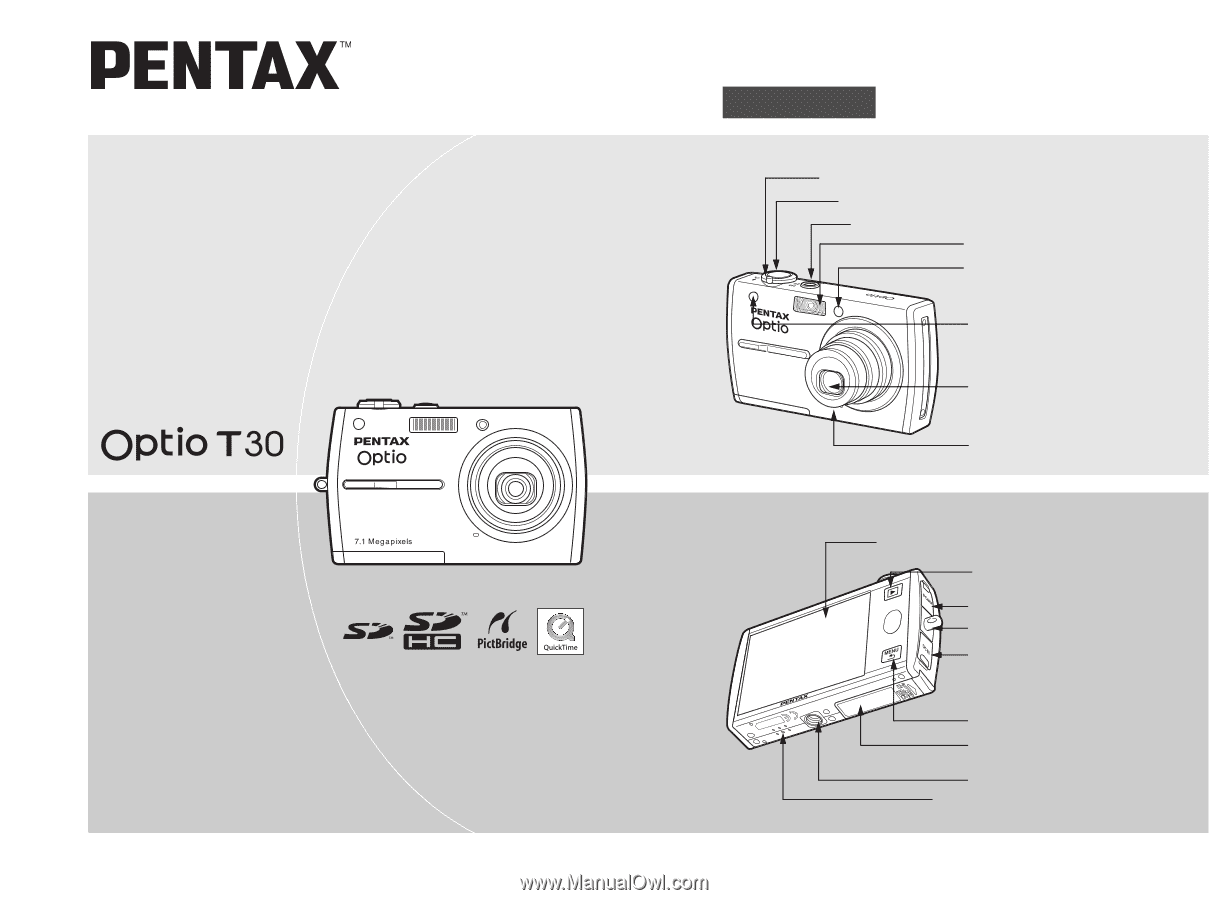
Digital Camera
Operating Manual
To ensure the best performance from
your camera, please read the Operating
Manual before using the camera.
Zoom lever (p.50)
Front
Power switch, power indicator (green) (p.20)
Flash (p.62)
Remote control receiver (p.80)
Shutter release button (p.24)
Lens
Microphone (p.30)
Back
Touch display (LCD monitor) (p.34, p.85, p.162)
Q
button (p.25)
DC input terminal (p.167)
3
button (p.34, p.145)
Tripod socket
Battery/card compartment cover
(p.15, p.17)
Names of Parts
Self-timer lamp/AF illuminator
(Orange) (p.79, p.75)
PC/AV terminal (p.100, p.160)
Strap lug (p.13)
Speaker (p.151)