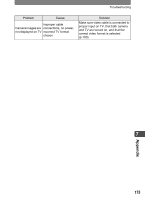Pentax 19231 T30 Operating Manual - Page 176
Unlock the SD Memory Card write, Remove the SD Memory Card p.18.
 |
UPC - 027075126640
View all Pentax 19231 manuals
Add to My Manuals
Save this manual to your list of manuals |
Page 176 highlights
Troubleshooting Problem Cause Solution Flash mode is set to a (Flash Off) Set to , (Auto) or b (Flash On) (p.62). Picture is too dark Subject is beyond the flash range Take picture within range of flash (p.62). Camera is unable to correctly adjust exposure Adjust EV setting toward q (p.59). Subject is backlit Use spot AE metering on the subject to obtain proper exposure (p.61). Flash discharged Picture is too light Set the flash mode to a (Flash Off) to turn off the flash, or set it to b (Soft) to lower the intensity of the flash (p.62). Camera is unable to correctly adjust exposure Adjust EV setting toward p (p.59). Image or sound file cannot be deleted SD Memory Card is write- Unlock the SD Memory Card write- protected protection switch (p.19). Image or sound file is protected Cancel the protection setting of the image or sound file (p.105). Cannot play back image or sound file in built-in memory SD Memory Card is inserted Remove the SD Memory Card (p.18). To play back the data in the built-in memory, press and hold the playback button in the Capture mode for more than two seconds. Functions return to their original settings when Memory is set to Off camera is turned off Set Memory to On, to save the settings of your functions when the camera is turned off (p.39). 7 Wrong date is displayed on images and/or sound files Set the date and time. The date and Date and time are not set time are not set at the time of purchase (p.21). Camera was stored with exhausted battery The date and time settings are canceled when the camera is stored for approximately one day with an exhausted battery. Reset the date and time (p.149). USB connection to computer does not work properly USB connection mode is set to B (PictBridge) Change the USB connection mode to A (PC) (p.160). USB connection to printer does not work properly USB connection mode is set to A (PC) Change the USB connection mode to B (PictBridge) (p.160). Appendix 174