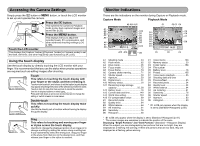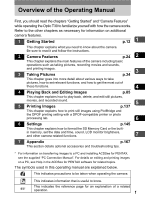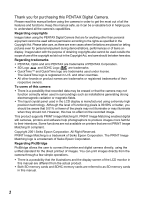Contents
5
Protecting Images and Sound Files from Deletion
...............................
105
Recovering Deleted Images
.................................................................
106
Editing Images and Movies
.........................................................................
108
Changing the Image Size and Quality (Resize)
....................................
108
Deleting Unwanted Parts of an Image (Cropping)
................................
109
Making Drawings and Adding Stamps
..................................................
111
Rotating Stamps and My Stamp
...........................................................
116
Adding a Frame to an Image (Frame Composite)
................................
119
Creating Your Own Frame
....................................................................
121
Changing the Image Color Tone (Color Filter)
.....................................
124
Making Pictures Look As If They Have Been Taken with a Fish-eye
Lens (Fish-eye Filter)
............................................................................
125
Changing the Image Brightness (Bright Filter)
.....................................
126
Digital Filter Effects
...............................................................................
127
Removing Red-eye
...............................................................................
128
Adding Sound to an Image (Voice Memo)
............................................
130
Setting an Image for the Start-up Screen
.............................................
131
Saving a Frame from a Movie as a Still Image
.....................................
132
Divide Movies into Two or More Parts
..................................................
133
Stich Movies Together
..........................................................................
134
Copying Images and Sound Files
.........................................................
135
5
Printing Images
...................................................
137
Printing with DPOF
......................................................................................
137
Applying the DPOF Settings to Each Image
.........................................
137
Applying the DPOF Settings to All Images
...........................................
139
Direct Printing with PictBridge
.....................................................................
140
Connecting the Camera to the Printer
..................................................
140
Printing Single Image
...........................................................................
141
Printing All Images
................................................................................
143
Printing Using the DPOF Settings
........................................................
143
Disconnecting the USB Cable
..............................................................
144
6
Settings
................................................................
145
Using the Setting Menu
...............................................................................
145
Formatting an SD Memory Card and the Built-in Memory
..........................
147
Changing the Date and Time
......................................................................
149
Changing the Sound Settings
......................................................................
151