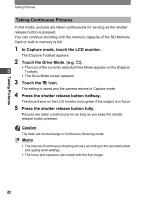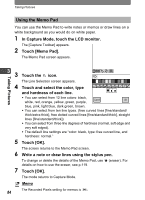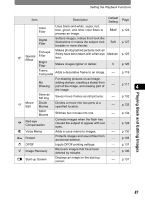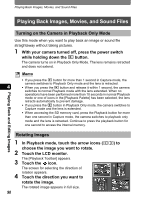Pentax 19231 T30 Operating Manual - Page 87
Playing Back and Editing Images, Setting the Playback Functions, Playback Toolbar]
 |
UPC - 027075126640
View all Pentax 19231 manuals
Add to My Manuals
Save this manual to your list of manuals |
Page 87 highlights
4 Playing Back and Editing Images Setting the Playback Functions Press the Q button to switch from Capture mode to Playback mode. In Playback mode, you can use the [Playback Toolbar] to set the playback functions. Playing Back and Editing Images Touch the LCD monitor. [Playback Toolbar] 4 DISPLAY Touch the desired icon. [Playback Palette] Playback Palette 1/2 Guide Touch the desired icon. Continue with operations while following the on-screen guidance. • On the [Playback Palette], touch an icon with the guide checkbox checked to display the guide display. To skip the guide display, double-touch the icon. • If no operation is performed for a certain period of time, the camera returns to Playback mode. • Press the shutter release button (fully or halfway) to switch to Capture mode. • Touch to return to the previous screen. 85