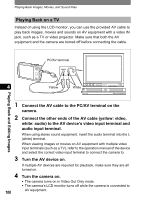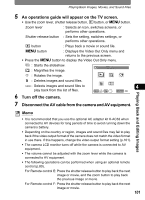Pentax 19231 T30 Operating Manual - Page 104
Deleting Images and Sound Files
 |
UPC - 027075126640
View all Pentax 19231 manuals
Add to My Manuals
Save this manual to your list of manuals |
Page 104 highlights
Deleting Images and Sound Files Deleting Images and Sound Files Deleting One Image or Sound File You can delete images and sound files individually. Caution • Protected images and sound files cannot be deleted (p.105). • Images and sound files cannot be deleted when the SD Memory Card's write-protect switch is in the locked position. 1 In Playback mode, touch the arrow icons (qr) to choose an image or sound file you want to delete. 2 Touch the LCD monitor. 4 The [Playback Toolbar] appears. 3 Touch the i icon. Delete The Delete screen appears. 4 Touch [Del. One img/snd]. A confirmation dialog appears. Del. One img/snd Delete All 5 Touch [Delete]. The selected image or sound file is deleted. Delete Cancel Memo You can delete the image you have just taken by touching the i icon while the image is displayed. Playing Back and Editing Images 102