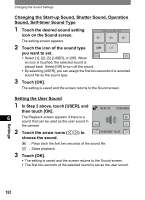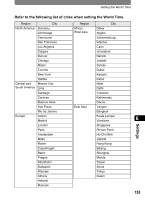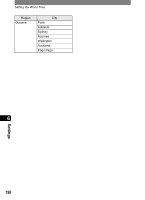Pentax 19231 T30 Operating Manual - Page 153
Changing the Sound Settings, Changing the Volume
 |
UPC - 027075126640
View all Pentax 19231 manuals
Add to My Manuals
Save this manual to your list of manuals |
Page 153 highlights
Changing the Sound Settings Changing the Sound Settings You can adjust the volume of operation and playback sounds and change the type of start-up sound, shutter sound, operation sound, and self-timer sound. You can also turn off the sounds. 1 Press the 3 button. The [Menu] appears. 2 Touch [Sound]. The Sound screen appears. Operatin Volume Sound Playback Volume 1 Start-up Sound 1 1 1 Shutter Operatin Selftime Sound Sound Sound Changing the Volume 1 Touch [Operation Volume] on the Sound screen. The Operation Volume screen appears. Operation Volume 6 Cancel OK 2 Touch the icon of the operation volume you want to set. Choose from six volume levels f (0) to g (5). Set the volume to f (0) to mute the sound. 3 Touch [OK]. The setting is saved and the screen returns to the Sound screen. Settings 151