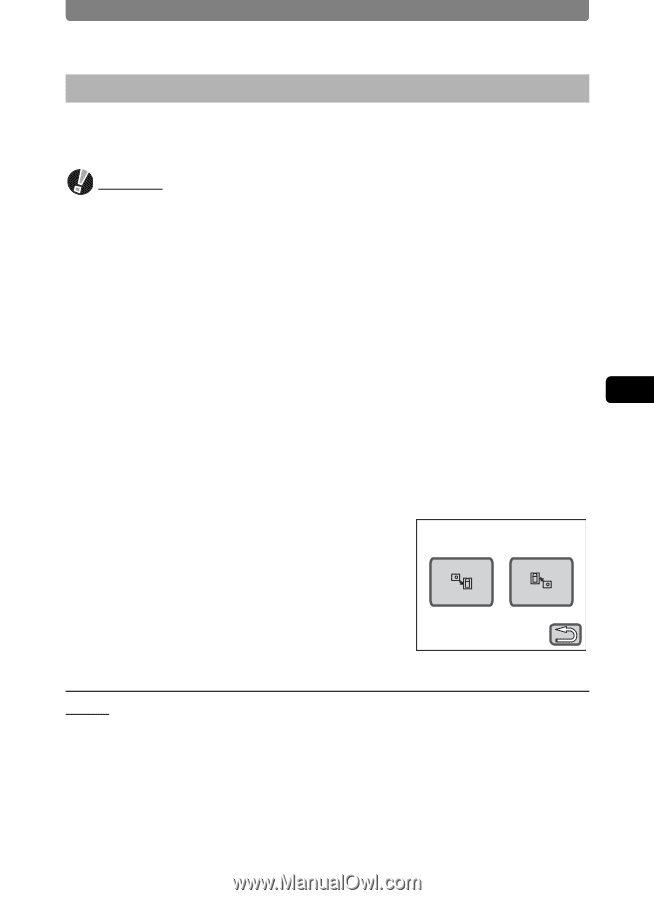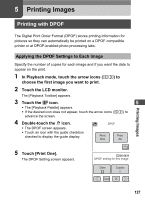Pentax 19231 T30 Operating Manual - Page 137
Copying Images and Sound Files, In Playback mode, touch the LCD monitor., Touch the, icon.
 |
UPC - 027075126640
View all Pentax 19231 manuals
Add to My Manuals
Save this manual to your list of manuals |
Page 137 highlights
Editing Images and Movies Copying Images and Sound Files For copying images and sound files from the built-in memory to the SD Memory Card and vice versa. Caution • You cannot use this function if no SD Memory Card is inserted in the camera. • Make sure that the camera is turned off before inserting or removing the SD Memory Card. • Images and sound files cannot be copied from the built-in memory to the SD Memory Card unless the SD Memory Card has sufficient space. Before copying the data, make sure that there is enough space on the SD Memory Card. 1 In Playback mode, touch the LCD monitor. The [Playback Toolbar] appears. 4 2 Touch the n icon. • The [Playback Palette] appears. • If the desired icon does not appear, touch the arrow icons (qr) to advance the screen. 3 Double-touch the p icon. • The Image/Sound Copy screen appears. • Touch an icon with the guide checkbox checked to display the guide display. Image/Sound Copy Playing Back and Editing Images To Copy Files from the Built-in Memory to the SD Memory Card All the images and sound files in the built-in memory can be copied to the SD Memory Card at once. 4 Touch the c icon. All the images and sound files are copied. 135