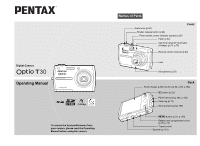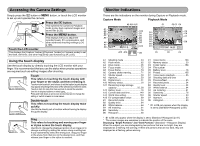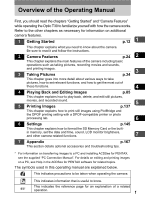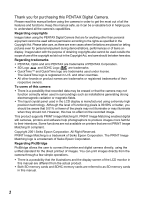Contents
4
Adjusting the Size, Quality Level, Brightness, and Color Tone
.....................
53
Setting the Recorded Pixels, Quality Level, and Frame Rate
................
54
Setting the Exposure (EV Compensation)
..............................................
59
Selecting the AE Metering
......................................................................
61
Using the Flash
.......................................................................................
62
Adjusting the Color Balance (White Balance)
.........................................
64
Adjusting the Sharpness, Saturation, and Contrast
................................
66
Automatically Changing the Shooting Settings When Taking Pictures
(Auto Bracket)
.........................................................................................
67
Focusing
........................................................................................................
70
Selecting the Focus Mode
......................................................................
72
Setting the Autofocus Conditions
...........................................................
74
Setting the Sensitivity
.............................................................................
76
Taking Pictures
..............................................................................................
78
Using the Self-timer
................................................................................
79
Using the Remote Control
......................................................................
80
Taking Continuous Pictures
....................................................................
82
Setting the Instant Review Time
.............................................................
83
Using the Memo Pad
..............................................................................
84
4
Playing Back and Editing Images
.......................
85
Setting the Playback Functions
.....................................................................
85
Displaying Shooting Information
.............................................................
88
Playing Back Images, Movies, and Sound Files
...........................................
90
Turning on the Camera in Playback Only Mode
.....................................
90
Rotating Images
.....................................................................................
90
Magnifying Images
.................................................................................
92
Nine-image Display
................................................................................
93
Switching between folder and calendar display
......................................
93
Playing Back an Image with a Voice Memo
...........................................
95
Playing Back Movies
..............................................................................
96
Playing Back Sound
...............................................................................
97
Slideshow
...............................................................................................
98
Playing Back on a TV
...........................................................................
100
Deleting Images and Sound Files
...............................................................
102
Deleting One Image or Sound File
.......................................................
102
Deleting All Images and Sound Files
....................................................
103
Deleting Selected Images and Sound Files
..........................................
104