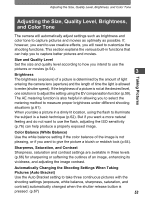Pentax 19231 T30 Operating Manual - Page 58
For Movies, Appropriate Number of Recorded Pixels According to Use
 |
UPC - 027075126640
View all Pentax 19231 manuals
Add to My Manuals
Save this manual to your list of manuals |
Page 58 highlights
Adjusting the Size, Quality Level, Brightness, and Color Tone For Movies Appropriate Number of Recorded Pixels According to Use m 640×480 D 320×240 Suitable for viewing the movie on a TV or PC. Suitable for posting on a website or attaching to e-mail. Appropriate Quality Level According to Use C (Best) D (Better) 3 E (Good) Clearer and more detailed images Grainier images Appropriate Frame Rate According to Use 30fps 15fps Smoother transition Longer recording time Available Color Modes (Full color) (B&W) (Sepia) Pictures are taken in full color. Pictures are taken in black and white. Pictures are taken in sepia. Movie SR Settings O On P Off Camera shake is compensated. Camera shake is not compensated. Taking Pictures 56

Adjusting the Size, Quality Level, Brightness, and Color Tone
56
3
Taking Pictures
For Movies
Appropriate Number of Recorded Pixels According to Use
Appropriate Quality Level According to Use
Appropriate Frame Rate According to Use
Available Color Modes
Movie SR Settings
m
640×480
Suitable for viewing the movie on a TV or PC.
D
320×240
Suitable for posting on a website or attaching to e-mail.
C
(Best)
Clearer and more detailed images
D
(Better)
E
(Good)
Grainier images
30fps
Smoother transition
15fps
Longer recording time
(Full color)
Pictures are taken in full color.
(B&W)
Pictures are taken in black and white.
(Sepia)
Pictures are taken in sepia.
O
On
Camera shake is compensated.
P
Off
Camera shake is not compensated.