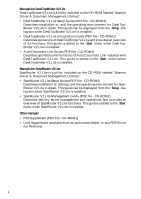vii
3. Document Server
Relationship between the Document Server and Other Functions
.................
33
Document Server Display
........................................................................................
34
Using the Document Server
................................................................................
35
Storing Data
.............................................................................................................
35
Changing Stored Document's File Name, User Name, or Password
.......................
38
Selecting a Document
..............................................................................................
38
Searching for Stored Documents
.............................................................................
39
Printing Stored Documents
......................................................................................
40
Deleting Stored Documents
.....................................................................................
43
Viewing Stored Documents Using a Web Browser
..................................................
43
Downloading Stored Documents
..............................................................................
44
Settings for the Document Server
......................................................................
45
4. User Tools (System Settings)
User Tools Menu (System Settings)
...................................................................
47
Accessing User Tools (System Settings)
..........................................................
50
Changing Default Settings
.......................................................................................
50
Quitting User Tools
..................................................................................................
50
Settings You Can Change with User Tools
.......................................................
51
General Features
.....................................................................................................
51
Tray Paper Settings
.................................................................................................
55
Timer Settings
..........................................................................................................
58
Key Operator Tools
..................................................................................................
59
Address Book
.......................................................................................................
67
Registering Destination Information
.........................................................................
68
Registering Sender Information
...............................................................................
69
User Code
.............................................................................................................
70
Registering a New User Code
..................................................................................
70
Changing a User Code
.............................................................................................
72
Deleting a User Code
...............................................................................................
73
Displaying the Number of Prints for Each User Code
..............................................
73
Printing the Number of Prints for Each User Code
..................................................
74
Clearing the Number of Prints
..................................................................................
75
Fax Destination
....................................................................................................
76
Registering a Fax Destination
..................................................................................
77
Changing a Registered Fax Destination
..................................................................
79
Deleting a Registered Fax Destination
.....................................................................
81
E-mail Destination
................................................................................................
82
Registering an E-mail Destination
............................................................................
82
Changing a Registered E-mail Destination
..............................................................
84
Deleting a Registered E-mail Destination
................................................................
84
Registering Folders
.............................................................................................
85
Using SMB to Connect
.............................................................................................
85
Using FTP to Connect
..............................................................................................
89
Registering a Protection Code
...........................................................................
93
Registering a Protection Code To a Single User
.....................................................
93
Registering a Protection Code To a Group User
.....................................................
94