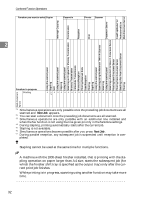Ricoh 2045 General Settings Guide - Page 48
Document Server Display
 |
UPC - 026649003776
View all Ricoh 2045 manuals
Add to My Manuals
Save this manual to your list of manuals |
Page 48 highlights
Document Server Document Server Display v Document Server Main Display 3 1. Operating status and messages. 2. The title of the currently selected screen. 3. The numbers of originals, copies, and printed pages. 4. The operation keys. 5. The functions under which the documents were stored. The icons below show the functions active when the documents were stored in the Document Server. Mode Icon Copier Facsimile Printer Scanner -- 34

Document Server
34
3
Document Server Display
Document Server Main Display
1.
Operating status and messages.
2.
The title of the currently selected
screen.
3.
The numbers of originals, copies,
and printed pages.
4.
The operation keys.
5.
The functions under which the
documents were stored.
The icons below show the functions active when the documents were stored
in the Document Server.
Mode
Copier
Facsimile
Printer
Scanner
Icon
--