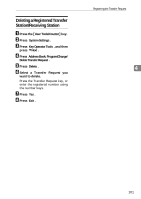Ricoh 2045 General Settings Guide - Page 116
Programming/Changing LDAP Server
 |
UPC - 026649003776
View all Ricoh 2045 manuals
Add to My Manuals
Save this manual to your list of manuals |
Page 116 highlights
User Tools (System Settings) Programming/Changing LDAP Server Programming an LDAP server allows you to look up e-mail destinations from the LDAP server Address Book directly. This function is available when you send scan files by e-mail using scanner function. Note r Select [ON] in the Use LDAP Server setting to use this function. See p.66 "Use LDAP Server". 4 r This function supports LDAP Ver- sion 2 and 3. r To ensure successful searching, make sure the server name and port number are entered correctly. For details, ask your network administrator. Programming an LDAP Server A Press the {User Tools/Counter} key. B Press [System Settings]. ZCAS100E C Press [Key Operator Tools], and then press [TNext] twice. D Press [Program/Change LDAP Server]. E Enter the items. To enter an identification name A Press [Change] under Identification Name. B Enter the server's identification name. C Press [OK]. To enter a server name A Press [Change] under Server Name. B Enter the LDAP server name. C Press [OK]. To enter the search base A Press [Change] under Search Base. B Enter the search base. Note r For example, if you enter "ou=sales department, o=ABC", searching will start below the sales department level of ABC company (here, "ou" stands for organization unit, and "o" stands for company). C Press [OK]. 102