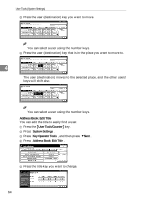Ricoh 2045 General Settings Guide - Page 78
Address Book: Edit Title
 |
UPC - 026649003776
View all Ricoh 2045 manuals
Add to My Manuals
Save this manual to your list of manuals |
Page 78 highlights
User Tools (System Settings) E Press the user (destination) key you want to move. Note r You can select a user using the number keys. F Press the user (destination) key that is in the place you want to move to. 4 The user (destination) moves to the selected place, and the other users' keys will shift also. Note r You can select a user using the number keys. v Address Book: Edit Title You can edit the title to easily find a user. A Press the {User Tools/Counter} key. B Press [System Settings]. C Press [Key Operator Tools], and then press [TNext]. D Press [Address Book: Edit Title]. E Press the title key you want to change. 64

User Tools (System Settings)
64
4
E
Press the user (destination) key you want to move.
Note
You can select a user using the number keys.
F
Press the user (destination) key that is in the place you want to move to.
The user (destination) moves to the selected place, and the other users'
keys will shift also.
Note
You can select a user using the number keys.
Address Book: Edit Title
You can edit the title to easily find a user.
A
Press the
{
User Tools/Counter
}
key.
B
Press
[
System Settings
]
.
C
Press
[
Key Operator Tools
]
, and then press
[
T
Next
]
.
D
Press
[
Address Book: Edit Title
]
.
E
Press the title key you want to change.