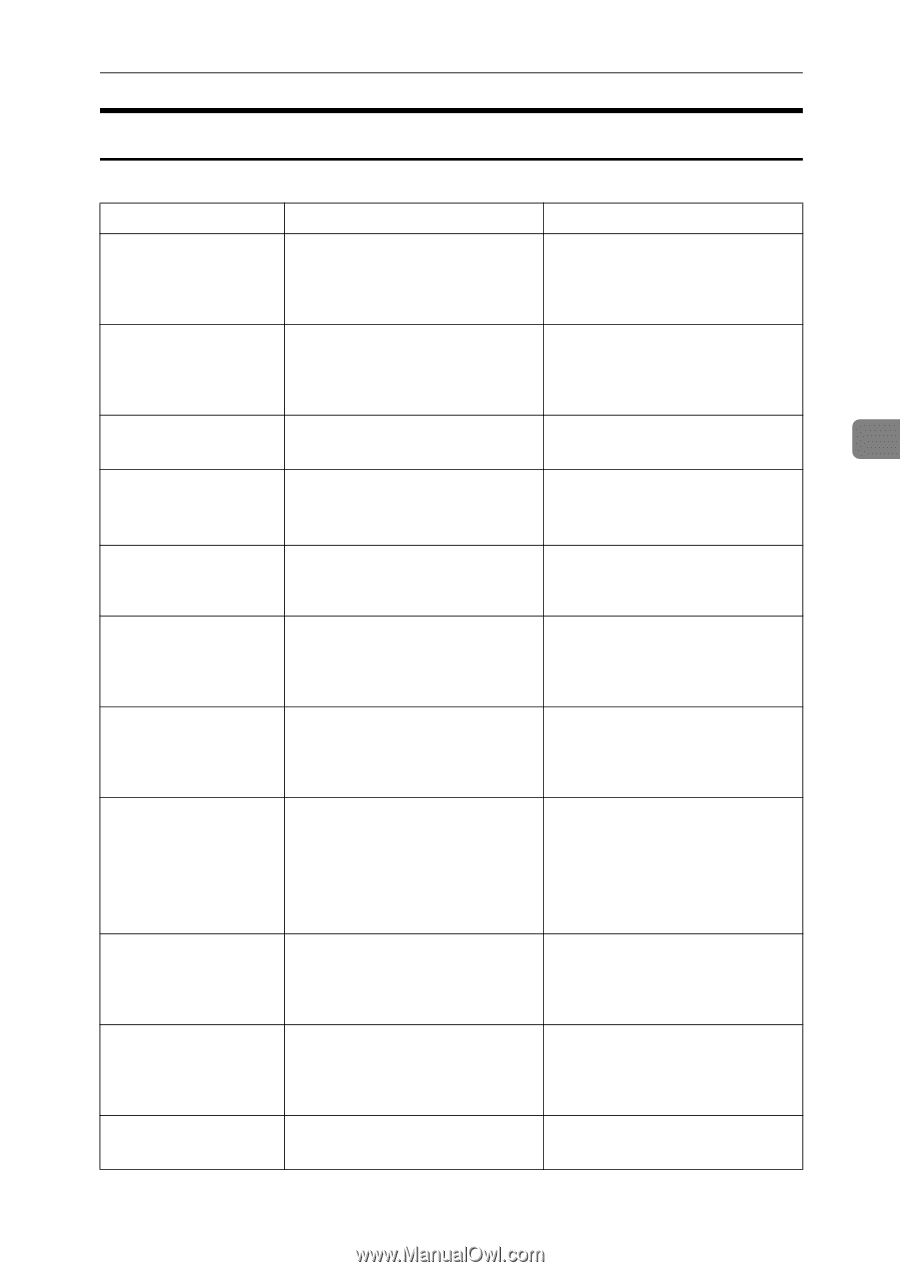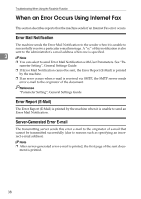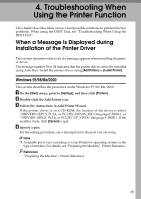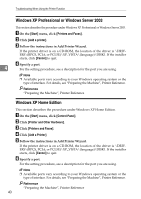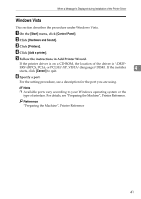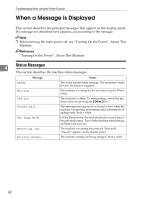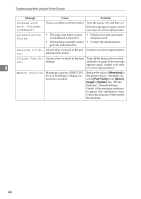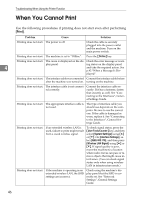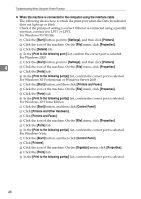Ricoh Aficio MP 2500 Troubleshooting - Page 51
Alert Messages, This describes the machine alert messages. - for sale
 |
View all Ricoh Aficio MP 2500 manuals
Add to My Manuals
Save this manual to your list of manuals |
Page 51 highlights
When a Message Is Displayed Alert Messages This section describes the machine alert messages. Message Cause Solution Problem:Wireless card An error may have occurred in the IEEE 802.11b card. Turn off the main power switch, and back on again. If the message appears again, contact your sales or service representative. Problem:Wireless board An error may have occurred in the IEEE 802.11b board. Turn off the main power switch, and back on again. If the message appears again, contact your sales or service representative. Reset Paper Tray The selected paper tray does not Set the paper tray correctly. correctly. exist or is not set correctly. 4 DToner is almost empty. Add toner. Toner is running out. Replace the toner cartridge soon to maintain print quality. Paper Tray is in use. Tray # Error The specified paper tray is in use by another function, such as the copier function. An error has occurred with the paper tray. # indicates the tray number. Wait until the other function has finished using the specified paper tray. Press [JobReset] to change the paper tray settings, or press [FormFeed] to select another paper tray and print using that. USB has a problem. An error has occurred in the USB interface. Turn off the main power switch, and back on again. If the message appears again, contact your sales or service representative. Duplex mode is in off position for Tray # The selected paper tray has not been configured for duplex printing. # indicates the tray number. Press [JobReset] to change the paper tray settings or do single- sided printing. For details about the tray settings, see "Tray Paper Settings", General Settings Guide. Ethernet Board An error has occurred in the Error Ethernet board. Turn off the main power switch, and back on again. If the message appears again, contact your sales or service representative. NV-RAM Error [Print] without below mode? An error has occurred in the machine. Turn off the main power switch, and back on again. If the message appears again, call your sales or service representative. This is an alert message concern- Press [Print] to cancel the mode ing a paper tray in auto tray select. and print the job. 43