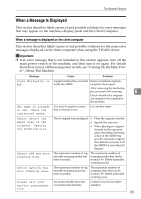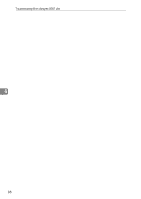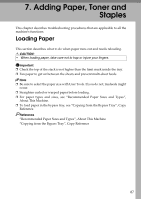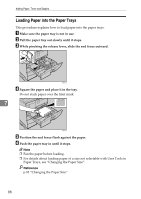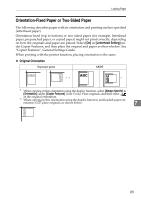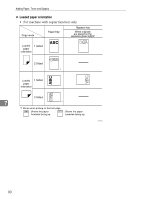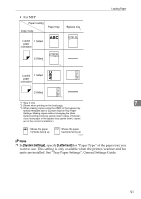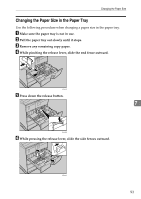Ricoh Aficio MP 2500 Troubleshooting - Page 96
Loading Paper into the Paper Trays, While pinching the release lever, slide the end fence outward.
 |
View all Ricoh Aficio MP 2500 manuals
Add to My Manuals
Save this manual to your list of manuals |
Page 96 highlights
Adding Paper, Toner and Staples Loading Paper into the Paper Trays This procedure explains how to load paper into the paper trays. A Make sure the paper tray is not in use. B Pull the paper tray out slowly until it stops. C While pinching the release lever, slide the end fence outward. AYP001S D Square the paper and place it in the tray. Do not stack paper over the limit mark. 7 AYP002S E Position the end fence flush against the paper. F Push the paper tray in until it stops. Note ❒ Fan the paper before loading. ❒ For details about loading paper of a size not selectable with User Tools in Paper Trays, see "Changing the Paper Size". Reference p.92 "Changing the Paper Size" 88
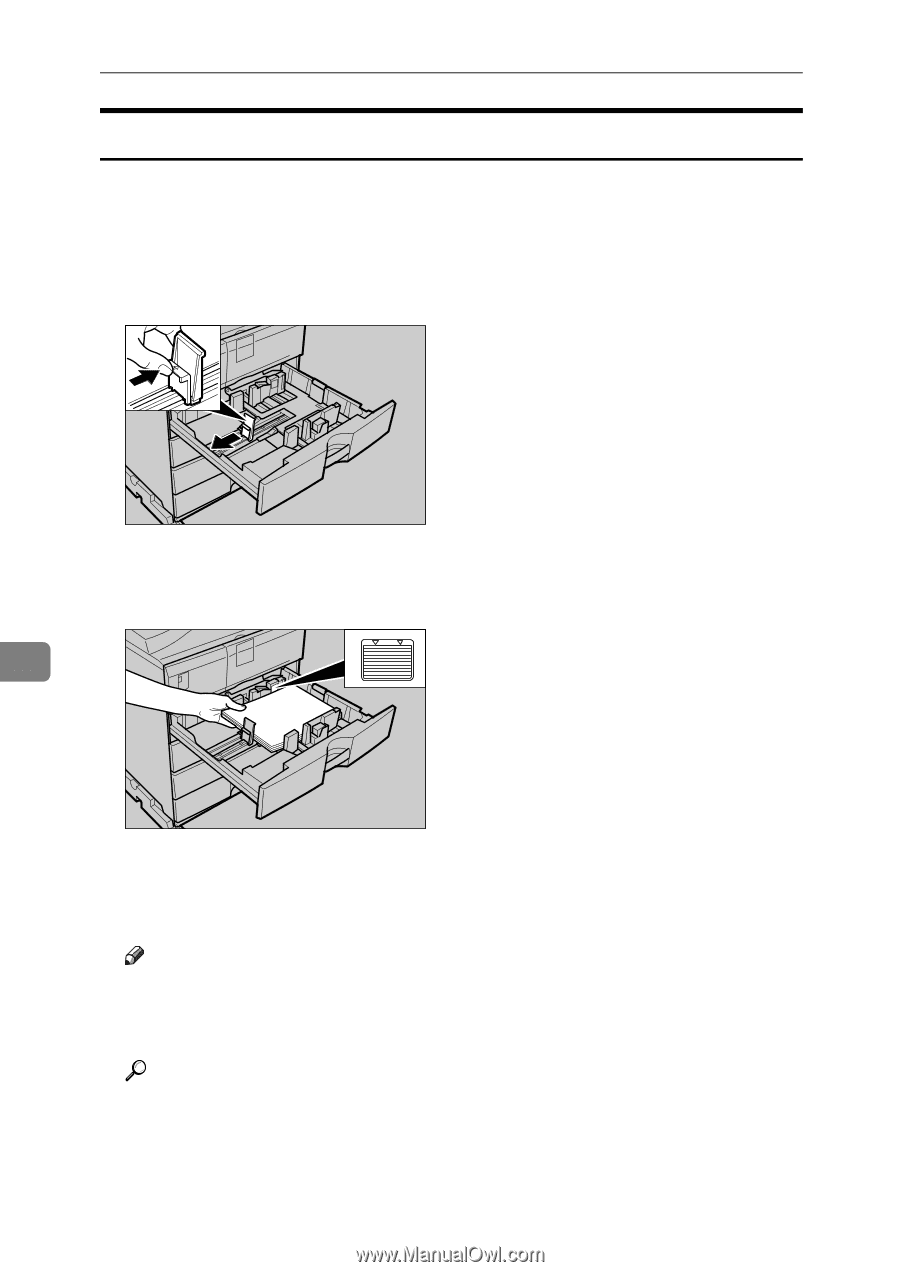
Adding Paper, Toner and Staples
88
7
Loading Paper into the Paper Trays
This procedure explains how to load paper into the paper trays.
A
Make sure the paper tray is not in use.
B
Pull the paper tray out slowly until it stops.
C
While pinching the release lever, slide the end fence outward.
D
Square the paper and place it in the tray.
Do not stack paper over the limit mark.
E
Position the end fence flush against the paper.
F
Push the paper tray in until it stops.
Note
❒
Fan the paper before loading.
❒
For details about loading paper of a size not selectable with User Tools in
Paper Trays, see “Changing the Paper Size”.
Reference
p.92 “Changing the Paper Size”
AYP001S
AYP002S