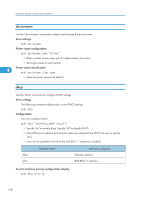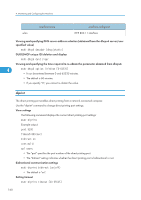Ricoh Aficio SP 5210SF Network Guide - Page 157
authfree, autonet, Use the autonet command to con AutoNet parameters.
 |
View all Ricoh Aficio SP 5210SF manuals
Add to My Manuals
Save this manual to your list of manuals |
Page 157 highlights
Remote Maintenance Using telnet • For IPv4 and IPv6, you can select an ID number between 1 and 5. • IPv6 can register and select the range and the mask for each access ranges. • IPv6 mask ranges between 1 - 128 can be selected. • Up to five access ranges can be specified. The entry is invalid if the target number is omitted. • You cannot send print jobs, or access Web Image Monitor and diprint from a restricted IP address. authfree Use the "authfree" command to view and configure authfree parameters. View settings The following command displays the current authfree settings: 4 msh> authfree • If print job authentication exclusion is not set, authentication exclusion control cannot be displayed. IPv4 address settings msh> authfree "ID" range_addr1 range_addr2 IPv6 address settings msh> authfree "ID" range6_addr1 range6_addr2 IPv6 address mask configuration msh> authfree "ID" mask6_addr1 masklen USB settings msh> authfree usb [on|off] • To enable authfree, set to on. To disable authfree, set to off. Always specify the interface. Authentication exclusion control initialization msh> authfree flush autonet Use the "autonet" command to configure AutoNet parameters. View settings The following command displays the current AutoNet settings: msh> autonet Configuration You can configure AutoNet settings. 155