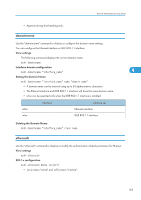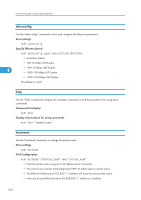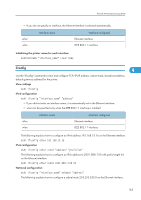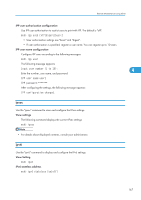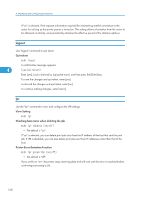Ricoh Aficio SP 5210SF Network Guide - Page 169
ipsec, ipv6, IPP user authorization configuration, IPP user name configuration, View settings
 |
View all Ricoh Aficio SP 5210SF manuals
Add to My Manuals
Save this manual to your list of manuals |
Page 169 highlights
Remote Maintenance Using telnet IPP user authorization configuration Use IPP user authorization to restrict users to print with IPP. The default is "off". msh> ipp auth {off|digest|basic} • User authorization settings are "basic" and "digest". • If user authorization is specified, register a user name. You can register up to 10 users. IPP user name configuration Configure IPP users according to the following messages: msh> ipp user The following message appears: Input user number (1 to 10): Enter the number, user name, and password. 4 IPP user name:user1 IPP password:******* After configuring the settings, the following message appears: IPP configuration changed. ipsec Use the "ipsec" command to view and configure the IPsec settings. View settings The following command displays the current IPsec settings: msh> ipsec • For details about displayed contents, consult your administrator. ipv6 Use the "ipv6" command to display and configure the IPv6 settings. View Setting msh> ipv6 IPv6 stateless address msh> ipv6 stateless {on|off} 167