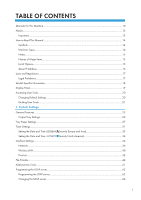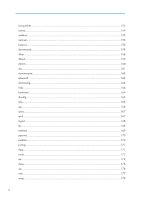Deleting the LDAP server
.............................................................................................................................
66
Programming the Realm
...................................................................................................................................
68
Programming the Realm
..............................................................................................................................
68
Changing the Realm
....................................................................................................................................
69
Deleting the Realm
.......................................................................................................................................
70
2. Connecting the Machine
Connecting to the Interface
.............................................................................................................................
71
Connecting to the Ethernet Interface
(mainly Europe and Asia)
.........................................
72
Connecting to the Ethernet Interface
(mainly North America)
............................................
73
Connecting to the Gigabit Ethernet Interface
(mainly Europe and Asia)
...........................
74
Connecting to the Gigabit Ethernet Interface
(mainly North America)
..............................
76
Connecting to the USB (Type B) Interface
.................................................................................................
78
Connecting a Device to the Machine's USB Host Interface
.....................................................................
79
Connecting to the Wireless LAN Interface
.................................................................................................
79
Network Settings Required to Use the Printer/LAN-Fax
...............................................................................
82
Ethernet
.........................................................................................................................................................
82
Wireless LAN
...............................................................................................................................................
83
Network Settings Required to Use Internet Fax
.............................................................................................
86
Ethernet
.........................................................................................................................................................
86
Wireless LAN
...............................................................................................................................................
88
Network Settings Required to Use E-mail Function
.......................................................................................
90
Ethernet
.........................................................................................................................................................
90
Wireless LAN
...............................................................................................................................................
92
Network Settings Required to Use Scan to Folder Function
.........................................................................
94
Ethernet
.........................................................................................................................................................
94
Wireless LAN
...............................................................................................................................................
95
Network Settings Required to Use the Network Delivery Scanner
..............................................................
97
Ethernet
.........................................................................................................................................................
97
Wireless LAN
...............................................................................................................................................
98
Network Settings Required to Use WSD Scanner
......................................................................................
101
Ethernet
.......................................................................................................................................................
101
Wireless LAN
.............................................................................................................................................
102
Network Settings Required to Use Network TWAIN Scanner
..................................................................
104
2