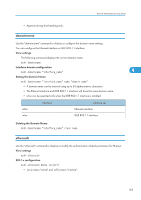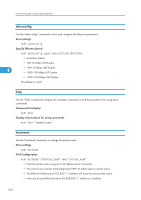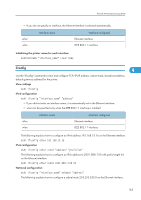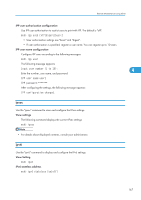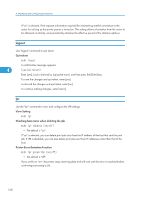Ricoh Aficio SP 5210SF Network Guide - Page 170
logout, lpr, Quit telnet, View Setting, Checking host name when deleting the job
 |
View all Ricoh Aficio SP 5210SF manuals
Add to My Manuals
Save this manual to your list of manuals |
Page 170 highlights
4. Monitoring and Configuring the Machine If "on" is selected, IPv6 requests information required for maintaining stateful connection to the router for as long as the printer power is turned on. This setting allows information from the router to be obtained constantly, and periodically refreshes the effective period of the stateless address. logout Use "logout" command to quit telnet. Quit telnet msh> logout A confirmation message appears. 4 {yes|no|return} Enter [yes], [no] or [return] by typing the word, and then press the [Enter] key. To save the changes and quit telnet, enter [yes]. To discard the changes and quit telnet, enter [no]. To continue making changes, enter [return]. lpr Use the "lpr" command to view and configure the LPR settings. View Setting msh> lpr Checking host name when deleting the job msh> lpr chkhost {on|off} • The default is "on". If "on" is selected, you can delete print jobs only from the IP address of the host that sent the print job. If LPR is disabled, you can also delete print jobs sent from IP addresses other than that of the host. Printer Error Detection Function msh> lpr prnerrchk {on|off} • The default is "off". If you set this to "on", the printer stops receiving data and will wait until the error is resolved before continuing processing a job. 168