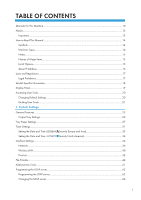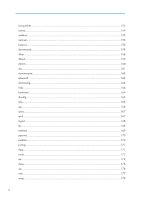Ethernet
.......................................................................................................................................................
104
Wireless LAN
.............................................................................................................................................
105
Network Settings Required to Use Document Server
.................................................................................
107
Ethernet
.......................................................................................................................................................
107
Wireless LAN
.............................................................................................................................................
108
Using Utilities to Make Network Settings
.....................................................................................................
110
Interface Settings
.......................................................................................................................................
110
File Transfer
................................................................................................................................................
115
Connecting the Machine to a Telephone Line and Telephone
..................................................................
118
3. Using a Printer Server
Preparing Printer Server
................................................................................................................................
119
Using NetWare
..............................................................................................................................................
120
Setting Up as a Print Server (NetWare 3.x)
............................................................................................
120
Setting Up as a Print Server (NetWare 4.x, 5/5.1, 6/6.5)
.................................................................
121
Using Pure IP in the NetWare 5/5.1 or 6/6.5 Environment
................................................................
122
Setting Up as a Remote Printer (NetWare 3.x)
.......................................................................................
124
Setting Up as a Remote Printer (NetWare 4.x, 5/5.1, 6/6.5)
............................................................
127
4. Monitoring and Configuring the Machine
Using Web Image Monitor
...........................................................................................................................
131
Displaying Top Page
.................................................................................................................................
132
When User Authentication is Set
..............................................................................................................
134
About Menu and Mode
............................................................................................................................
134
Access in the Administrator Mode
...........................................................................................................
136
List of Setting Items
.....................................................................................................................................
136
Displaying Web Image Monitor Help
.....................................................................................................
144
When Using IPP with SmartDeviceMonitor for Client
.................................................................................
146
Machine Status Notification by E-Mail
........................................................................................................
147
Setting the Account for E-mail Notification
.............................................................................................
149
Mail Authentication
...................................................................................................................................
149
Auto E-mail Notification
............................................................................................................................
151
On-demand E-mail Notification
...............................................................................................................
151
Format of On-demand E-mail Messages
................................................................................................
152
Remote Maintenance Using telnet
................................................................................................................
153
3