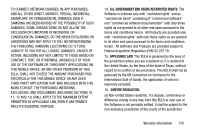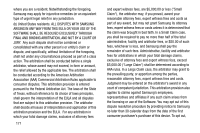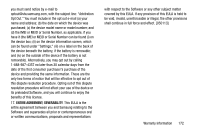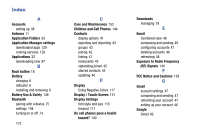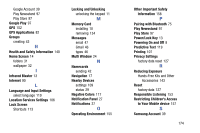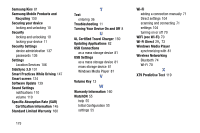Samsung SM-T320 User Manual Generic Wireless Sm-t320 Galaxy Tab Pro 8 Inch Kk - Page 180
Turning Your Device On and Off, Samsung Mobile Products
 |
View all Samsung SM-T320 manuals
Add to My Manuals
Save this manual to your list of manuals |
Page 180 highlights
Samsung Kies 81 Samsung Mobile Products and Recycling 150 Securing your device locking and unlocking 10 Security locking and unlocking 10 locking your device 11 Security Settings device administration 137 passwords 136 Settings Location Services 106 SideSync 3.0 101 Smart Practices While Driving 147 Smart screen 124 Software Update 139 Sound Settings notifications 110 volume 110 Specific Absorption Rate (SAR) Certification Information 145 Standard Limited Warranty 160 175 T Text entering 36 Troubleshooting 11 Turning Your Device On and Off 8 U UL Certified Travel Charger 150 Updating Applications 82 USB Connections as a mass storage device 81 USB Settings as a mass storage device 81 mass storage device 81 Windows Media Player 81 V Volume Key 13 W Warranty Information 160 WatchON 55 help 55 Initial Configuration 55 settings 55 Wi-Fi adding a connection manually 71 Direct settings 104 scanning and connecting 71 settings 104 turning on or off 70 WiFi (see Wi-Fi) 70 Wi-Fi Direct 29, 73 Windows Media Player synchronizing with 81 Wireless Networking Bluetooth 74 Wi-Fi 70 X XT9 Predictive Text 119