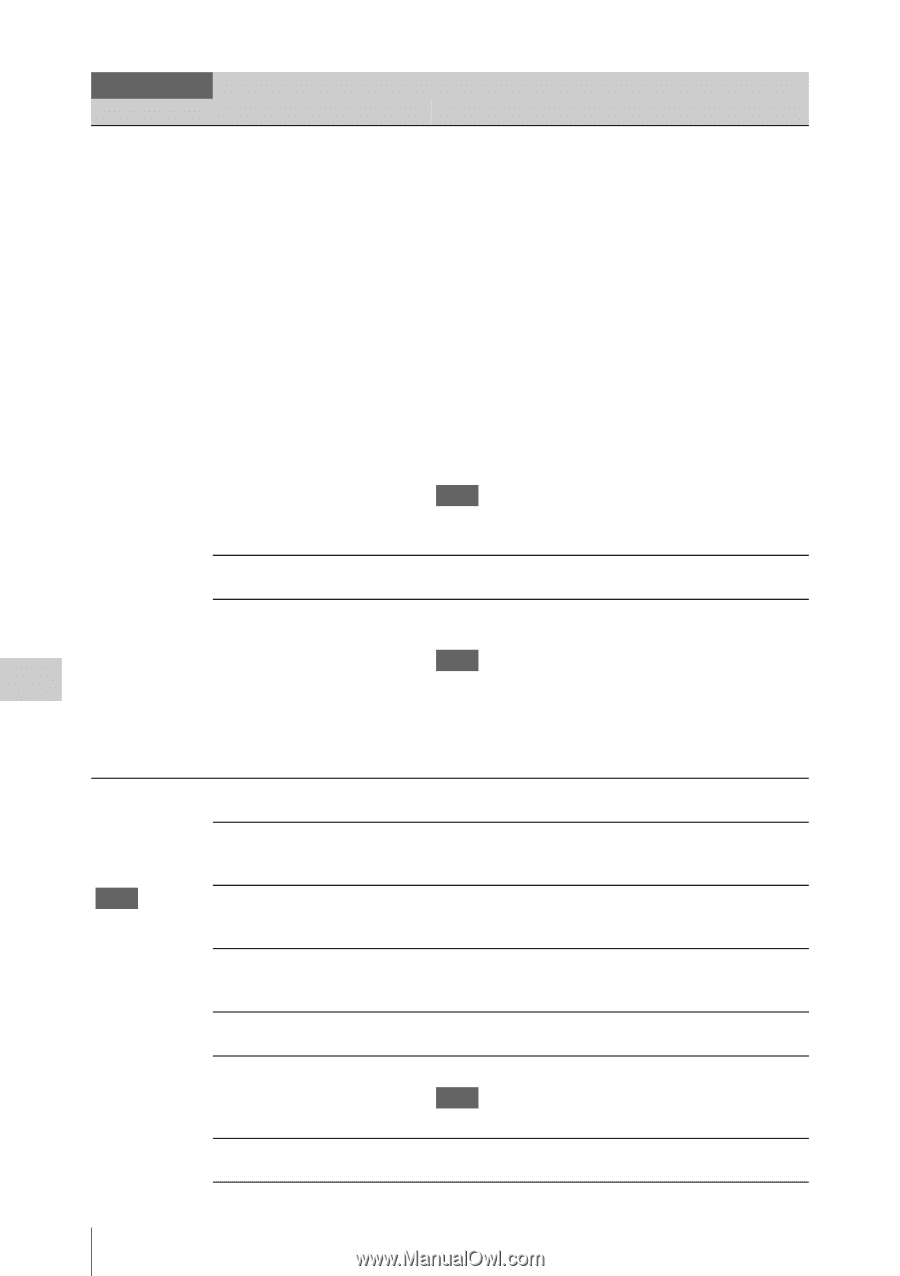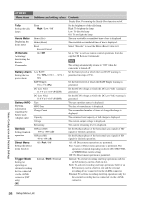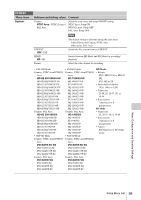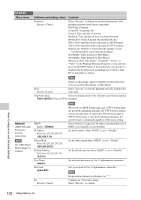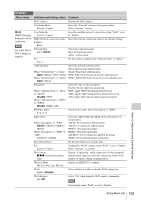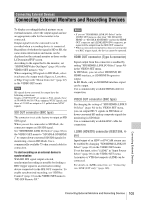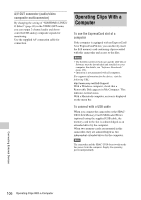Sony PMW200 User Manual (PMW-100 Memory Camcorder Operation Manual for Firmwar - Page 102
Title1 ASCII, Disable
 |
View all Sony PMW200 manuals
Add to My Manuals
Save this manual to your list of manuals |
Page 102 highlights
OTHERS Menu items Subitems and setting values Contents Properties Execute / Cancel Select "Execute" to display the detailed information of the planning metadata loaded in the camcorder. File Name: Filename Assign ID: Assignment ID Created: Time and date of creation Modified: Time and date of most recent modification Modified by: Name of person who modified the file Title1: Title1 specified in file (clip name in ASCII format) Title2: Title2 specified in file (clip name in UTF-8 format) Material Gp: Number of material groups (groups of clips recorded using the same planning metadata) Shot Mark1: Name defined for Shot Mark 1 Shot Mark2: Name defined for Shot Mark 2 When you select "File Name," "Assign ID," "Title1," or "Title2" on the Planning Metadata Properties screen and then press the SEL/SET button or the jog dial, the selected item is displayed on the full screen, permitting you to check a long file or clip name at a glance. Note Names of shot marks cannot be displayed on the full screen even if you select Shot Mark1 or Shot Mark2. Clear Execute / Cancel Select "Execute" to clear the planning metadata loaded in the camcorder. Clip Name Disp Select the display mode of the clip name specified in planning Title1 (ASCII) / Title2 (UTF-8) metadata. Note Network (PMW-200 only) Setting for network connections Note The CBK-WA01 Wi-Fi Adapter is required. DHCP Enable / Disable IP Address 0.0.0.0 to 255.255.255.255 (192.168.1.10) Subnet Mask 0.0.0.0 to 255.255.255.255 (255.255.255.0) Default Gateway 0.0.0.0 to 255.255.255.255 (0.0.0.0) User Name (admin) Password (pmw-200) When both an ASCII format name and a UTF-8 format name are specified in planning metadata, the UTF-8 format string is used as the clip name. If only either ASCII-format name or UTF-8 format name is specified in planning metadata, the specified name is displayed regardless of the menu setting. Select whether to acquire the IP address automatically from a DHCP server (Enable) or not (Disable). Set the IP address when "DHCP" is set to "Disable." Set the subnet mask when "DHCP" is set to "Disable." Set the default gateway when "DHCP" is set to "Disable." Set a desired user name in 1 to 31 alphanumeric characters. Sets a password in 0 to 31 alphanumeric characters. Note Set Execute / Cancel Each password character is displayed as " * ". Confirms the "Network"settings. Select "Execute" to confirm. Menu Configuration and Detailed Settings 102 Setup Menu List