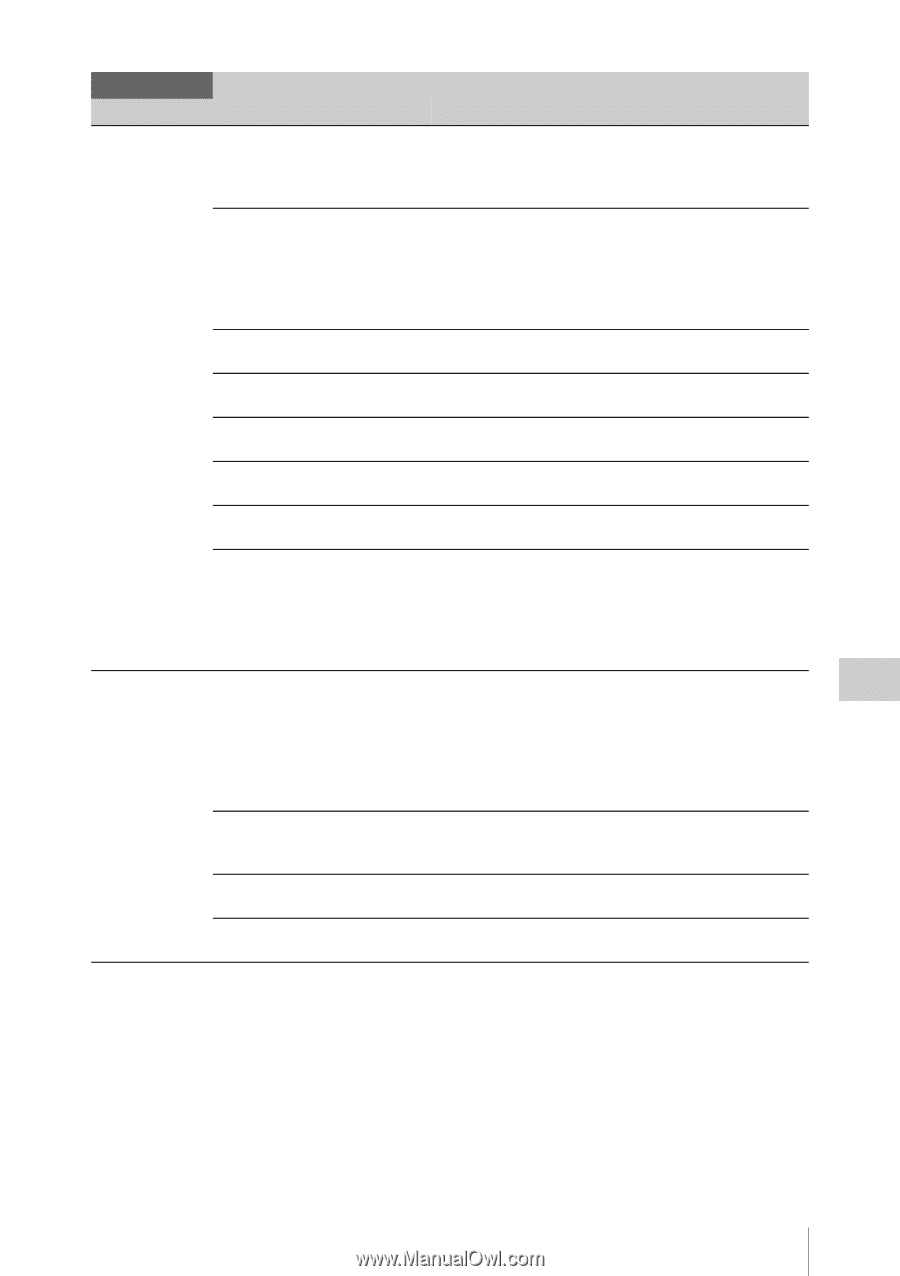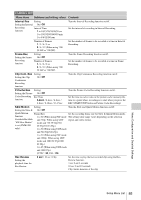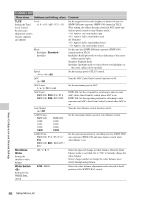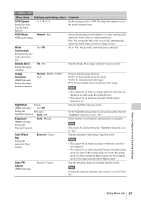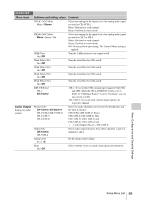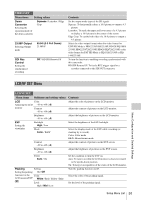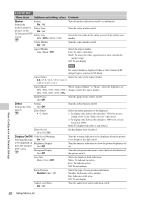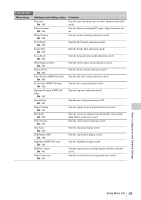Sony PMW200 User Manual (PMW-100 Memory Camcorder Operation Manual for Firmwar - Page 89
AUDIO SET, Audio Output
 |
View all Sony PMW200 manuals
Add to My Manuals
Save this manual to your list of manuals |
Page 89 highlights
AUDIO SET Menu items Audio Output Setting for audio outputs Subitems and setting values CH1&2 AGC Mode Mono / Stereo CH3&4 AGC Mode Mono / Stereo / Off 1KHz Tone On / Off Wind Filter CH-1 On / Off Wind Filter CH-2 On / Off Wind Filter CH-3 On / Off Wind Filter CH-4 On / Off EXT CH Select CH-1 CH-1/CH-2 Monitor CH CH-1/CH-2 (CH-3/CH-4) CH-1+CH-2 (CH-3+CH-4) CH-1 (CH-3) CH-2 (CH-4) Output CH CH-1/CH-2 CH-3/CH-4 Alarm Level 0 to 7 (4) Beep On / Off Contents Select auto tuning for the input level of an analog audio signal recorded to CH-1/CH-2. Mono: Perform for each channel. Stereo: Perform in stereo mode. Select auto tuning for the input level of an analog audio signal recorded to CH-3 or CH-4. Mono: Perform for each channel. Stereo: Perform in stereo mode. Off: Do not perform auto tuning. The Limiter Mode setting is applied. Turn the 1-kHz reference tone signal on/off. Turn the wind filter for CH1 on/off. Turn the wind filter for CH2 on/off. Turn the wind filter for CH3 on/off. Turn the wind filter for CH4 on/off. CH-1: To record the CH1 external input signal to both CH1 and CH2 (when the CH-2 AUDIO IN switch is set to EXT). If "CH4 Input Source" is set to "External," you can also record to CH4. CH-1/CH-2: To record each external input signal to its respective channel. Select the audio channel(s) to be fed to the headphones and the built-in speaker. CH-1/CH-2 (CH-3/CH-4): Stereo CH-1+CH-2 (CH-3+CH-4): Mix CH-1 (CH-3): CH-1 (CH-3) only CH-2 (CH-4): CH-2 (CH-4) only ( ): with Output CH set to "CH-3/CH-4" Select audio output channels from either channels 1 and 2 or channels 3 and 4. Set the alarm sound volume. Select whether or not to sound a beep upon each operation. Menu Configuration and Detailed Settings Setup Menu List 89