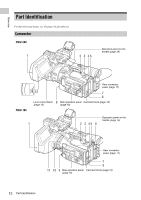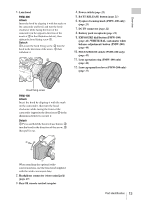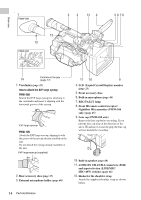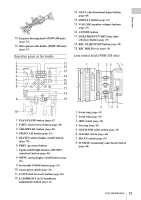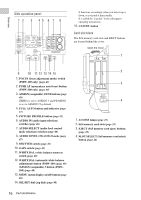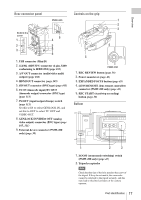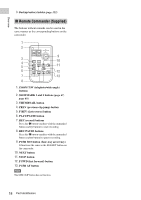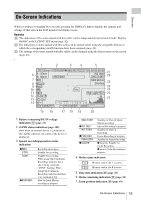Sony PMW200 User Manual (PMW-100 Memory Camcorder Operation Manual for Firmwar - Page 15
Operation panel on the handle, Lens control block PMW-200 only, DURATION/TC/U-BIT time data - pmw 200 back focus
 |
View all Sony PMW200 manuals
Add to My Manuals
Save this manual to your list of manuals |
Page 15 highlights
Overview 34 2 1 13. Eyepiece focusing knob (PMW-200 only) (page 23) 14. Microphone cable holder (PMW-200 only) (page 32) Operation panel on the handle 1 11 2 12 3 4 13 5 14 6 15 7 16 8 17 18 9 19 13. NEXT (clip directional jump) button (page 68) 14. DISPLAY button (page 19) 15. VOLUME (monitor volume) buttons (page 47) 16. CANCEL button 17. DURATION/TC/U-BIT (time data selection) button (page 45) 18. REC START/STOP button (page 38) 19. REC HOLD lever (page 38) Lens control block (PMW-200 only) 10 1. PLAY/PAUSE button (page 67) 2. F REV (fast reverse) button (page 68) 3. THUMBNAIL button (page 65) 4. STOP/CAM button (page 65) 5. STATUS (status display on/off) button (page 76) 6. PREV (previous) button 7. Up/down/left/right buttons, SEL/SET (select/set) button (page 80) 8. MENU (menu display on/off) button (page 80) 9. On-handle ZOOM button (page 43) 10. Zoom speed switch (page 76) 11. F FWD (fast forward) button (page 68) 12. LCD BRIGHT (LCD brightness adjustment) button (page 23) 1. Focus ring (page 43) 2. Zoom ring (page 43) 3. IRIS switch (page 42) 4. Iris ring (page 42) 5. ND FILTER select switch (page 39) 6. MACRO switch (page 44) 7. FOCUS switch (page 43) 8. PUSH AF (momentary auto focus) button (page 44) Part Identification 15