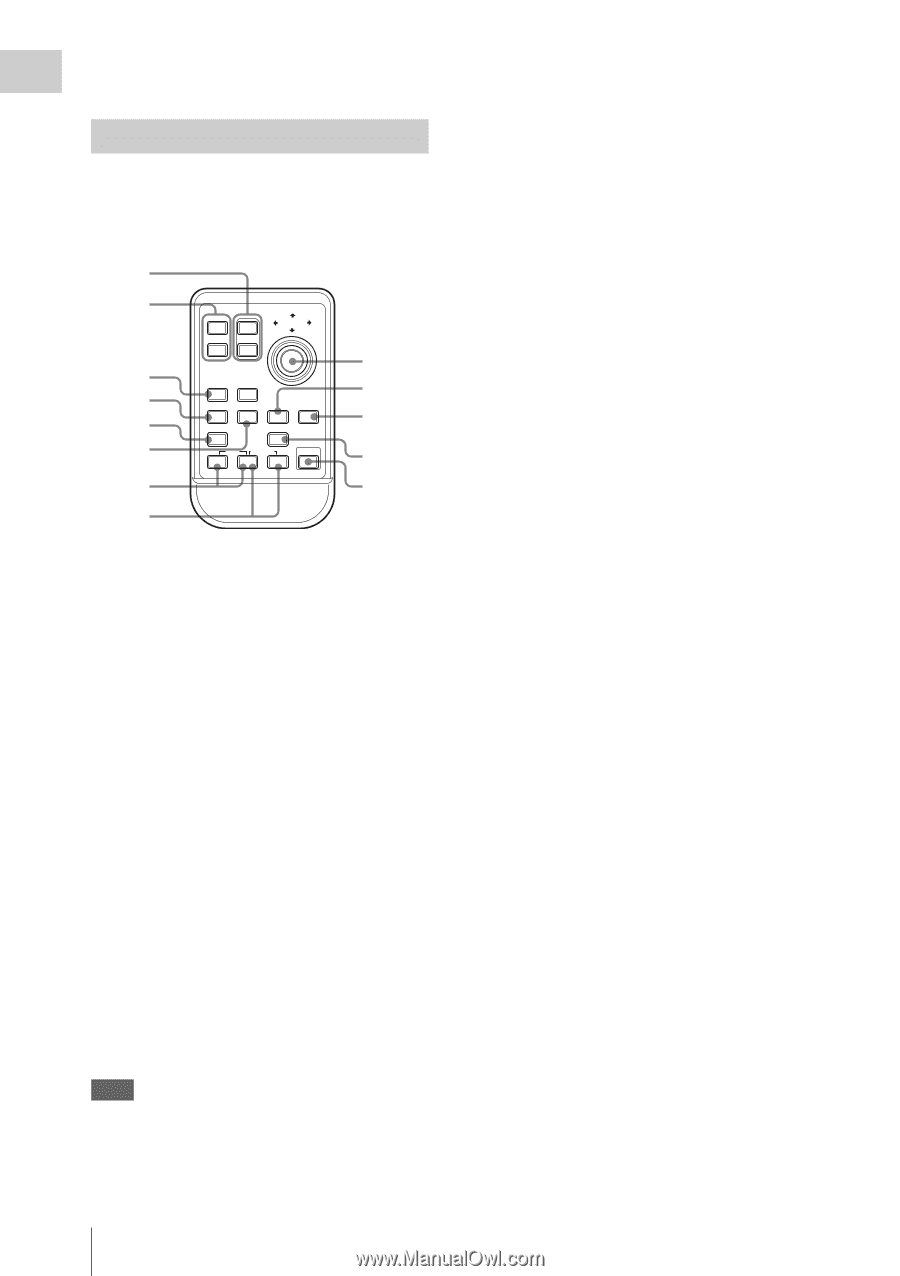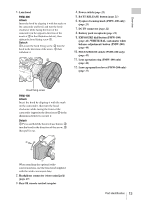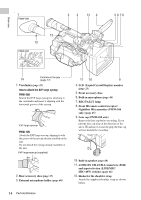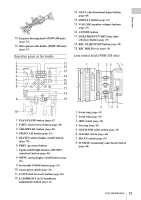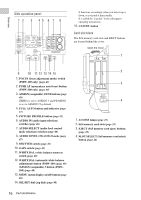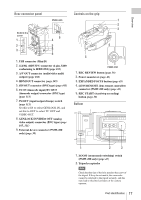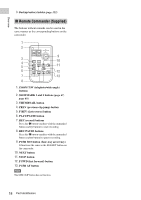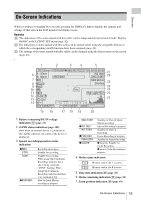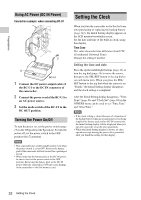Sony PMW200 User Manual (PMW-100 Memory Camcorder Operation Manual for Firmwar - Page 18
IR Remote Commander (Supplied), ZOOM T/W telephoto/wide-angle
 |
View all Sony PMW200 manuals
Add to My Manuals
Save this manual to your list of manuals |
Page 18 highlights
Overview 3. Backup battery holder (page 122) IR Remote Commander (Supplied) The buttons without remarks can be used in the same manner as the corresponding buttons on the camcorder. 1 2 1 T PUSH SET SHOTMARK ZOOM 2 W 9 3 THUMBNAIL SUB CLIP 10 4 5 PREV PLAY/PAUSE NEXT . u > FREV FFWD STOP x 11 m M 6 REC z REC PAUSE X PUSH AF 12 7 13 8 1. ZOOM T/W (telephoto/wide-angle) buttons 2. SHOTMARK 1 and 2 buttons (page 47, page 68) 3. THUMBNAIL button 4. PREV (previous clip jump) button 5. F REV (fast reverse) button 6. PLAY/PAUSE button 7. REC (record) buttons Press the z button together with the unmarked button (safety button) to start recording. 8. REC PAUSE buttons Press the X button together with the unmarked button (safety button) to pause recording. 9. PUSH SET button (four-way arrow key) It functions the same as the SEL/SET button on the camcorder. 10. NEXT button 11. STOP button 12. F FWD (fast forward) button 13. PUSH AF button Note The SUB CLIP button has no function. 18 Part Identification